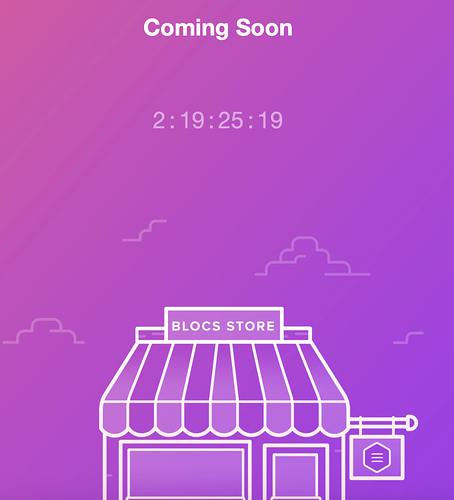It has a very small price tag but it has some snazzy options.
Wish it was next week already!
Any chance that new store will have a MARKDOWN bric in it, I need one desperately! There is a stack on RW called Scribe that would be a fantastic addition to Blocs. I like the idea of not having to create separate paragraph elements and being able to inline images!
@handshaper
I think I found 3 Options to solve your problem…
OPTION 1:
- Open word or pages, and save your work in docx format…
- Go to THIS website and upload your file created in point 1
- Copy the content from the left box when created. NOTE: DONT USE THE COPY TO CLIBBOARD BUTTON AS IT NOT COPY THE ENTIRE CODE.
- Download THIS (MACDOWN APP) software.
- When you copy the text from point 3 and past it into the software in point 4, then go to File - > Export → HTML
- Download THIS (BRACKETS APP) software.
- Open the HTML file you create in point 5.
- Copy the code from inside.
- Paste it in HTML Bric in Blocs.
OPTION 2
- Open word or pages, and save your work in docx format…
- Download THIS (TEXTS APP) software.
- When you open it it will ask for Pandoc, allow to install it, it will redirect to THIS (PANDOC EXTENSION) page.
- Open TEXTS APP you installed in step 2.
- Go to File-> Import → Word (docx) the file you create in Step 1.
- Go to File → Export → HTML Page.
- Download THIS (BRACKETS APP) software.
- Open the HTML file you create in point 6.
- Copy the code from inside.
- Paste it in HTML Bric in Blocs.
OPTION 3 (HAVE TO USE “MICROSOFT WORD” IN WINDOWS)
- Download THIS plug in. (WRITAGE PLUG IN)
- Create your file normally in WORD and then Choose «Save as…» command and choose «Markdown» from «Save as type» field
- Download THIS (MACDOWN APP) software.
- Open the file you create in point 2.
- Go to File - > Export → HTML
- Download THIS (BRACKETS APP) software.
- Open the HTML file you create in point 5.
- Copy the code from inside.
- Paste it in HTML Bric in Blocs.
Hope it will help you…
Oh man !! Another one of my ideas in development…
I thought the idea of the Blocs store was to allow devs to create custom brics to offer to the community. Business101: In order for the community to grow, devs have to be given the opportunity to make a living & sell their wares and not be undercut by the main product.
Bill
I think @norm already touched upon it in your previous thread.
Basic CSS hovers seem to equate to simple tasks, for instance.
It’s his app & his company, so business 101 seems like it would give @norm the opportunity to offer what he pleases at his discretion and with precedence. Plus developers should have more aptitude beyond a simple CSS hover if they are hoping to supplement their living. Ingenuity and diverse offerings will be what allows the community to grow and differentiate developers offerings.
The Blocs Store is still yet to launch but we are already concerned about who should be allowed to make a simple CSS hover? Seems rather negligible in the grand scheme of things regarding Blocs and the vast opportunities for developers concerning the API.
@Pealco I already write all of my markdown in MACDOWN app, plus much of the content in my existing websites is written in markdown so some of these steps have already been covered. But thanks for the feedback I will look into converting the markdown to HTML.
But it seems it would be SO much easier to just have a markdown bric, especially if It supported some of the features supported by other markdown stacks I have used in Rapidweaver where a markdown file can be used to populate the stack. This effectively allows me to modify the content without having to touch anything in the site as I just edit the file and then upload the changes to the site and it shows up with the changes.
I will try out your idea to see how it works as it would save me a huge amount of time seeing as I already have most of my textual content in markdown format, thanks!
Hey bill, you’ve had a while to make this, you could have created this Bric last year (all the functionality existed then) so I’m afraid you snooze you loose.
Apple make a number of free and paid apps for their products, it doesn’t stop others creating similar (better/worse) alternatives.
And to be honest, I’ve been dying to build with the API. I’ve made close to 20 new Brics for the store to help kick start it’s launch.

Well basic depends on the users skill set and knowledge of css. To you I’m sure it’s a basic css hover, but to many others, the knowledge to do this would be on the more advanced side of things.
Value comes from the fact, this Bric makes the task of adding this type of effect very fast and easily repeatable with a few clicks.
Fun thread, …and yes I have the same bric one my board 
@Bill, think big picture here. Now that @Norm is building brics using the API that means API development is going to skyrocket! That will ultimately be better for us. We may even get a release candidate much sooner. Right now the api is still in alpha!
My plan was (and still is). Wait till the api is out of alpha to invest any more time than I already do. By that time Norm will have full-filled his promise of simple brics.
Just food for thought… If you rely long term on an alpha product you’ll need to be very flexible and thick-skinned. So much can change that will require you to make adjustments on the fly, including product strategy.
Finally, I hope this doesn’t mean that anyone thinks if they build a bric first then others can’t build it because that’s a bad assumption. Especially if you’re using an open source library. Someone might may prefer my file size, or custom styles or my support offerings. Seek to deliver on those things and you’ll most likely be okay. 
well said!
Im hoping to have the Blocs API out of alpha and into beta very soon. You’re absolutely right. Now I have time to build with it, Im able to fill in the blanks.
I feel you may have slightly taken my singular use of the word ‘basic’ out of context with your response. It was in no way diminishing your forthcoming offerings, instead merely emphasizing towards developers given the entirety of my response towards the subject matter.
I trust the Blocs Store will offer definitive value with both free and paid items allowing additional features to users through ease of use. Helping to allow users easy implementation of additional features both basic and advanced, free and paid, along with competitive alternatives. All advancing the cause for Blocs and its users.
This was discussed in that previous thread also. It appears the fun it just now about to begin.
Any link to the blocs store ?
It’s coming this week…I suspect this is the URL?
casey
Busted!

Couldn’t help myself…
casey
Just release it norm!! That way I dont have to refresh every ten minutes
@norm must have just added the countdown. Once I busted the store local (tough to figure out) I must have put a little added pressure on the main man. 


casey