Hey everyone, here is the 1st beta of Blocs V5.1.2. This build has a few new features and fixes. More coming next week.
Have a great weekend and happy testing ![]()
Hey everyone, here is the 1st beta of Blocs V5.1.2. This build has a few new features and fixes. More coming next week.
Have a great weekend and happy testing ![]()
Hi @Norm
I’ve found a bad bug where images are not exporting when they are assigned inside a child bric.
Here’s the simple default html inside the bric:
And after it’s previewed/exported it looks like this:
I thought it might just be the start of the path being wrong, as it’s on a page w/ Clean Page enabled, but even when I hardset the path, the image is never exported to the img folder.
Could sure use a quick fix for this, as images are dead in the water ![]()
Thanks, Bill
BricsDesign
This feature has become an almighty pain with random images appearing tiny on the published web page.
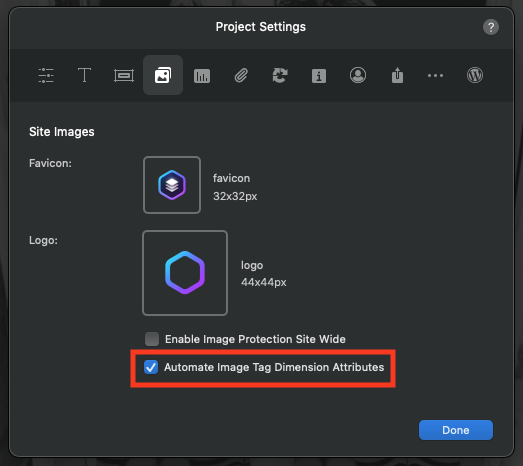
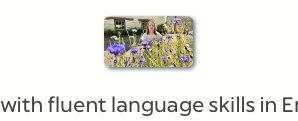
30 upload attempts later it was eventually correct…
You can also use custom attributes to set your own width and height html tags on images. This may be a work around which gives you more control.
The inspector image Bric controls in the sidebar for width/height write into css not html.
I’ll take a look.
I’ve not had this problem with remotely hosted images yet; only local ones. I’ll run some tests to see if enabling WebP is a factor here as well.
Ensure the option on the image of scale up or down is checked and not just scale down proportionally perhaps?
I have had this issue before, It could be WebP related, I turned it off currently.
In this case the images are all being scaled down to some degree, but they should not taking an image that is 800 pixels wide and rendering at postage stamp sizes when published.
Initially I only saw this on older projects that had been migrated from Blocs 3 or 4, but last night I started building a new draft project fresh in Blocs 5 and tried a large image to test there. It happened immediately with the very first attempt. There are no custom brics involved here; merely an image bric on an otherwise blank page.
None of this is apparent when previewed in Blocs, but only after export and publishing online. One time it might be OK and another time not, but having to manually check every image on every page with every upload is not feasible.
This doesn’t even affect all images equally, so the whole thing is totally random. The first couple times this happened it was fixed by removing the image bric and trying it again, however that is clearly not enough lately, as 30 upload attempts on that site would testify.
EDIT: I need to test this more thoroughly, but with the first attempt after disabling WebP it was OK.
Mine was also completely random images, some were fine, some weren’t. It’s a strange one but I think WebP does have something to do with it.
That might also point to the reason why this has never happened with remotely hosted images, because Blocs cannot enable WebP in that situation.
Nothing to do with this beta build, but I’ve had problems ever since WebP was introduced. I just automatically switch it off now and rely on JPEG’s.
Every time I add an ID Selector to a custom bric, it crashes Blocs when that bric is then selected on the canvas.
UPDATE: I realised that this bric already has an ID selector. But I need to implement 2 of them. This seems to be the cause.
Pete
To be fair, yes same also
Just a quick follow up on this issue with the small images. I switched to an alternative strategy of placing all the images in a folder called _images and remote hosting. I then bulk added the Jpegs in the asset manager and rely on an htaccess script to serve the WebP wherever the browser is compatible.
This seems to work with 100% reliability, whereas locally hosted images have problems with random shrinking when dimensions tag attributes are enabled in project settings. So far, it seems all evidence points to some correlation with Blocs exported WebP images causing random issues after exporting.
Two points to raise. First that I had a bunch of cards both excluded from export and made invisible, yet they are still showing when previewed in Blocs.
Secondly, it is really useful in custom classes when edited areas are highlighted in green. I wonder if that basic concept could be extended intelligently in other areas, so there is greater awareness surrounding design edits. For example, how about some sort of indication when text alignment is not equal at all breakpoints?
This could also come into play if there is some disparity in margin/padding at different breakpoints set in the side panel. Blocs has not aways been perfect at setting this reliably with the option key enabled, so I tend to use custom classes more these days, however some sort of confirmation in areas like this could greatly reduce the amount of troubleshooting and missed errors appearing online.
Would you be able to share this project so I can try and pin point the cause of small images on export?
Sure I can do that. I would just have to add the images locally first, since they are currently hosted remotely. This has actually happened to more than one project.
I’ve put off the next beta until Monday so if you can get me copy (with steps to reproduce) over the weekend I can take a look.
I am out at the moment. Give me half an hour then I’ll prepare it and send it over.
Sent you a PM just now with the project file link and other information.