Hey everyone, here is the 4th beta of Blocs V5.1.4. This build address various issues with page and project attachments related to custom Brics as well as patch up a few long standing issues.
Have fun.
Hey everyone, here is the 4th beta of Blocs V5.1.4. This build address various issues with page and project attachments related to custom Brics as well as patch up a few long standing issues.
Have fun.
When you have a bloc with a background image set to fixed, scrolling with the mouse wheel on the canvas still doesn’t work.
Sorry to remind you again.
I’m wondering that nobody else reports this problem.
MacMini M2, Sonoma 14.1RC.
Its fine, Im still not able to find a fix for this.
I just tried to replicate that issue, I don’t have it.
Also using a Mac mini M2 with Sonoma
Norm.
The slider crash bug in the Bric Builder seems to be good now. I was able to finish off some things I was working on in NavPlus, which I had to put on hold. No crashes! ![]()
Shameless 𝕏 ![]()
Pretty sure, this doesn’t look right ![]()
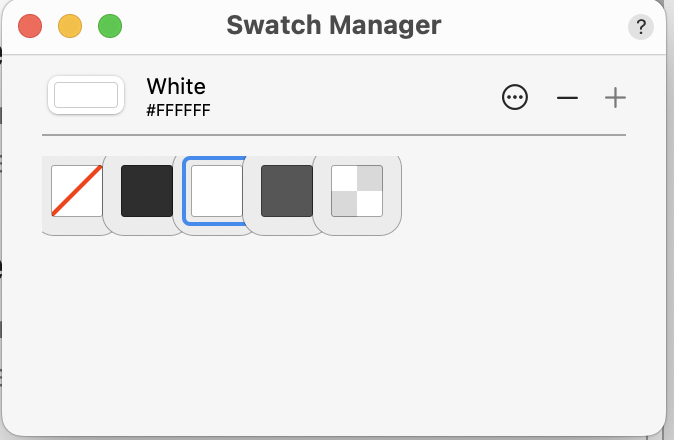
Hi Pete,
are you trying it in preview mode or edit mode?
I mean edit mode.
Please try this file made from scratch.
Test_scroll.bloc (617.8 KB)
You’re test project works fine for me ![]()
Canvas / Preview / Browsers = Good
Can you post a video of what happens for you?
Weird.
Scrolling with mouse wheel?
It’s stuttering
Yes mouse wheel,
Oh so it works for you just sluggish.
background-attachment: fixed is performance hungry, @Norm will probably know more, but the browser has to re-paint on scroll as I understand it. There is a reason fixed images do not work on mobile.
You can get around it, using a pseudo class and adding a background using cover. (Similar to what I used for the animated hero tutorial I did. You will find it much smoother than a fixed image.)
I can replicate the issue but only on Apple Silicon.
This might be a little fiddly to figure out.
But I have noticed that the ID Selector in the Bric Builder can be fiddly when used in the Global area. Sometime IDs when selected with return “No Selection”
I’m not sure what you mean?
Sorry, I will see if I can explain it better ![]() .
.
Bric in Global Area
ID Selector creates a list of IDs on the page.
You have an ID selected. (ID exists on all pages by the way)
You change pages
The ID selector list re-populates with the IDs on that page.
Then I sometimes get 1 or both of these things happening.
Today’s Example:
So I had a bunch of IDs that were not in my project showing up in the ID selector (eg # by itself). But the one I actually wanted was missing from the list. New IDs were not showing up.
I restarted Blocs, and the extra ones went away, but I still have a missing ID.
On the page
![]()
In the ID Selector List
Let’s just say, It has stopped my development once again. ![]() This is getting painful
This is getting painful ![]() And wastes so much of my time, I almost want to just pull the plug and move on completely.
And wastes so much of my time, I almost want to just pull the plug and move on completely.
I needed to add an addition ID selector to this Bric, there was a bug with this not long ago, but I know you had fixed that. Seems to be back. Adding a second ID Selector causes Blocs to crash.
I have DM’s you a crash report @Norm.
So much for working on some other things ![]()
Thanks for the detailed break down, its very helpful. After looking into this, it appears Blocs has never returned IDs for content in the top Global Area. So this is not something new or a bug, it’s actually been this way since scroll-to interaction was first implemented.
I would imagine the initial scroll-to function concept was intended to scroll down a page which is more common and because there is a scroll to top button, it’s less likely that a user would look to scroll back up to an item in the top global area. Which explains why it may have remained undiscovered.
The ID dropdown that can be added to a custom Bric uses the same method of retrieving IDs as the scroll-to interaction, so that also explains why you don’t get ID’s from items within the top global area.
Obviously I appreciate this is not expected behaviour and would easily cause confusion. I’ve tweaked the function so all ids on the page are returned now, including those in the top global area.
EDIT:
While I was tweaking this function for the Bric ID dropdown, I’ve also improved the UX so ID’s in each section are separated in the menu.
Thats fixed up now.