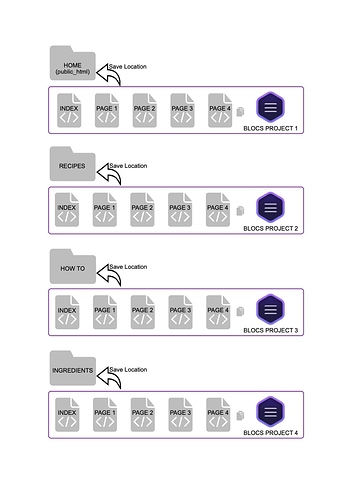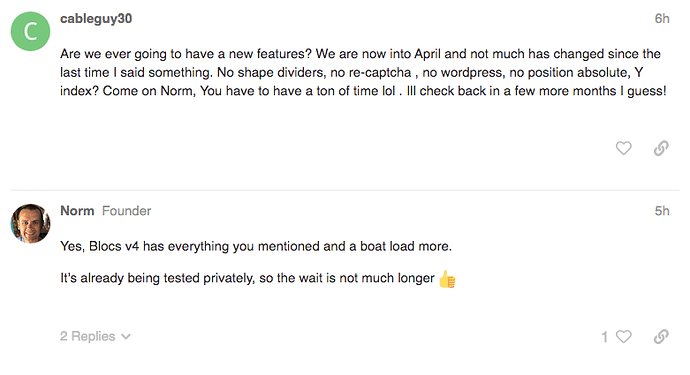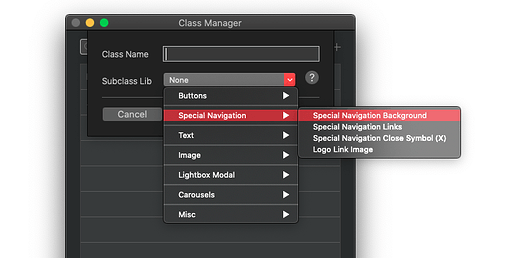Warning - this is a LONG post, but really looking for feedback, especially by those using Blocs for a similar purpose. This is NOT a troll post…
Background - was a software engineer/architect for quite some time, mostly backend, services/daemons, DB but also some front-end web, so ‘full-stack’ but begrudgingly, as I never enjoyed the morass of CSS and front-end web dev but could if/when forced to. 
Used Dreamweaver long ago, but for personal sites wanted simple and easy, not hand-coding everything just to do the equivalent of some sites based on specific personal interest areas which amounted to a few sites with a fair amount of content, but primarily categorized blog entries and HOWTOs, image galleries, etc. Used iWeb briefly(just too limiting + domain locked), then Sandvox for well over a decade as ‘good enough and can do it quickly.’ Did a few community type sites using Drupal + a fair amount of work, but not looking to go that route again currently. Have also done some Wordpress sites, but it’s not for me.
Work and life put a pause on my collection of domains for a while, but now have been reviving them with updated material as well as some new subject areas and possibly building out a few more domains. Sandvox still works, has quirks and is dated with basically zero support, so looking for something to use, ideally for the next decade or so.  The same general philosophy applies now more than ever - I’m fine with some amount of initial setup to tweak the general site layout, but then a new category or entry needs to be pretty much templatized, add content and publish. May do a simple PayPal-driven shop on one of them in the future. I may do a simple site here or there for a friend, but have more than enough work I’m not looking to make money out of this unless it’s via one of my own domains or my wife’s, which would be a combination HOWTO + small # of purchase links at best. My general pattern is pretty much several domains with each covering a few categories of content, blog/article style, ability to contact, comments allowed but not truly needed.
The same general philosophy applies now more than ever - I’m fine with some amount of initial setup to tweak the general site layout, but then a new category or entry needs to be pretty much templatized, add content and publish. May do a simple PayPal-driven shop on one of them in the future. I may do a simple site here or there for a friend, but have more than enough work I’m not looking to make money out of this unless it’s via one of my own domains or my wife’s, which would be a combination HOWTO + small # of purchase links at best. My general pattern is pretty much several domains with each covering a few categories of content, blog/article style, ability to contact, comments allowed but not truly needed.
Preferences
- desktop application, non-subscription model. Mass bonus points if also has an iPadOS version.
- Has a reasonable approximation of ‘blog’ mode with baked in next/prev
- Has a reasonable semi-auto-generated site nav, e.g. simple global menu creation and subsections, collections, etc.
- Ability to inject, examine or override code - html, CSS, php - to varying degrees
- Has reasonable set of templates or quick layout that are not individual add-on/$. Not looking for any crazy 1000+ free templates, just some basics with selection of layout and e.g. header image colors…Sandvox type is fine, e.g. top nav + main page with or without sidebar, etc.
- Creating a single layout that can then be easily cloned is also fine as long as e.g. menus/nav etc. all update accordingly.
- Sane image re-sampling - e.g. do something intelligent and auto-resample for web when I drop a 4K image in, or if I re-size inline in the tool from full screen to quarter screen, etc.
- No excess pay to make useful much beyond the initial purchase. I don’t mind paying for good software or a truly worthwhile set of templates or similar, but some seem to think every feature, template or tutorial is an upsell ‘opportunity.’ Meh.
What I liked about Sandvox
- Once site layout and theme selection was sorted, it’s quick to add a new entry (blog or article) or new category and be done - ability to focus on the content.
- Once set up, adding to sitewide menu for e.g. a new category or section is simple checkbox
- Reasonable enough for template selection (although unable to customize easily)
- Pay once and keep it, not locked into hosting or working online only.
- Ability to convert any group of pages into a ‘collection’ e.g. subsection, with the master easily becoming a menu item.
- Simple things - remained simple. Drag an image in, re-size in place. Limited but drag and drop to an extent. Clickbox for adding a caption or not. Want the image or caption to be a link? Simple - select and add link, done, next. Add a new article or blog entry and the sub-section auto-updates for prev/next nav within the section.
What I don’t like in Sandvox
- Completely static in width, so yeah - pretty much still in the 2000s.
- It’s getting dated - simple things like lack of content spell-check, limited layout options, etc. Not handling HEIC files and converting.
- Lack of full layout control or customization
- No support other than community or move-forward roadmap.
Looking at options, it comes down to:
- Keep using Sandvox until it’s dead. It is at least 64 bit, but there are no signs of life or intent to update from Karelia so it’s a matter of time.
- Everweb
- RapidWeaver
- Blocs
- Sparkle
- Mobirise
- Something like Pinegrow doing more by hand than I want to, or locking into some hosting site and online editing. Not workable for me at this time.
Mobirise
This one is interesting as a last discovered candidate, seemingly surprisingly pretty capable, but their model is basically use their hosting or for standalone use - ‘it’s free’ but buy a $99 content pack to make it nice…which is OK but if you go that route the content pack becomes a subscription, after which if you don’t keep it up, you can’t create any more sites or content with the ‘premium’ themes/content pack. So - I think I’m passing on evaluating it any further. It’s kind of like Blocs in that you drag/drop blocks/sections onto the pages.
Everweb
Quirky but was reasonably easy to knock something out in. I can kind of see how people consider it an iWeb/Sandvox successor of sorts. Seems to store everything in XML blob messes. Preview generation is interesting, as it generates to temporary HTML, JS, etc. - which tidy pukes all over, not too surprisingly. Can’t quite figure out what it considers to be ‘sections’ (basic layout) or how to quickly re-work them, but haven’t spent much time with as of yet. Kind of strange in that it seems the default for every new page effectively has you choosing a theme versus setting a master and using that by default. Would need to create a custom theme that works for my purposes, I think.
Sparkle
Crashed after initial install. Got it back open, but it seems literally like a blank page, seeing nothing at all in the way of template or anything resembling a master or base theme or page. It does have an interesting import page from web or file, but I’m not immediately seeing how this is going to lend itself to converting hundreds of pages I have across multiple domains, etc. It’s not seeming like a bad tool, kind of neat in that ‘blank page’ desktop publishing kind of way, but seems more focused on one-off single to few page web sites versus my intent.
RW and Blocs
Right now, I’m leaning towards RW, Blocs or possibly Everweb…the former due to flexibility (which is a double-edged sword of course - more time tweaking layout, options, themes, modules…less time creating content), or Everweb for ‘good enough’ and just roll with it.
I’m really not sure which way to go at this point. Some playing around with both Blocs and RW seem to get me to the following:
- I remain unsure what the ‘starting set’ of actual base + ‘needed’ add-ons really is for my case on either Blocs or RW. Everyone on RW says + Stacks + Foundry or Platform but I’m unsure I need it for my purposes as this time. I’m not positive what the equivalent is for Blocs ‘must haves’ or if they really apply here for my purposes.
- RW seems to primarily exist for many not due to it’s inherent capabilities but because of things like Stacks and Foundry/Platform/misc add-ons. Blocs seems to be more innovation-driven on the core product while the add-on market is much smaller but has some interesting add-ons (e.g. CMS) - unsure on my final thoughts on this one at the moment other than RW $ = RW $90 + Stacks $55 + Foundry or Platform ~90…seems like 'Blocks' may also be needed for general layout drag and drop. I'm not opposed to paying for true value-add on software, but this is for personal use and some of these things (parallax, other effects) seem to be vs basic in Blocs.
- Both the RW trial and Blocs limit of ~2 pages or so make it difficult to truly evaluate either of them without jumping through hoops. I understand it’s a challenge as many sites today are effectively single-page sites, but something limiting the number of images, amount of content, or a higher trial page count would have helped me to really get a better feel.
Blocs
- Seems easy enough to create a template once you have a base layout you want to clone across and reasonable for adding menu nav items (e.g. different sections of my sites)
- Most of the Blocs - I just have no use for, and there is no way to just hide them. I understand why others would have a use for them building commercial sites, but I don’t presently.
- The Brics - I have more use for, and there are some good options for images (e.g. rounded, effects), tabbed content and such.
- Bootstrap based but seems to have no ability to import freely available modules? Still poking at this one.
- Seems to be more ‘single page’ focused, which makes sense for many sites, but not HOWTO/blog style sites I’m looking at.
- Similar to the above, not sure how I can make managing e.g. 100 pages and growing on a single site under 4-5 different categories - easily managed sanely… ? I do like the class manager and the Block sidebar for quick/easy deletion of elements, although when selecting, would be nice if they highlighted within the editor. I’m not quite sure yet how to e.g. clone a container in use for both a site-wide menu and a content area, to then go back and modify the clone and update one of the two blocs using ‘container’ to the clone…but am assuming it’s possible?
- Asset mgmt seems kind of questionable. Does not let me add my media library as a browse-able or searchable thing to it’s asset management in bulk, only single asset at a time. I’m uncertain if it does any image optimization at all if I add e.g. a 4K+ image into a page and/or re-size?
- Bootstrap 4 becomes EOL/out of LTS Nov 2020, so I can assume Blocs 3.x is nearing Blocs 4 release
- Single developer - risk of becoming the next Sandvox…
RapidWeaver
- Has a baked-in (standalone) blog module. The good part is - it exists, and things like archive settings and such are good. The raw ‘body’ text field lets me dump images in but best I can tell, there’s no way to do relatively simple things like add an image with caption as a default option. I’m unsure if this gets better than what I’m seeing, and it effectively injects the ‘blog’ content into the master, so it’s almost like a carved out div section or an embedded iframe…although this can be overridden, which is good.
- Probably a longer learning curve vs Blocs, while certainly both are more time to ‘first batch of content published’ vs e.g. Everweb.
- Easy to inject CSS/JS into pages
- Best I can tell, no drag and drop capabilities. It’s popssible this is added via a $ purchase (Stacks + Blocks?)
- Even more confusing to determine what I’d really want to/need to add to get to what I want…
- Asset mgmt - access to unsplash is nice but not magical for me. Lets me add my media library into the browser for Sources, but doesn’t filter out not convert HEIC images. Entirely uncertain if it does any optimization when bringing a 4K+ image into a page or resizing, etc.
- RW8 is probably also about due for a major rev to 9.x - added + per add-on? (RW is also Bootstrap 4 based…)
- Multiple developers but seems more innovation is on the third party front than in core product.
I think I want to like Blocs better somehow, as I like the ‘building blocks with customization’ approach, and the brics
If I go with Blocs, or Blocs + some of Eldar’s content, e.g. the mastering series or templates, what happens on Blocs 4 release? Blocs upgrades seem to be a 30% discount - what about purchased add-ons? This + lack of a blog module and unsure how to manage larger #s of pages/articles within a single site is giving me pause here.
Similar issues exist with RW - there are some neat things out there including some free add-ons, while an upgrade is likely coming, and while still unsure of my real ‘total’ investment to get to what I want/need - am I duplicating all of it within a year?
If I had to prioritize my needs, it would be something like this:
Able to manage multiple sites via desktop (+ iPad would be great…) app for multiple domains.
- Each site consists of several sections with many articles/blog entries under each + a couple of standard pages - overview, about/contact.
- Auto-updating Menus as needed at top level and sub-section including prev/next within a category
- Ability to create or use a general master layout or theme - for whole site or at least each sub-section/category. May override for specific/individual pages but not the bulk.
Ability to sanely manage within the tool itself.
- The 100+ pages across categories
- Access to images in my library sanely, ideally with image optimization on injection into a page (e.g. 4K image -> resample and resize appropriately)
General/Misc
- Basic capabilities across nav, image handling (w/captions), image gallery, comment and contact support.
- A level of drag and drop for layout, image placement, etc. Can also be menu driven as a fallback, e.g. for image and gallery placement, section layout, widths, etc.
- Ability to inject or override CSS, JS for analytics and other purposes/theme modification.
- Ability once a site is set up - layout, theme, etc. - to focus on the content creation, e.g. clone or new <entry|article|page> from template/master, add content needed (generally text, images, links) and publish.
Thoughts or even ‘you can do this by X’ for specific items VERY welcome!