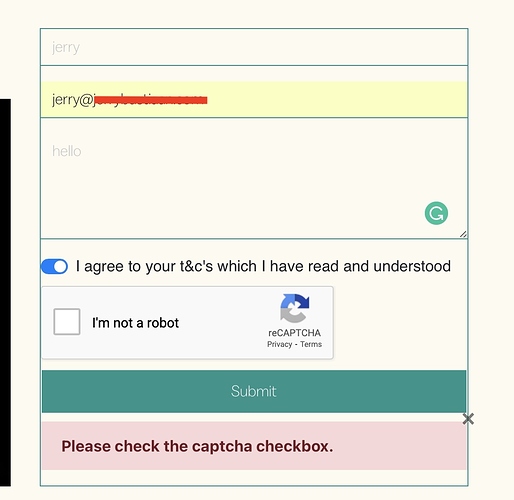Unoficially will do the Job…
For a while 
I think @Norm is being more than fair and pragmatic about support for High Sierra, given that Apple themselves no longer support this OS or provide security updates. For that and other reasons the High Sierra user base is very small now in percentage terms.
If you think forward to next Autumn, Blocs 4 will no doubt support the next OS release, so that will mean Mojave, Catalina, Big Sur and whatever follows. Expecting backward compatibility at that point to High Sierra on such a complex app like Blocs is asking a lot and likely to distract attention from supporting a much greater number of users with more modern OS releases.
Nice - but Plus doesn’t show ANY Wordpress Brics. If I open e.g. Exampla.bloc they are used, but I’m not able to add any Wordpress brics by myself.
If the Brics are missing from the menu, search the forum for the ‘Missing V4 Brics’ thread (sorry, I’m half asleep and can’t figure out how to link to the thread in my reply). It explains how to get them and the reCAPTCHA Bric.
Apologies, this is a minor error in the migration tool that’s run on the startup of Blocs v4.
I’ve patched it along with a few other early release bugs and will issue 4.0.1 on Monday.
In the meantime you can install the missing Brics manually.
Hi @Norm just wanted to thank you and those involved with such an awesome upgrade. I thought V3 was great, but so far V4 is nothing short of awesome! Well done pal 
Thanks! At least we know is on your list! I don’t know how complicated is to code this into Blocs but I think most people can agree that it’s important for all of us. 
I am very new here, as in, just heard about this the day before Blocs 4 was released. My issue is that I am coming from a different Wordpress development avenue and the learning curve isn’t horrible, but I fear as though I am missing a crucial element.
I went to the Blocs Store, downloaded all of the free Cazoobi items and I can only see just a few of them. I’ve gone to the extension manager and I see all of the items listed. I even installed each of them and had it overwrite the files. Am I missing something in terms of getting some of these items to work or seeing where they appear for me to use? From the development page on the Blocs Store, they appear to be for Blocs 3 and haven’t been updated since late '19 or early '20.
As an example of one, I cannot figure out how to get Snap Scroll to work. Yet the Business Blocs (mentioned above) all worked fine for me during the initial install. I suppose I am assuming it would work in the sense that I add a bloc or would see settings on the right side of the editor to enable snap scroll, yet everywhere I look I cannot seem to find how to use it. My assumption was that the store page would indicate how to use the item, much like how Wordpress does. Any and all help for a newbie is greatly appreciated. I did attempt to search, but I only encountered articles regarding Blocs 3, not the new Blocs 4.
Hi Sconnie, welcome to our community.
Could you check the url of the knowledge base for me? Because the Blocs 3 knowledge base is still online too, at https://blocs3-help.blocsapp.com/, while the current knowledge base for Blocs 4 now resides on https://help.blocsapp.com/. Just to be sure you’re not on the wrong one.
I haven’t used the snap scroll bric myself, but perhaps @norm can help point you in the right direction.
I wanted to use captcha. have set the serial key and all stuff but I can not see it in the brics panel! Do we need to buy it from the store in order to work or?
@Norm
Thanks for this. I missed this somehow 
Not sure if someone has used this before. But if the form is selfhosted and for ie. you have set all fields as required. You have fill them up with checking recaptcha the form is submitted normally. So basically you dont need to click on captcha So is this a bug or not. Not sure. Keys are set properly.
This is the url where the captcha is embedded.
Yes apologies I missed this in testing 
Fix is coming in 4.0.1. But yeah manually install the brics for now.
Dont need to apologise. We all know how it is to release something new. So its ok. The only thing that is bothering me is that the form self and form validator doesn’t recognise it. So you can submit the form without checking the captcha.
Are you testing this on a live site?
Yes
Try to send without checking captcha. it submit normally.
Ok thanks I’ll check that out.
Hi @rusmir, that’s strange. I’m receiving a message when not ticked the re-captcha checkbox on one of my sites.