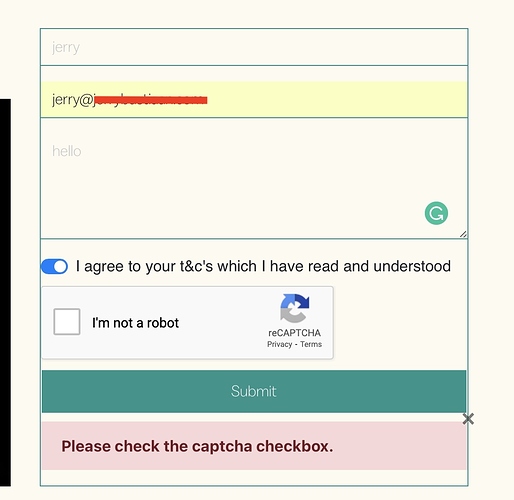I wanted to use captcha. have set the serial key and all stuff but I can not see it in the brics panel! Do we need to buy it from the store in order to work or?
@Norm
Thanks for this. I missed this somehow 
Not sure if someone has used this before. But if the form is selfhosted and for ie. you have set all fields as required. You have fill them up with checking recaptcha the form is submitted normally. So basically you dont need to click on captcha So is this a bug or not. Not sure. Keys are set properly.
This is the url where the captcha is embedded.
Yes apologies I missed this in testing 
Fix is coming in 4.0.1. But yeah manually install the brics for now.
Dont need to apologise. We all know how it is to release something new. So its ok. The only thing that is bothering me is that the form self and form validator doesn’t recognise it. So you can submit the form without checking the captcha.
Are you testing this on a live site?
Yes
Try to send without checking captcha. it submit normally.
Ok thanks I’ll check that out.
Hi @rusmir, that’s strange. I’m receiving a message when not ticked the re-captcha checkbox on one of my sites.
Yes, you will receive the msg if the captcha is not clicked. That the problem 
If the captcha is not clicked that msg should appear to me too. But it doesn’t.
It sends straight forward the email to me.
I have wrapped the re-captcha in a DIV within the form. I’ll remove the div when back behind my desktop later and see if I get the same result.
Edit: I was playing around with it (re-captcha)yesterday to see if there’s a way to “hide” the re-captcha from the form. We all love it but its not the coolest designed piece. I tried to put it in a modal but by doing this I got the same issue as you are currently facing. Do you have any pieces of code left within the form which could affect the re-captcha bric?
Nope, No other code is inside the form.
Edit: Cache was the problem. It Pulled constantly my old setting for checkbox. No sure why. But all errors stuff can be seen in the include/error log file.
Captcha is working. I have used V2 and have also V3. I think you can define by creating captcha what kind do you want. either hidden or with images
Is it working now??
Yep, Normally i dont allow any cache on my browsers. But somehow it cached in log file an old checkbox. And that was the problem, so i needed for 3 time to re-upload include folder with php files to work. Tested incognito and it works.
@Norm - where do you want feedback on this?
Upgraded, but the left hand nav still needs real work for many-page sites. Needs an actual hierarchy, and at the very least, I would have expected to be able to multi-select pages to re-order them. Imagine 100 pages or more, and moving them individually around.  Actually, it’s worse than I thought - nice to moe a page up or down 2-3 slots, but there’s no auto-scroll at hitting the top or bottom of the pane when dragging, so it’s literally select a single page, then mouse-scroll through 100 pages. Better make sure to not let go of the mouse button until Blocs shows the move/insertion, or ‘you lost it, go find the page and start again.’ Not sane for the 114 pages I have in current site to group pages.
Actually, it’s worse than I thought - nice to moe a page up or down 2-3 slots, but there’s no auto-scroll at hitting the top or bottom of the pane when dragging, so it’s literally select a single page, then mouse-scroll through 100 pages. Better make sure to not let go of the mouse button until Blocs shows the move/insertion, or ‘you lost it, go find the page and start again.’ Not sane for the 114 pages I have in current site to group pages. 
Don’t have a lot of time to work on the site right now (on work overload), but looking forward to seeing if the ‘focus on content’ mode improves hotkey modifiers (e.g. bold hotkey then type, without it converting the entire paragraph to bold), and wanted to check out a few of the other new features…
I noticed a few comments about High Sierra. I too still run that rock solid OS on all my Macs. As has been said, Blocs 4.0.0 does run fine on High Sierra for now. If any of you High Sierra users come across issues in Blocs 4 and would like me to confirm, just ask. I am happy to help.
Currently, I run Catalina on an external 2TB SSD for the lone purpose of running the latest version of FCPX. Indeed, it is my lackluster experience with Catalina that keeps me on High Sierra. But when the dreaded day does come where Blocs 4.x won’t run at all on High Sierra, I intend to simply boot from that SSD and run Blocs along side FCPX. That does create a bit of trouble, I know. But I mention it as an alternative for those of you who like High Sierra as much as I do. Having a current version of MacOS on an external drive (preferably an SSD for sake of speed) is necessary as we move forward.
I will, but there are tons of comments and stories how macbook has converted to the brick;)
If you convert Macbook to a “bric” sell it in Blocs Store … 


Please correct me if i’m mistaken, but to upgrade from v2.6.5 to v4( yes, I know I missed an upgrade  ) I will need to pay full price for it, and there is no discount I can apply?
) I will need to pay full price for it, and there is no discount I can apply?