Hey everyone, here is the 6th beta of Blocs V5.1. This build is all about the bug fixes.
Anyway have a great weekend and happy testing! ![]()
Hey everyone, here is the 6th beta of Blocs V5.1. This build is all about the bug fixes.
Anyway have a great weekend and happy testing! ![]()
That’s because you live on an ![]()
![]() During your wait you have
During your wait you have ![]() go chill while you enjoy a cup of your favorite espresso
go chill while you enjoy a cup of your favorite espresso ![]() After that you will have than enough time to drive
After that you will have than enough time to drive ![]() gather some
gather some ![]() . When you get back home
. When you get back home ![]() extract the coconut juice and mix it with a nice shot of rum.
extract the coconut juice and mix it with a nice shot of rum. ![]() Your download it now complete.
Your download it now complete. ![]()
I live on an island and the download was pretty fast. Only took a few seconds.
We’re all living on an island ![]()
![]()
What’s wrong about having some fun. ![]()
This was a good Friday afternoon laugh! ![]()
I have found certain animation effects like fade in missing with this beta, yet there when I open in the stable release. When I then went back to the beta the missing animation options appeared. This was seen when working on a button.
Less than a minute for my download.
What ever it was, it must have resolved. It was less than 3 seconds for me.
I have found that trying to move blocs via keyboard shortcuts has not been working with this beta or indeed the last stable release, and instead scrolls the page to the top of bottom. cmd + alt + up or down arrow.
Sometimes if I move the blocs manually via the menu and then try again with the shortcut it does work, but only temporarily.
I noticed the same with V5.08.
I found that is the case also
This is something I have never seen before in Blocs. Shortly after exporting and publishing the site, which looks fine online I came back to review the pages and found internal links looking like the attachment, both in edit and preview.
If I click on the link I can see the selection has now been expanded and also reflected in the side panel label.
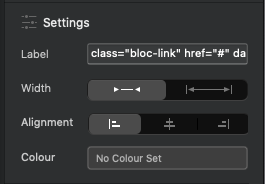
The same thing has happened in the footer.
Ive had to go across the whole website and fix every instance with an internal link, including toggle visibility.
Now looking at this again I can see Blocs is cropping text at XS, so it not showing properly on the web page. This is also verified when checked on my iPhone, though cropped on a different word. It was all looking fine when last updated with Blocs 4.
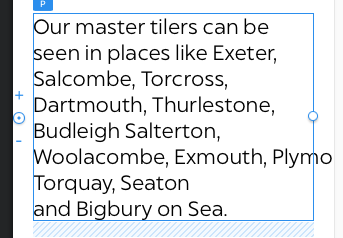
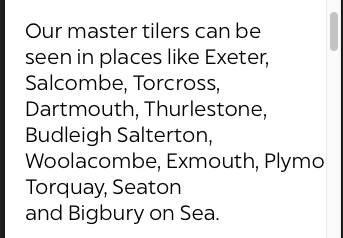
Here is another thing. See here at MD if I double click the text to highlight you can see everything is neatly in inline, but click away from that and I see this huge gap, which is also visible when previewed. I’ve tried deleting the bric and adding it again several times, ensuring I am only pasting plain text.
There is no class applied here and this just looks like basic stuff that isn’t working properly.
Are you running Ventura?
Yes I am running the latest stable version.
Running Blocs 5.1.0 b6 on macOS 10.14.6 - checked again & now ALL template values are not being written into css & js template files.
WHAT IS GOING ON ??? I HAVEN’T CHANGED ANYTHING.
Bill
BricsDesign
@Bill considering Blocs 5 supports MacOS 10.15 and above, you might need to upgrade.
I will be upgrading in the next month or so, but template variables were working in earlier v5 betas so this is quite a shock.
Buying a new Mac? What will you be getting.
I’m in the valley of decision. Waiting to see what happens with the studio. Have considered a mini, but I like the mobility of a laptop.