Here is the second beta of Blocs V5.2.0 with the first wave of improvements based around some of the initial feedback.
Lots of changes to the Class Token field in the inspector in this one, plus a few other improvements.
Happy testing ![]()
Here is the second beta of Blocs V5.2.0 with the first wave of improvements based around some of the initial feedback.
Lots of changes to the Class Token field in the inspector in this one, plus a few other improvements.
Happy testing ![]()
That seems to be better on the one I just tried, though curiously some images are still missing, even when they are visible in the preview. I’ll send it to you via email.
One other thought is that the text in the emails is set at Helvetica 12, rather than the usual font set in the preferences of Mail. Is Blocs doing this? If so, I think it would be better to let the Mail app stick with the font choice chosen by the user.
That locking thing locks whatever and whenever it wants. ![]()
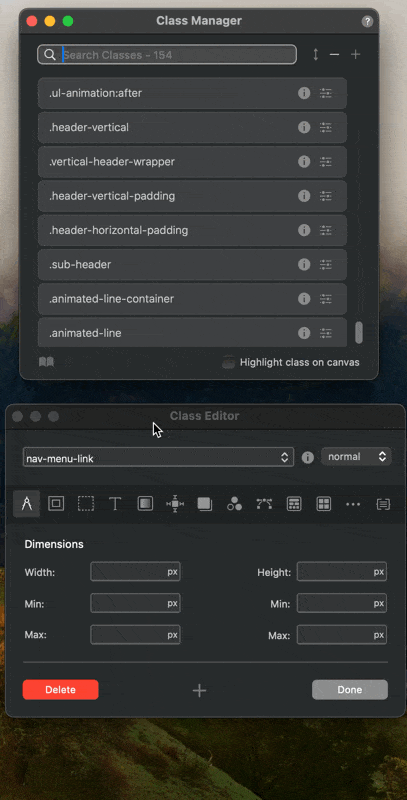
I really believe there needs to be an option for locking a class in the class editor itself. You’re modifying a class so the editor is already open and now you have to go to the class manager to search for the same class to be able to lock it. That doesn’t make any sense to me. Unless I got a sunstroke ![]()
![]()
![]()
Right clicking on a class gives some unintended options ![]()
Also, I do not seem to be able to use the arrow keys to select items from the dropdown like the previous versions.
eg
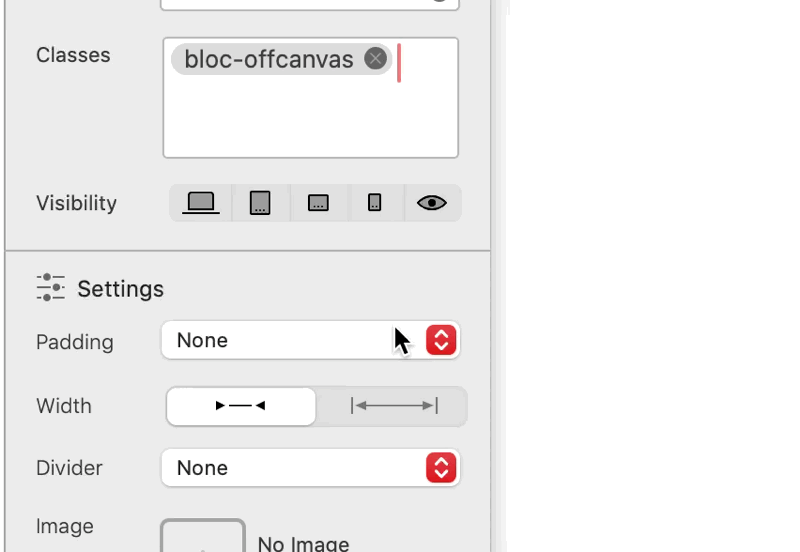
I want to test the class locking thing, but I can’t select it, the icon goes away ![]() This is happening in existing and new projects.
This is happening in existing and new projects.
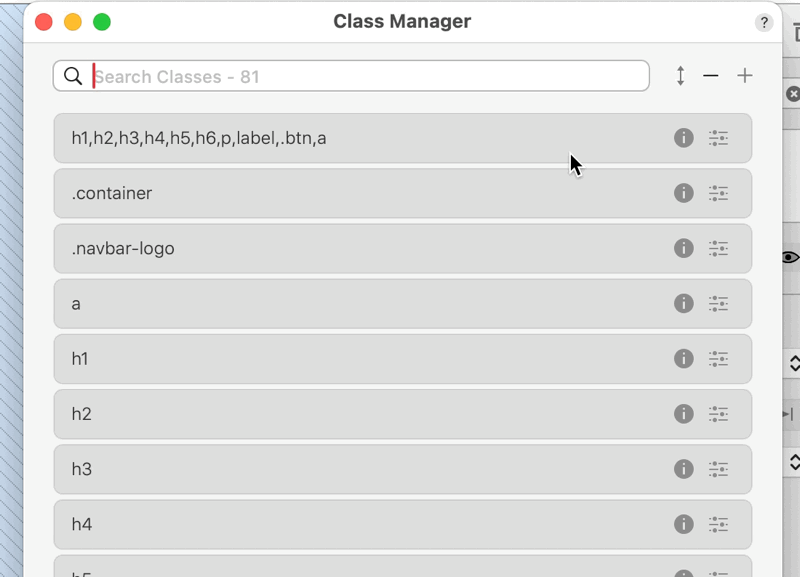
+1 for the lock option in the class editor.
Not sure if this is related to this Beta but restarting to change the theme colour is not working. The ‘Restart Blocs Now’ button behaves as a close button.
Yeah, that crashed for me when I tried changing the theme colour. I tried again and it didn’t crash the second time. I didn’t grab the report, and I wanted to replicate it again first.
Download the beta to try, but it doesn’t seem to respond! I had to close it by force quitting the application ![]()
That could be inherited try setting the other fields to 0
Those icons come from the OS, they are the default file icons. You must have a browser set to open those files by default.
What are your set up details?
If you have a few versions of blocs open at the same time this may fail, release blocs and a beta.
My plan was to make the lock icon in class editor clickable so it can be unlocked. However, I’m still not sure we need multiple locations to lock classes.
That’s always been the same for me @Jerry. It’s not a ‘this version’ thing. The first number you put in seems to apply for all unless you go in and type ‘0’
Well, not for me.
Interesting how it pick up a browser icon when the application is not even in use.
I haven’t multiple files open.