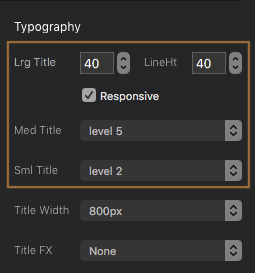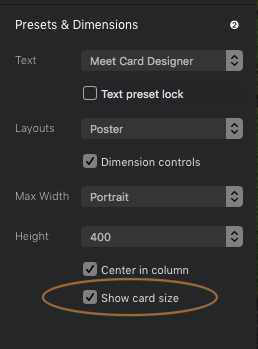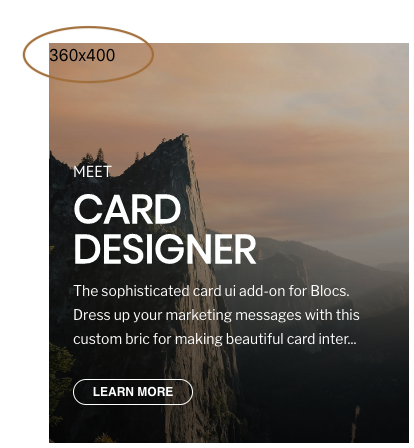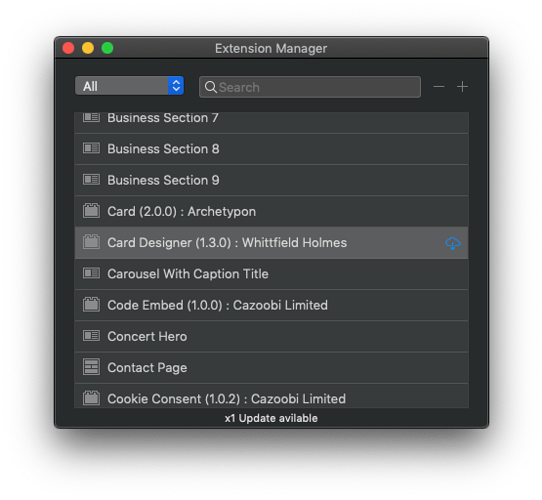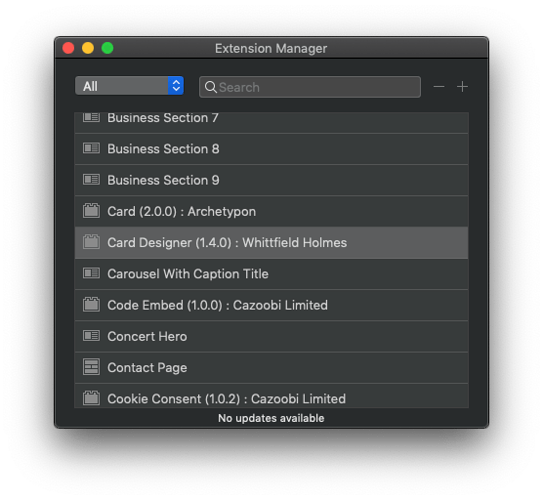Hi folks!
I have another free update for Card Designer users. In the last update (1.3) we got a nice preset library. I’m really happy with how that turned out. This time around I’m tackling responsive titles among other things.
Updated to ver. 1.4.4. Fixes issue with “disable hover on small” resetting when bric was deselected.
Updated to ver. 1.4.3. Fixed issue with title and tagline margins resetting when bric was deselected.
Updated to ver. 1.4.2. Fixed issue with description text sizes showing smaller than expected.
Updated to ver. 1.4.1. It fixes a conflict with the Image Overlay Bric.
Responsive Titles
Responsive titles are really cool. Now each card has 3 breakpoints! These breakpoints are based on the width of the card and you decide the best title size for each breakpoint.
- Select the base font-size (the same as always).
- Select the responsive title checkbox to reveal the additional breakpoint options.
- Next, pick a font size setting for “medium” and one for “small”.
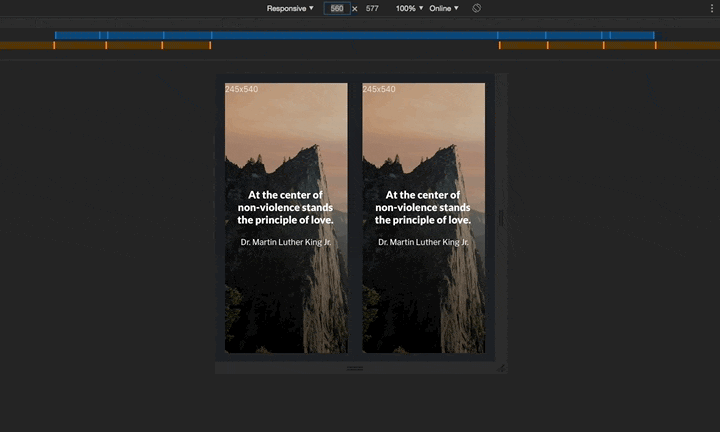
In this example the title size is based on each card’s width. Also look closely in the upper left corner of each card you can see it’s size (width x height) constantly changing in realtime.
It’s an optional setting, useful for identifying the size that a particular Bootstrap column and card will show in your layout. You can also use this to help optimize your images.
Full list of features in this release:
- added responsive title behavior options.
- added additional card height 300px.
- added full-width card option.
- added adjustable max-width for titles (to compliment full-width usage)
- added ability to show each card’s real-time dimensions (ex. 400x540)
- added “Instagram Story” style progress overlay
- added option to remove button at small widths
- added option to disable hover feature for small widths
- added option to force bold titles (for any fonts that support it.)
- bump the text size slightly (optional) for description and button label
- bug fixes
** Read about the Extension Manager and in-app updates in Blocs in this knowledgebase article.
Card Designer 1.4 is another big update. Some changes where made to the HTML that could require small tweaks to your current cards.
9 Likes
It’s not showing in the extension manager as being available.
Checked again and it seems to be available now as expected. Hopefully others will find the same.
1 Like
I just opened one project with card and everything looked the same, then I opened another and it had suddenly gone very wide. It had switched to full screen width for some reason, but corrected by going back to landscape.
All this and the height settings are pretty sweet, but the new range of typography options is impressive. I’ll have to spend some time on that to learn what it can do.
Yeah, things like that are gonna happen in some cases.  Thanks for the feedback!
Thanks for the feedback!
Just made my purchase. It looks like a fantastic Bric @Whittfield, nice work.
1 Like
More About Responsive Titles.
In the image, you can see a two column layout in Blocs/Bootstrap. The left column is narrower than the right column on wider screens. Also, the widths of the columns are changing when the device width changes, that’s responsive.
- The Lrg Title field affects the size of the title when the card is greater than 350px wide.
- The Med Title field affects the size of the title when the card is between 350px and 250px wide.
- The Sml Title field affects the size of the title when the card is less than 250px wide.
Now when you make large cards, even full-width, you can use really large text that get’s smaller as the card gets “squeezed”.
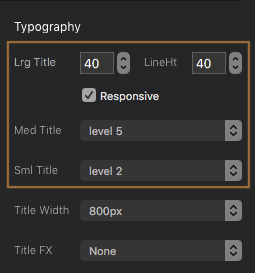
Also I’ve added this feature so you can see what happening to the card’s width.
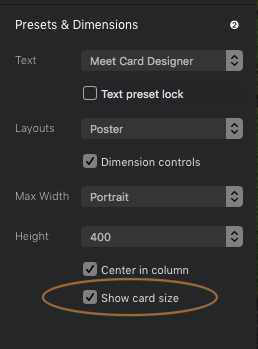
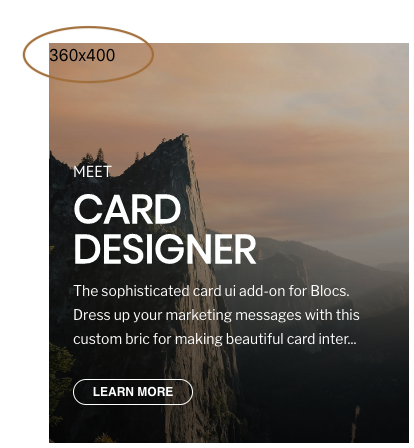
2 Likes
@Whittfield I am trying to install 1.4 per your email. Extension mgr is not showing an available update. It is still showing 1.3.
I deleted 1.3 and tried to DL from Gumroad. I am getting a message that “I have viewed it a few times” and the DL options are not working.
I can not get the update from the Blocs store it is showing 1.3 as the latest release
Gumroad shows my license and the purchase info. But I cannot get the product.
I am running Blocs 3.4.3.
Suggestions?
Rich
Hi @etdronehome,
What’s the email address you made the purchase with? I look it up.
How do I provide that privately?
Click on my avatar image in the here in the post and you’ll see an option to private message me.
same to me … no update available …
Hi @FredFromParis, I’m not sure why some would see the updates in Extension Manager while others do not. I can’t imagine what I could be doing that would make the process break for some.
- Are you saying the Extension Manager isn’t showing an update available?
- Are you able to download the file from Gumroad?
- What version of Blocs are you using?
Hopefully this is isolated and not wide spread, so far it doesn’t seem to be.
I wonder if these users have the latest version of Blocs?
1 Like
Most likely that historic update bug that was fixed already, but people using older version. Even after an update, didn’t you haven’t remove and re-add the Bric to solve it?
Yes but that was a while back now. If they are updating from 1.3 I think it should just work as long as they are on Blocs 3.4.3.
1 Like
Work without removing the Bric?
Mine worked and I didn’t have to remove the bric, but I must have done it with an earlier version of the bric.
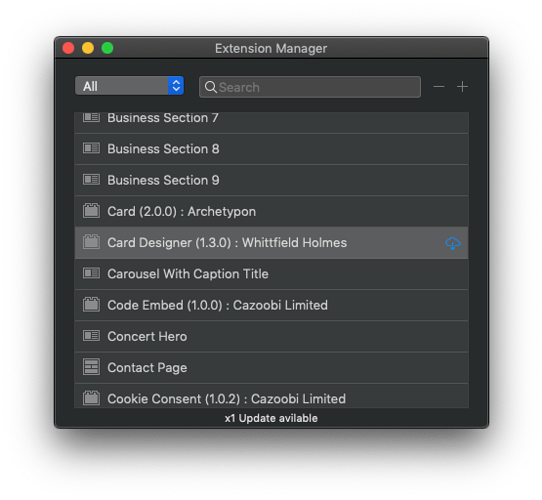
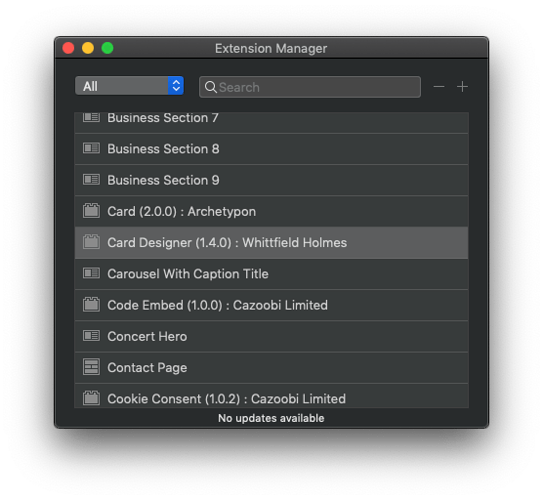
Yeah I thought you had removed them and re-added them a while back when Norm posted about the problem. I could be wrong.
I did. That was essential with all custom brics, but I think Norm added some extra improvement with 3.4.3 for the extension manager.
1 Like
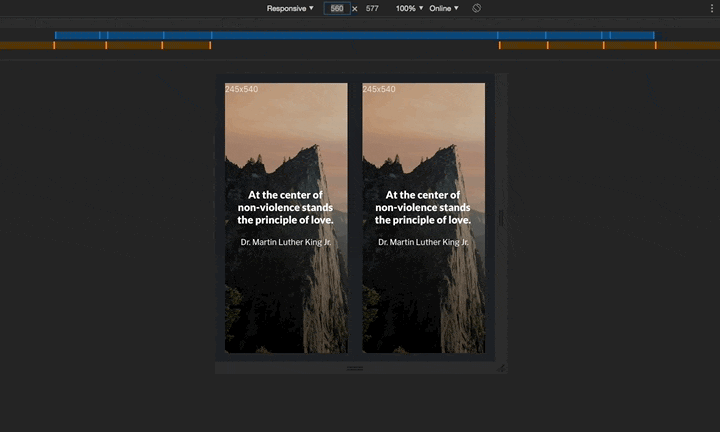
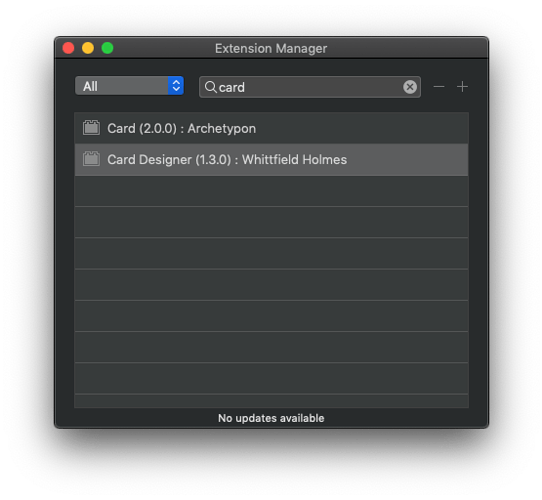
 Thanks for the feedback!
Thanks for the feedback!