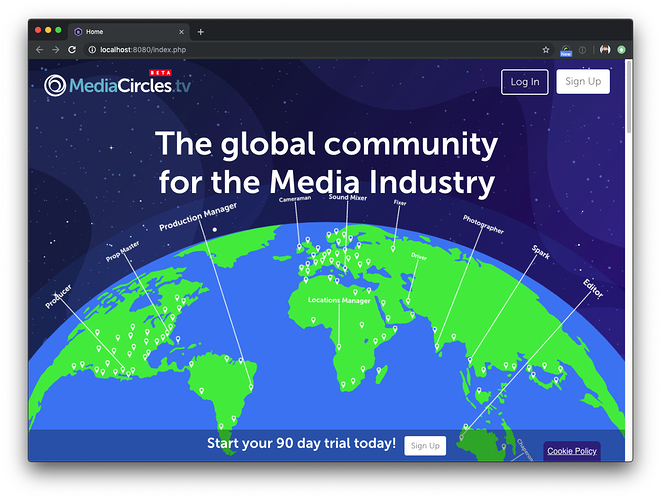Norm, thanks so much for the Cookie Consent Bric. I’m look for advice how to reset the font (so it inherits the standard font being used on the page) and remove the “Cookie Policy” button once clicked on (as shown here)
Has this been solved? Would like to know too!
Use inspector to get the class for the text inside the popover, then target the text with the class.
Yes that’s correct.
@Norm I’m just trying this bric for the first time, thanks to the involvement of a PR company that wants to ruin the website with assorted nonsense requiring cookies and I’ve found that it disappears completely when previewed if I change the button label text.
Oh really, do you see it if you preview in browsers ?
Could it be that you clicked the confirm button and now it will now show?
Something strange here. I tried changing the text to “test” and it showed correctly when previewed, so I assumed I must have clicked the confirm button during previous testing. I wondered if we need some means inside Blocs of clearing cookies from preview in cases like this.
After restarting the project without clicking the consent button or saving it was showing the default “Got it!” text when previewed, so I changed that to say “I’m happy with that” hit the preview and it was gone again.
Try removing the apostrophe. I think it may be an issue with that.
Yes that seems to work fine without the apostrophe.
Cool the problem is the label I’ll add support for escapes characters.
Version 1.0.2 of the bric is now available with a fix for the apostrophe.
Norm the Extension Manager says “No updates available”.
Still Version 1.0.0
The build in updater support was added in 1.0.1.
The first thing I did was check that the built in update works and it does as long as you have the minimum version that supports in app updates (v1.0.1)
Just manually download from the store, going forward you should be good to go with in app updates.
Got it.
Thanks a lot.
@Norm is it possible to get rid of the fade-in cookie-policy button?
the picture shows what it looks like on desktop view.
On an iPhone SE the whole button is visible.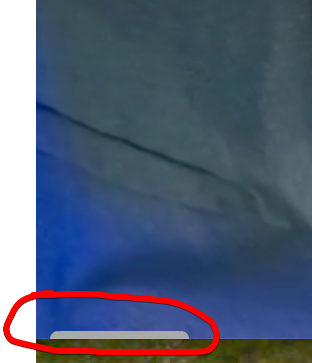
I am not seeing that here on desktop but it’s pretty annoying on mobile and remains, even after accepting the policy. This is on an Android.
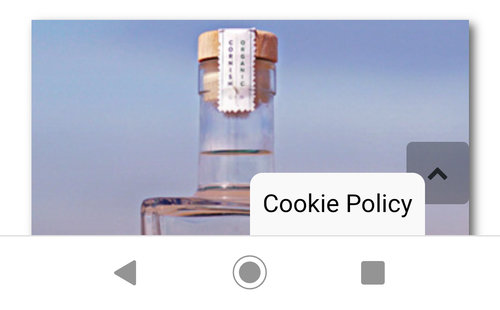
Yeah, that’s what I mean.
May be Norm can change this.