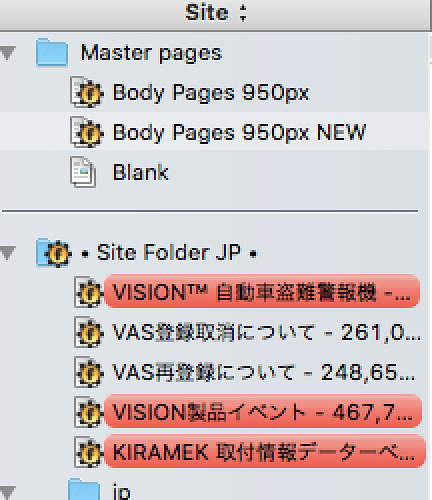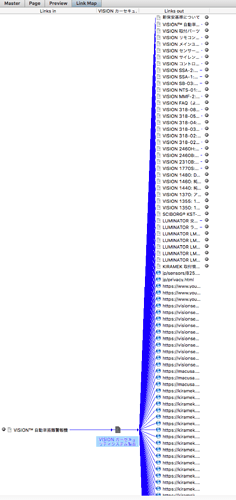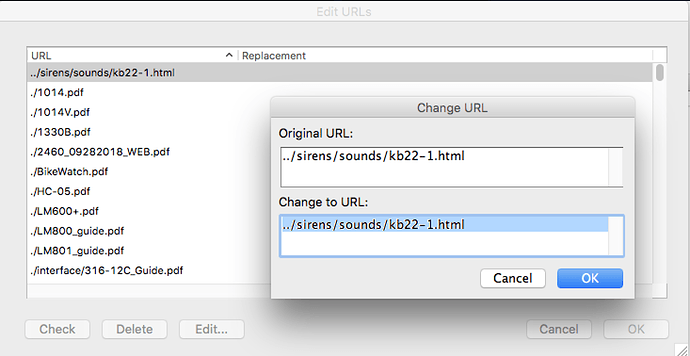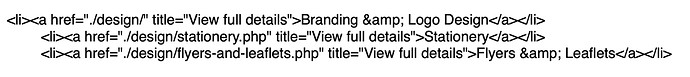I gave up coding around the time of the ZX81 after finding very little was really that simple.
If someone asked me if I could program an MCU in assembly language to control various things in an 12V or 24V automotive environment, my answer would be “yes.” If I was then asked if I could code a program like Blocs, my answer would be no. Hence, CONTEXT is everything.
Norm codes Blocs, which is something you, Whittfield and me do not do, even though we all code in our own ways. And so, within the context of that understanding, I made my previous comment.
If someone has the ability to code a wonderful app like Blocs, that same person, given enough time, has the capability of doing that which is described in my previous post. And keep in mind I didn’t ask for a rewrite of Blocs or a feature that would shatter the space time continuum. It’s a folder structure. It really is that simple. 
Ah yes, simple like Freeway including a multiple undo feature. That proved impossible for them.
I have no idea if this is simple or difficult to achieve in Blocs, however there are times when users make seemingly simple requests that create all sorts of challenges for developers.
Indeed. I was the perhaps the biggest advocate of Multiple Undo, transformations on Multiple Selections, and even HTML import. You see, I was on the Freeway beta list from 1999 through the time the company went under. I negotiated the tie-up between my Japanese employer at the time and Softpress to do a customized version specific to Japan. My biggest success came in the year 2000 when I was able to get Softpress to not only create a Japanese version, which I helped translate (including the paper manual, which spanned hundreds of pages), but also a feature that was unheard of in the MacOS 9 days – an on-the-fly switchable UI language feature. Only Quark Xpress had it at the time. It’s something every app has today in OS X, but again, OS 9 was UI language locked. We showed it alongside Softpress engineers at two Macworld Tokyo events. At the 2001 show I did a demo for an English-speaker from the US, who I later learned to be a write for Tidbits. The article is still online today (search for “Smooth Operators”).
My other attempts at getting Softpress to make changes were not as incredible, but I did have a lot of success. It was because Softpress listened to my advice that Freeway was my only web design app until I switched to Blocs. I happily used the software because the changes Softpress made helped keep it relevant for a long time.
One thing I learned is to be persistent no matter how many naysayers come along. Everyone is always worried their desired feature will be put on the back-burner if somebody else’s feature gets too much attention. But I don’t worry about that. It’s up to the developer to decide what to work on. But of course I feel compelled to keep pounding on an issue over and over to ensure it stays in the mind of the developer. Once you have the developer on your side and understanding the request and sees merit in it, good things happen.
Naturally, I cannot know if this folder structure request will see the light of day, but my zeal for it to happen is only increased by the good folks who have chimed in here and said they would want something like it.
Where there’s a will, there’s always a way! ![]()
By the way, one feature I actually want the most is the ability to HIDE CONTENT.
Hi Norm, in MUSE there was a layout to organize the sites. I send you a picture although I think this would be a mercedes 
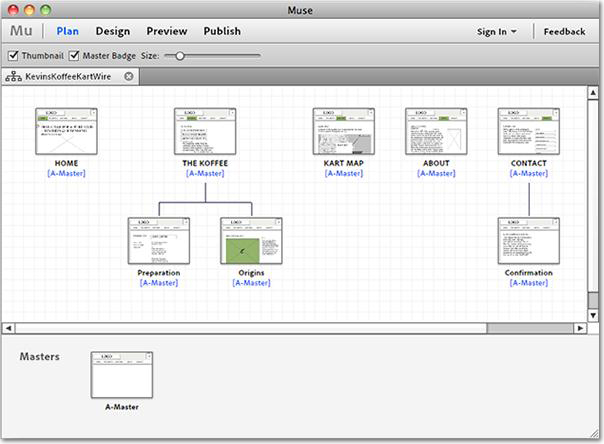
A simple folder structure as on a usual desktop would be great.

In Softpress Freeway, the left sidebar which handles folder structure looks like this in one of my sites:
Separately, there is a link map which is absolutely WONDERFUL in that it shows me all incoming and outgoing links for any given page in the site:
Then there is the EDIT URLS dialog that makes it a snap to scan through every URL used in the site and change it on the fly:
+1 for the url structure
One beautiful feature in Dreamweaver before CC was, that I could produce a link just by pulling the link from the marked text/picture/aerea to the file in the folders and it linked the webpage authomatically. It was such a beautiful visual drag-and-drop feature but is not installed in the current DW-version anymore. Maybe because Dreamweaver moved to the coding community. A folder structure would enable people to move very efficiently through your files and implement more drag and drop features, which are very intuitive to learn. An old concept but one we have to be thankfull for Apple.
I get the impression from various threads - something around file handing will be upcoming.
To add my personal thoughts here:
I have a number of howto type sites. Over time they have grown large enough to have no choice but to use categories, and then even further separation. Each article is generally it’s own page, under at least one category. From a sanity standpoint, not to mention SEO and others, there is simply no way these will ever become single or few page sites.
General layout:
Top level - intro to site, menu for categories + contact/about.
category 1
- cat1 subarea 1
-
page1 -
page 2 -
... - cat1 subarea 2
-
page1 -
page 2 -
...
category 2
-
...
This is impossible to manage sanely when you get to even 20+ pages as currently we can’t even drag/drop/say where to insert pages, so everything is in effect not grouped in any way, shape or form within Blocs. Today I need to add 2 pages into cat 2 sub 2, 1 into cat 2 sub2, 1 into cat 1 sub 1, etc.
If not full folder representation, a starting point would be at least allowing ‘sections’ to be created (yes, which are on-disk folders), and allowing re-ordering of pages in/out of flat ordering displayed, or in/out of ‘sections’/folders. You can also collapse/expand the sections for sanity when working in thumbnail/page view on left hand side, and ‘create new here’ and similar.
Other points remain as well - if replacing existing sites and their layout, structures are already in place and should generally be retained for link back and search results, etc…
Would support the suggestion too. Have a lot of pages with firmly structured blocks to build. The URLs are firmly anchored in many other pages. 301 is not a solution. A small, fine file integrated file- and media browser with the possibility to create and name your own folder and the possibility to move the html pages (with updated path) - as with Golive, Dreamweaver, Freeway and co. There will be a update thiis Year?
Blocs4 teased the ability to re-order pages, but it’s not usable for me. Have wasted 10 minutes and just given up on the re-ordering as implemented.
Why? (114 pages currently) - Base set of 3-4 pages then category groups, maybe 6, with a bunch of content pages under each.
- No multi-selection of pages to move. OMG, really? Need to move THREE pages from the bottom of the list to it’s group near the top. Just - not sane, moreso considering the following items.
- Once selecting a page to move, you are seemingly stuck holding the mouse button while scrolling the mouse wheel, as there is no ‘auto-scroll’ as you reach the top or bottom of the nav pane. Good luck doing this to move something 90 slots upwards…then do it AGAIN AND AGAIN for other pages.
- Blocs seems to sometimes ‘lose’ the position when trying to perform 1 and 2, so yeah - after half-way there, if your finger does slip, and Blocs didn’t highlight the insertion point - good luck, page is back in the orginal position.
- There is no way to make the page representations smaller, so again, performing 1 and 2 are a nightmare and very slow.
Short of an actual hierarchy, which I personally need… I’d allow multi-select, enable auto-scrolling when dragging a page(s) to the top or bottom, and possible even inject page #s or IDs, to just add a hotkey/option for ‘move to position #’, preferably with multi-select.
Just a little tip, there is also a page nudge command. Main menu > page > move up/down
Thanks for the feedback.
Norm, any future developments with this topic? I’m just building a new website and need more a than a “flat” directory structure to maintain SEO rankings, I’m trying to replicate this structure…
Would be great to see this expanding, making pages in Blocs standalone or hierarchical, then page can have its own sub-pages.
Before using Blocs, I used SoftPress Freeway, which for many years had folder structure in its left sidebar. When I moved to Blocs, I threw away that thinking, not because I no longer needed it, but because Blocs simply didn’t have that feature and because I am just too busy to maintain a complex folder structure outside Blocs. So I dump everything into the root directory. I really, really don’t like it, but again, I don’t have any choice currently. The thing is though, even when Blocs does bring that heavenly goodness to us, changing every single page in my site to a new directory structure would have major negative implications for SEO, even if you use server side redirects. After several months with an entirely new folder structure, everything should settle down a bit. But the site may take a hit in search results rankings until things settle down.
A deep structured page manager would be so much easier when managing larger projects and SEO, would love to find out if it’s in the development pipeline? @Norm
A single ‘page nudge’ sadly doesn’t solve the problems I outlined. Multi-select of say 27 pages scattered throughout 100+ pages?
Will any improvements happen during Blocs4.x in this area?
Multi-select could go a long ways to addressing some of this without a major re-write to resemble proper page/file mgmt, although still non-ideal.
Responding back to @Jannis and @Jerry 's comments back in the 4.1 features voting thread which was closed, as it was directly relevant to the lack of page mgmt functionality I keep raising.
@Jannis said:
I do in some but not all cases. This isn’t a necessity, although I could go either way. One section can either have a top-level page serving as the introduction, or can simple have an introduction page at the top of a section. I’m sure you’re trying to sell me VoltCMS again… ![]()
What would be ‘nice’ here (this is on general site flow, nav, not directly on the page mgmt portion) is not-quite- standard blog behavior, as I still want the menus as much of the content within each section/category is once done, there for people to find who know what they’re looking for, while it would be ‘not terrible’ if newer content added to a section were visible on the ‘category’ main page, e.g. latest content bric after the category introduction text/media (preferably configurable to N last or in time, e.g. Last 3 posts in this section, OR posts within 6 months, for example).
The other gap I have yet to try to sort is what was baked in with Sandbox and others, and semi-typical for blog software, simply a built-in previous and next with title links…but the menu should not change.
@Jerry had said:
Then I’m happy for you, because - it’s not fun and wastes huge amounts of time.
Each section for me, has content added to it over time. Imagine 5 sections, each with ~15 pages each. Even if done sequentially, going back 6 months later and needing to add 2 new pages to each, with Blocs page mgmt, is ‘far from simple or clean’ and you easily wind up with pages in the wrong spots, needing to be moved around in a flat list of . Templates can help a bit I suppose, although I usually have been cloning pages within a section, once I can actually find the right section within > 100 pages of content currently.,
Hey @rtp
The page management in Blocs is improving… but it does sound like a CMS is a better fit for you. You could for one example, export your existing design as an OctoberCMS template, and be up in running with a blog management system in a short time.
Have used numerous CMSes in the past including both enterprise/work and personal - besides the inevitable added security issues most bring along with them (vs majority HTML/CSS and relatively minor JS), they’re also mostly much heavier weight than what I need.
In reality, what I want is to focus on the content creation once I’m happy with overall layout, knock out new content (in the proper category), and have some of the administrivia get out of the way, e.g. one-click adding to right menu category or section, ideally populating auto-creation of previous/next links/latest, but I have NO desire at all for browser-based CMS UIs, and also the ‘standard’ blog behavior of showing a leading paragraph in blocks with ‘read more’ etc. is a negative in the way I’ve seen them implemented.
With a bit better page mgmt (e.g. multi-selection of pages for moving, possibly a title only view…eventually heirarchy or even tag-based filtering - but could go a while without it), and some work on my side possibly on the use of more templates…Blocs would work well enough. I like most things it does, but need to handle pages better, and eventually sort a script or other means for ‘latest’ and previously/next in an ideal world.