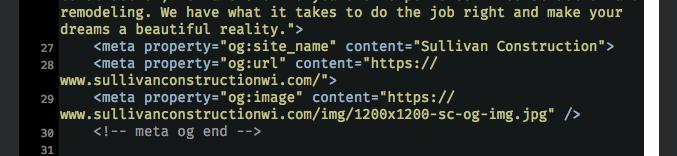To get rid of the www version and only have the https simply set up a wildcard 301 redirect with the htaccess.
At the moment if I type in www.sullivanconstructionwi.com (like most people) or just sullivanconstructionwi.com your site goes to https://www.sullivanconstructionwi.com, however your canonical link goes to https://sullivanconstructionwi.com. To reach the address shown in your canonical link requires a direct link or being typed in by hand.
What are you putting in the web address with project settings in Blocs? I leave that blank, then upload to the server and have all my sites go to https:// via htaccess regardless of what the user puts in the address bar. Leaving the web address empty in Blocs means you will have to organise your sitemap separately, but there are more specialised tools for this purpose that produce greater detail, such as Scrutiny.
If I look at your gallery page for example, why is your main header an h3 tag? That should really be an H1 tag with an H2 tag sub header. Same deal on your contact page. These tags are not just about the text size. They have very specific SEO functions.
I was just looking at your image file naming and those could definitely use some improvement as well. names like 49-MICON-1.jpg are meaningless in terms of search traffic. If you just spend some time looking through the code you will see a lot of issues like this and I’m not seeing any alt tags on those images. It’s all a bit messed up at the moment and these are details you cannot really ignore when building a website if you want it to rank. Consider adding local business structured data as well.
Personally I think keywords are a waste of time. Google has ignored them for ten years and Bing considers them a spam indicator. It looks like you have 15 keywords, which would have been considered a crime even back in the day, but worse still they are the same on every page, regardless of content. You would do yourself no harm ripping them out entirely and adjust the page text if needed to cover the main points.
4 Likes
The canonical issue has long confused me. Should I use the ‘www.’ in it or no? Should the .htaccess file resolve to the EXACT same address as shown on the home page canonical tag?
Also, if you see that I’m missing something important, or have something that isn’t needed, please let me know.
Here’s what I have in the header via Blocs Page Settings box: (I had to do 2 screenshots as I couldn’t see the entire code in one)
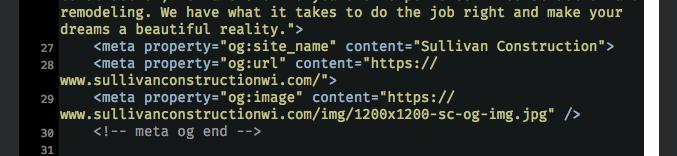
And here’s my .htaccess code:
RewriteEngine On
RewriteCond %{HTTP_HOST} ^sullivanconstructionwi.com [NC]
RewriteCond %{SERVER_PORT} 80
RewriteRule ^(.*)$ https://sullivanconstructionwi.com/$1 [R=301,L]
RewriteEngine On
RewriteCond %{HTTP_HOST} ^www.sullivanconstructionwi.com [NC]
RewriteCond %{SERVER_PORT} 80
RewriteRule ^(.*)$ https://sullivanconstructionwi.com/$1 [L,R=301]
RewriteEngine On
RewriteCond %{HTTP_HOST} ^http://sullivanconstructionwi.com [NC]
RewriteCond %{SERVER_PORT} 80
RewriteRule ^(.*)$ https://sullivanconstructionwi.com/$1 [L,R=301]
RewriteEngine On
RewriteCond %{HTTP_HOST} ^http://www.sullivanconstructionwi.com [NC]
RewriteCond %{SERVER_PORT} 80
RewriteRule ^(.*)$ https://sullivanconstructionwi.com/$1 [L,R=301]
RewriteEngine On
RewriteCond %{HTTP_HOST} ^https://www.sullivanconstructionwi.com [NC]
RewriteCond %{SERVER_PORT} 80
RewriteRule ^(.*)$ https://sullivanconstructionwi.com/$1 [L,R=301]
ErrorDocument 404 http://sullivanconstructionwi.com/404.html
ExpiresActive on
ExpiresByType image/jpg "access plus 1 month"
ExpiresByType image/jpeg "access plus 1 month"
ExpiresByType image/gif "access plus 1 month"
ExpiresByType image/png "access plus 1 month"
ExpiresActive on
ExpiresByType text/javascript "access plus 1 month"
ExpiresByType application/javascript "access plus 1 month"
ExpiresActive on
ExpiresByType text/css "access plus 1 month"
Disable server signature
ServerSignature Off
The htaccess should drive you to a single possible outcome. Try this:
RewriteEngine On
RewriteCond %{HTTP_HOST} ^www\.(.*)
RewriteRule ^.*$ https://%1/$1 [R=301,L]
RewriteCond %{HTTPS} off
RewriteRule (.*) https://%{HTTP_HOST}%{REQUEST_URI} [R,L]
That will force https:// only on all pages, then you should match the canonical links exactly as shown in the url bar. Arguably you wouldn’t need canonical links in the metadata at that point because you are only giving them a single option, but it’s still considered good practice. If you really wanted to make it explicit you could also enable HSTS preload as I do, but I think you should avoid that at this stage.
The rest looks fairly reasonable, though I am not clear on why you need the Apple related meta tag. You could consider adding local business structured data in the footer section as well.
I don’t bother with a robots meta tag and prefer a robots.txt file uploaded separately. On sites I do not want indexed at all I add an instruction in the htaccess.
3 Likes