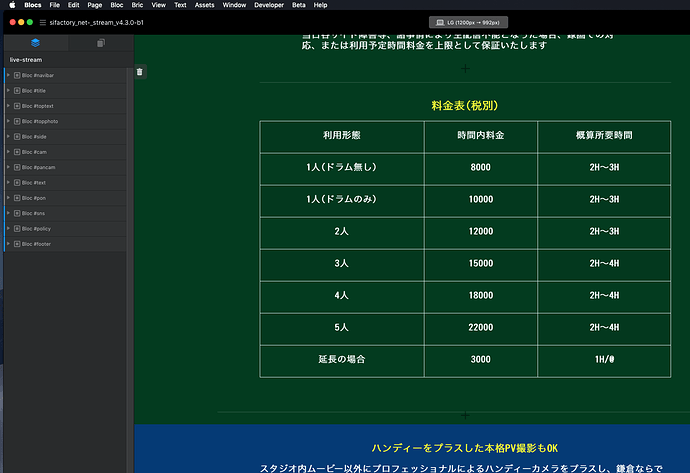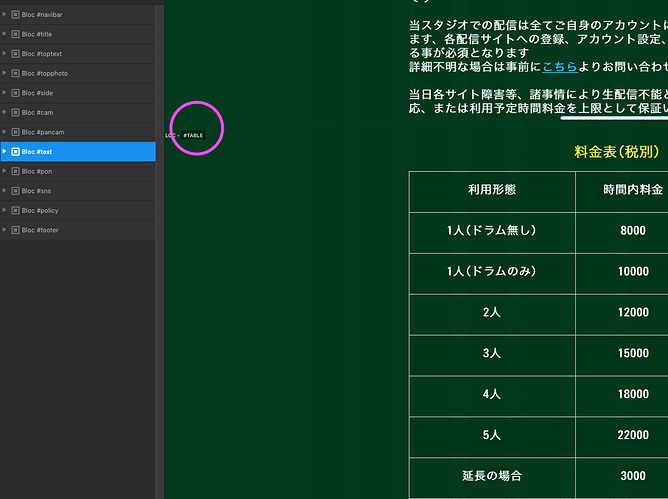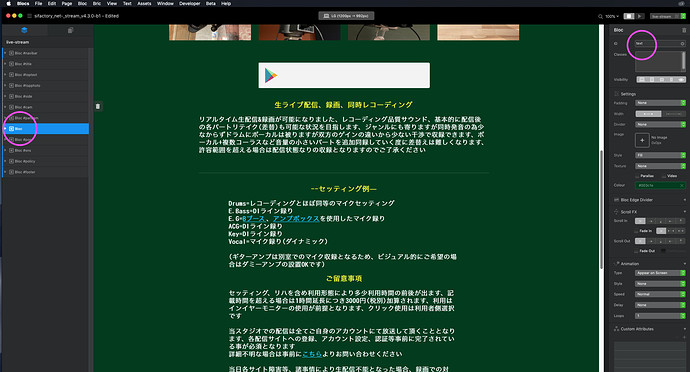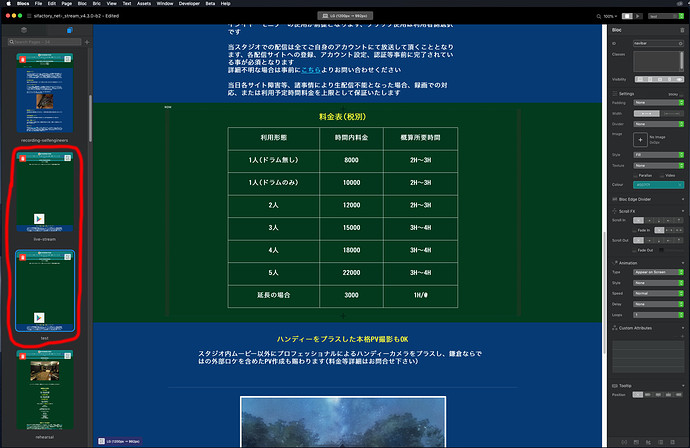The bloc where the table is placed does not appear in the menu and cannot be edited.
Is this the new issue regarding the new Table Bric?
I found the cause, when I installed the table, the table bloc exists, but when I display another page and come back, the table bloc disappears.
yes,It’s a clear problem
If you create a new bloc and place the table again, the bloc will be created again, but it will disappear again when you switch pages.
Yes, I can confirm the same error using 4.2 and the new table bric. I can’t replicate the error in 4.3 B1 its seems it resolved itself in the latest beta.
This time the bloc name is not completed.
This time the bloc name is not completed, even though it is a beta, why is it released in such a situation?
That’s were beta’s are for. ![]()
![]()
![]()
Bugs in betas should be reported to the developer(s) to resolve. The forum can’t resolve them.
Complaining there’s a bug in a beta version is unfair as betas should never be used for live versions. Betas are always full of bugs
As stated on the beta download page:
"As this is a beta release of Blocs it is recommended that testers keep backups of any projects edited with this release. "
The Bric uses new API functions introduced in Blocs 4.3 beta 1, so yeah it will not work in 4.2 for obvious reasons.
The Table Bric uses a new beta feature and is a Blocs 4.3 minimum Bric, so it will break projects if you then open projects containing them in an earlier version of Blocs.
You can read up on the meaning of beta here.
I hope this helps.
So I guess the “surprise” here for the rest of us is there is a TABLE Bric coming in a future update.
Great news…
Rich
I made “bloc” on a new page, placed a table, typed a letter, entered an ID, duplicated two of them, and gave each ID name “a, b, c”, but it was made normally, in short, the past page It means that you can not create it inside, if you can recreate two pages side by side by dragging and dropping from the old page to the new page, it may be easy to create a new page, but it is painful to recreate from a blank state, past pages I think it would be easier to migrate if two pages could be displayed at the same time to update the page, but I’m not sure if the past page can be updated normally …
In any case, if the past page can not be updated, it will be recreated every time it is updated, I do not know if this situation will occur because this is a beta, both visual and page are important as a sense, but in practice the table function is very important However, it is connected to the convenience of the viewer.
Come on @WeatherguyNH, now where would the fun be in not making it from scratch ![]()
For sure, Norm is adding so many great features.
You are right Pete…that was SO MUCH FUN!!!