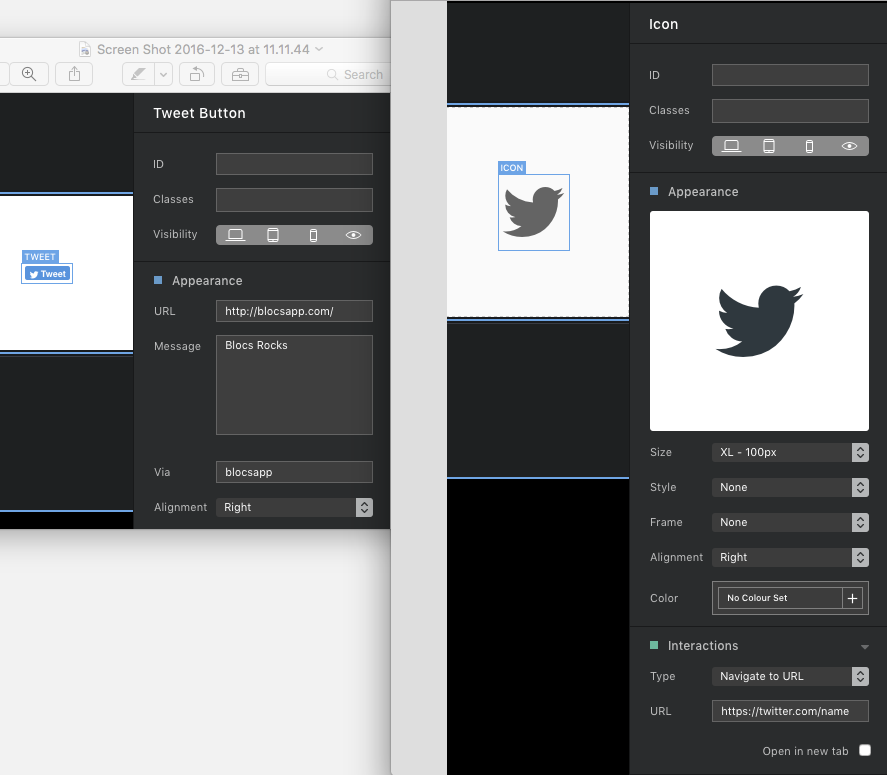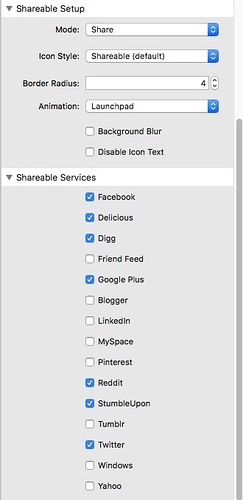@Norm, Blocs is an amazing product. Below I’m listing some must have features & improvements that you can consider for your next Blocs v2.3 release. Just for your convenience I grouped all required and important request together:
- “Sticky” option should be available for everything
- “Slider / Carousel” should have feature to have text, buttons or whatever not only images
- “Icons” should be able to have custom size like images not only preset sizes.
- “Text Editor” should have more tools not only Bold, Italic, Underline, Hyperlink & Strike
- “Page Manager” should have ability to add Sub-pages
- “Menu” should have ability to add Sub-menus
- “Devices” like Mac, iPhone, etc. should have ability to set custom size
- “Devices” like Mac, iPhone, etc. should have ability to contain Video also (Embed/Local) not just only images
- “Images” under any row should be resizable as per screen size, because at present it goes out of screen
- “Column” should have ability to add custom columns not only presets like One, Two, Three, Four and Six
- “HTML widget” should have ability to get aligned.
- “SEO” description & keywords should not have limit of characters
- “Preloader” custom image and more options
- “Images” shadow only for image, because currently with custom class if we create shadow it create shadow for block. I think you created the shadow feature considering Text
- “Graphic Tools” currently we’ve only shadow effect need more




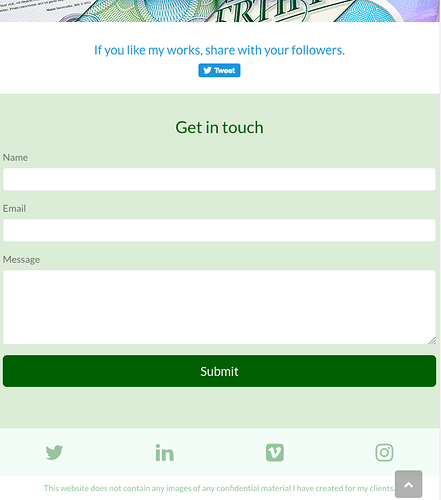


 This is a two different method. Link is a simple thing.
This is a two different method. Link is a simple thing.