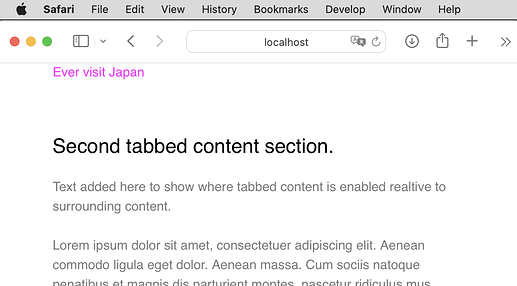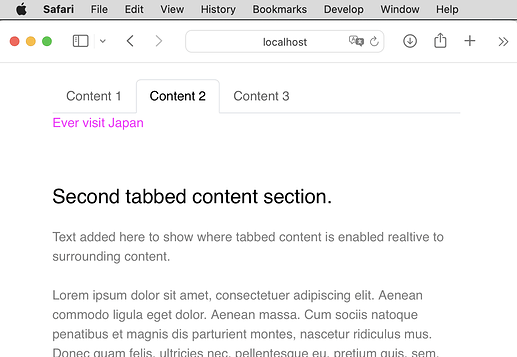Hello, @pruthe !
I sincerely apologize for my delayed reply.
First off, amazing work! I just tried your Blocs document in Blocs 5.2.5. To make it easier to see which tab you are in, I colored the text. And to see which tab set you are using, I added a large bottom margin too. Here’s my modified version of your document:
Tab Links Other Page-bs5_JDWmod.bloc.zip (66.7 KB)
QUESTION:
How can I get the linked tab content to display while also showing its tab?
Right now, if I click on “Transfer control to other page and enable section 1 tab 2”, it shows me this in the browser:
You can see the problem above. “Ever visit Japan” is extremely hard to spot because it’s slammed against the very top of the page. Had I not colored the text, you probably wouldn’t have even seen it at all.
So instead of linking only to the content of the tabs, it would be preferable to have the tabs also be shown, like this:
I am able to display both tabs and the content using the method @PeteSharp created (which again, only works under BS4, not BS5). You can see that in action on my website now by doing this:
- Open this URL
- Click “1480 Security System”
- Scroll down to Q2, then click on the blue “Vehicle Compatibility charts” text link.
Here’s what you will see when you do the above 3 steps:
Take note of how the user is not lost in the content because you can see precisely which tab you are in. Without seeing the tabs, you are lost. Also note that if you scroll to the bottom of that same web page, down to the “IMPORTANT — PLEASE READ” section in gray, you should click on the “Compatibility PDFs” link. That will smooth-scroll up and open the 3rd tab (if not already opened). Note how all the tabs are displayed and a little margin above them too. So when you click that link, you aren’t immediately jumped to a place. You are smooth scrolled, so you know you are still on the same page, and you know which tab is opened by the link you just clicked.
All said, if you could tell me how to use your otherwise excellent BS5 linking solution so it shows the tabs (not merely the content of the tab), that would be absolutely fantastic!
Thank you!