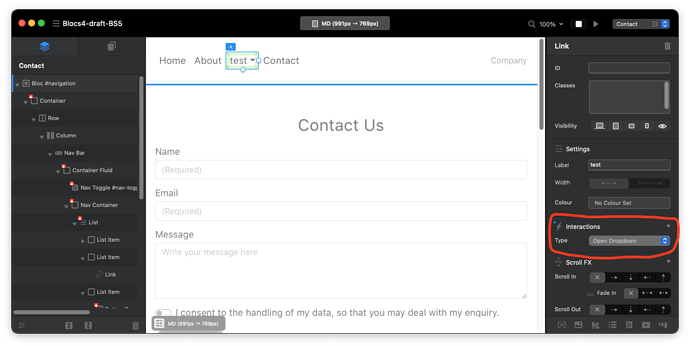Hi, I am self-learning Blocs, and would like to know how to make drop-down menus for each of the main menu in the primary navigation bar. For instance, under Home, I want to add a page ‘About me’ and ‘My hobbies’ pages which should appear on hover.
The only post I found on this topic is not very clear: Sub-pages on blocs?
Thanks in advance for your suggestions.
Dropdown menus are very simple. Just select the menu element, then go to the right hand side panel and look at interactions. Choose open dropdown. The other thread was really a different issue.
https://help.blocsapp.com/knowledge-base/interactions/#open-dropdown
The open on hover only works on desktop, since you cannot really hover on a tablet or mobile.
WOW! Thank you so much. I was able to make a drop-down menu now. Just the hover function does not work directly so it needs to click on the menu.