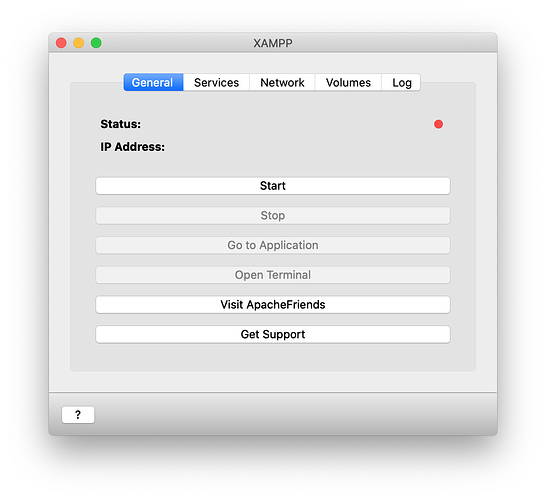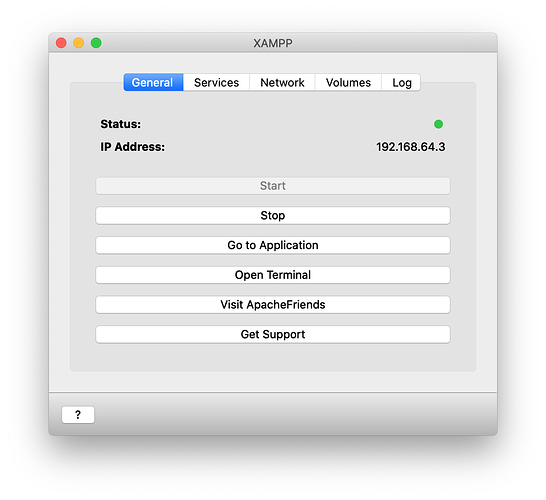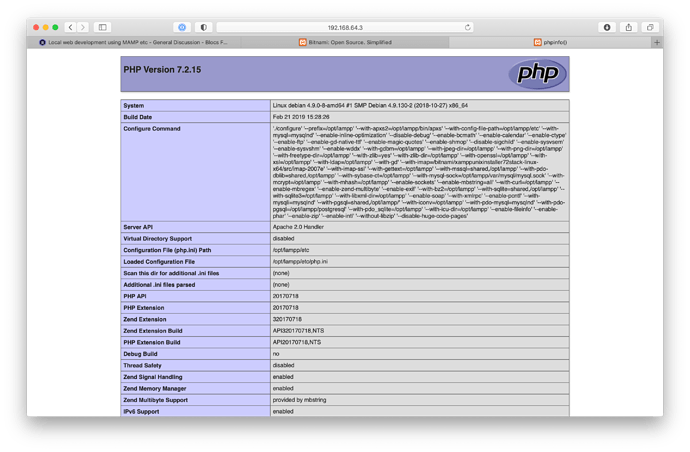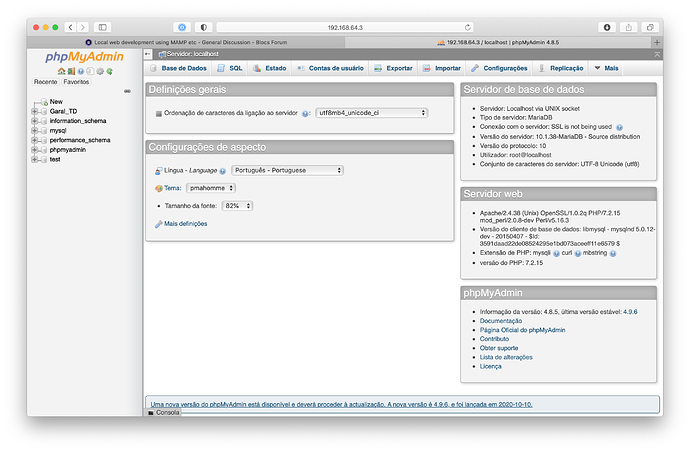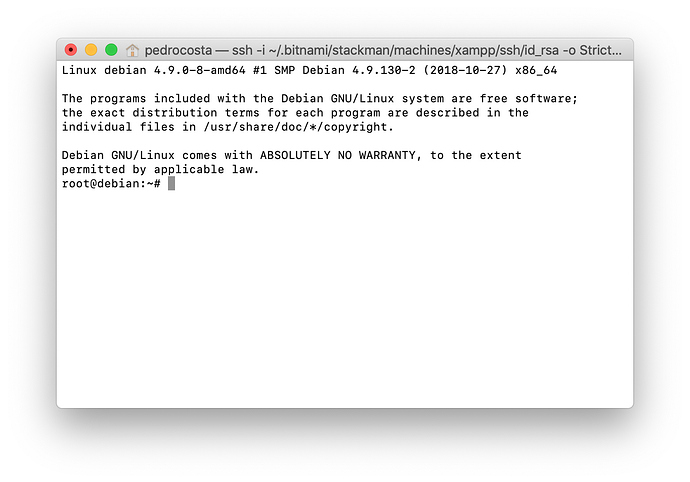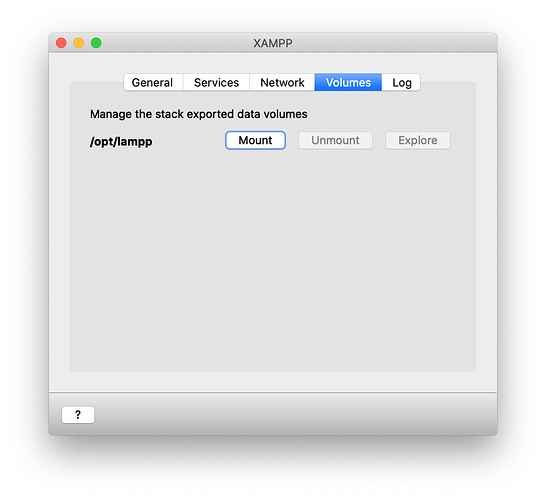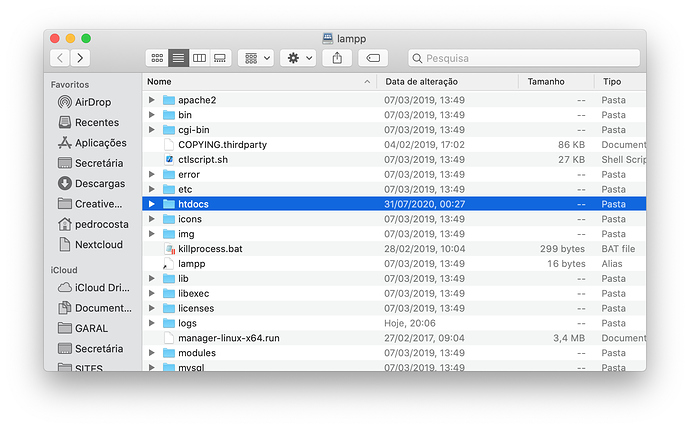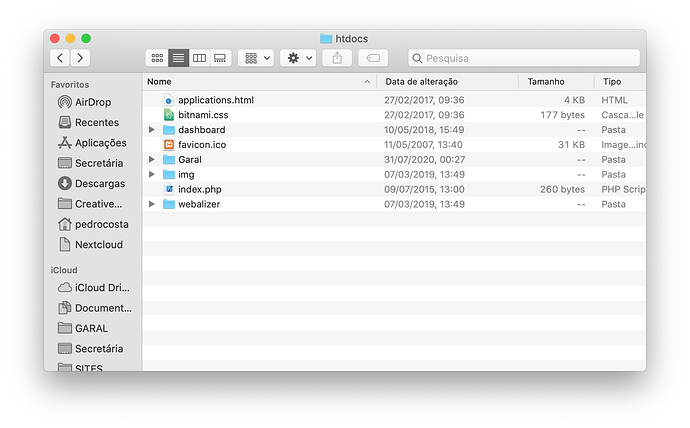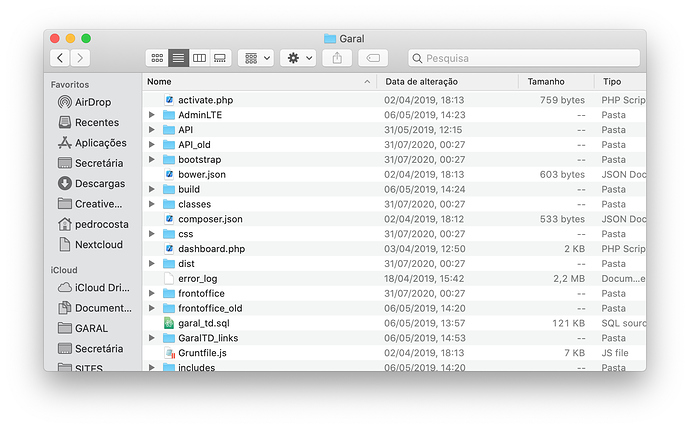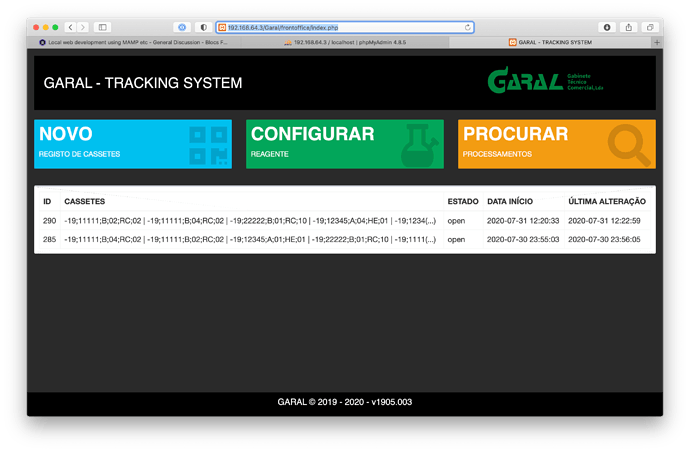Using Blocs I tend to just rely on the built in preview or publishing to a draft domain for testing, but I wondered whether others are using anything like MAMP or alternatives and if you have any recommendations, not necessarily just for Blocs but more generally as well.
I am only using MAMP. But you know what I am doing, so it might not be relevant ![]()
I was mulling over whether MAMP Pro was worth the investment or indeed if there is a better alternative. Also I might check if there are any issues relating to LiteSpeed servers, though it should be fine. We know it’s not a problem with Volt.
I use MAMP Pro for OctoberCMS development. It’s excellent.
Definitely if you have more than one project you work on in parallel.
I also use their other App NAMO with it. I don’t use them when creating a static website though, since Blocs can now serve locally I just use that for testing on my iPad and phone.
I would be highly surprised if there were. Isn’t LiteSpeed fully compatible with Apache ? I don’t know much about it.
Yes it’s based on Apache, just considerably faster.
Hello all, I use XAMPP in my Mac, I use the version XAMPP VM as I don’t need to install natively in the machine and works like a Virtual Machine. And it works great and it is free… and you have a lot of add-ons.
I use it to my PHP development, I have a few DB’s in there and I can choose the IP and Port, it works very well…
You could try, check the link:
Just purchased MAMP Pro a minute ago. Version 6 should be released fairly soon and if you buy it now it’s a free upgrade. I asked their support first and they confirmed this, then the free upgrade code came with the download for version 5.
If you are only working with WordPress the free version of Local is pretty amazing and simpler to use, but MAMP Pro should be more versatile to use in different scenarios.
MAMP here as well for several years.
I use MAMP swell.
Let’s see if I understand the purpose of MAMP Pro. Are you using it because your computer is the Host/Server for your designed website?
If so, what happens to your clients website when your computer is not on?
Are you using MAMP Pro only for testing your project before you upload them?
Is this so you do not have to purchase a Host/Server, like that of GoDaddy or some other service?
Other things I do not know about the App…
I am not using MAMP to host websites. The purpose is to provide a local environment for development, which can then be moved online following completion. For example, you can install a WordPress database, then design and test everything on your computer before migrating it to a web domain.
I have a reseller server that I use to host client websites, so that expense is already fixed, but this allows designers to test and troubleshoot locally, which can be an advantage.
If you take a look at the info at the following link it tends to focus on Wordpress, however MAMP can be used with other platforms such as Drupal, Joomla or even Blocs own Volt CMS. MAMP PRO - Your local web development solution
For a normal Blocs built website, there is very little need to install MAMP because the site can be viewed in a browser of choice without having to upload it first. Where something like MAMP becomes useful is if you are developing a site around a database/php application. If you have to create PHP pages, or simply apply the PHP suffix to a page in order for it to work with a particular PHP script, you lose the ability to preview that page locally. However, if you have a server environment set up on your local computer, you will be able to preview the pages and the PHP content without having to first upload to a hosting account.
This is very useful if you are using things like scripts to drive your websites. These can include all the usual third-party CMS solutions such as wordpress, Joomla etc. But, is also very useful if you plan on using your own, self hosted applications such as e-commerce, blogs, forums, membership scripts, booking scripts, or real estate listings.
Of course, developing your website and web applications locally does require you to transfer more than just the base website to your server after completion, You often need to transfer the application and database also. This is often achieved by using a backup utility in your local server environment that backs up everything into a local zip file for uploading to your server. From that point on, it rather depends on what facilities your hosting server provides for restoring complete backups of your site, Some hosts have a restoration utility that will recreate everything in a single operation. Others may require your backup to run through an installation routine to recreate the database. But, once you know how it’s done on your hosting server, products like MAMP make it fairly easy to create the right sort of backup for most situations. But, like I say, if you are making a basic HTML website, its not really worth the trouble of installing a local server environment.
Thanks you both for your answers. It mainly sounds like it is use for development and testing. I appreciate you both taking the time to reply.
Sounds like it works with PHP which is what WordPress uses. How do you use this for Blocs (html, and js mainly) testing then?
Lets say I want to develop a Blocs project and test it using MAMP. How is that done?
Any tutorials or docs explaining how that can be accomplished?
You’re just creating different virtual hosts, which you then can open with your browser, like http://my-cool-project
This points to the folder where you exported the Blocs project to.
Having different virtual hosts open in parallel is possible.
https://documentation.mamp.info/en/MAMP-PRO-Mac/Settings/Hosts/HostsTable/
I appreciate you reply back with help on this.
@KBConcepts I only can explain how it work in XAMPP but it should be similar.
1º - Install XAMPP
2º - Press Start:
And it gives you a Unique IP:
3º If you press " Go to application" it open the browser and you can check the PHP version:
And run phpMyAdmin
4º To install wordpress, October, or other application you can do it by terminal, by pressing “Open Terminal”, as it is Debian 4.9.0-8-amd
5º To run for example a website exported by Blocs, you go to tab “Volumes” and mount the virtual volume:
Then you “explore” the volume and under the “htdocs” folder you can place the website (I never delete the content in that folder, as it is the website you can access to php and myadminsql, so I create a folder inside the “htdocs” folders with my website) but if you don’t need it you can delete all content and paste the blocs exported website.
In this case I’m working in the website/insite “Garal” so I have that folder inside and place the website there:
6º Go to “General” press “Go to application” and in the address bar just add the folder you created, and voila:
Hope it helps you…