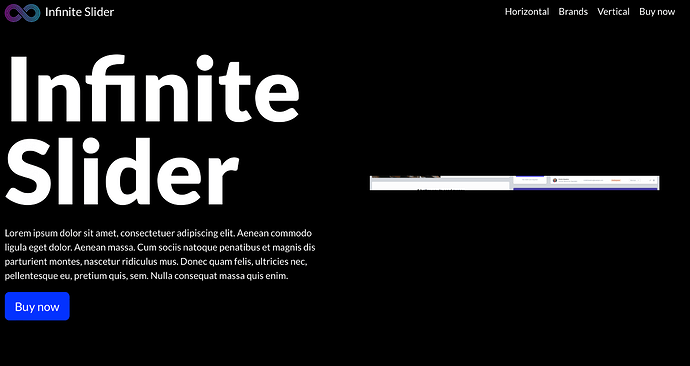Really? I’ll try to figure out.
@AdieJAM Is this the same thing I reported back in 2020? It’s still the same now on my new iPhone in 2023, whether vertical or horizontal.
Yeah…Lucas will sort it now, guess either a glitch or some code that can make it work.
On the flicker I am guessing this is timed on viewpoint and the flicker is when this re-sets…so large view will go slower as showing more and when on mobile its going 200mph. Needs adjusting through breakpoints I guess.
Fine on iPhone. Maybe time to get a real phone ![]()
Not on new iPhones ![]()
This is horizontal:
This is vertical:
The same issues it had back in 2020 on the Android.
aha ! you beat me too it, was just going upload mine too, but got no dropbox storage…I’m 185gb over used as I lowered my account last year and having a clear out now.
It’s on steroids under the ![]()
![]() as well.
as well.
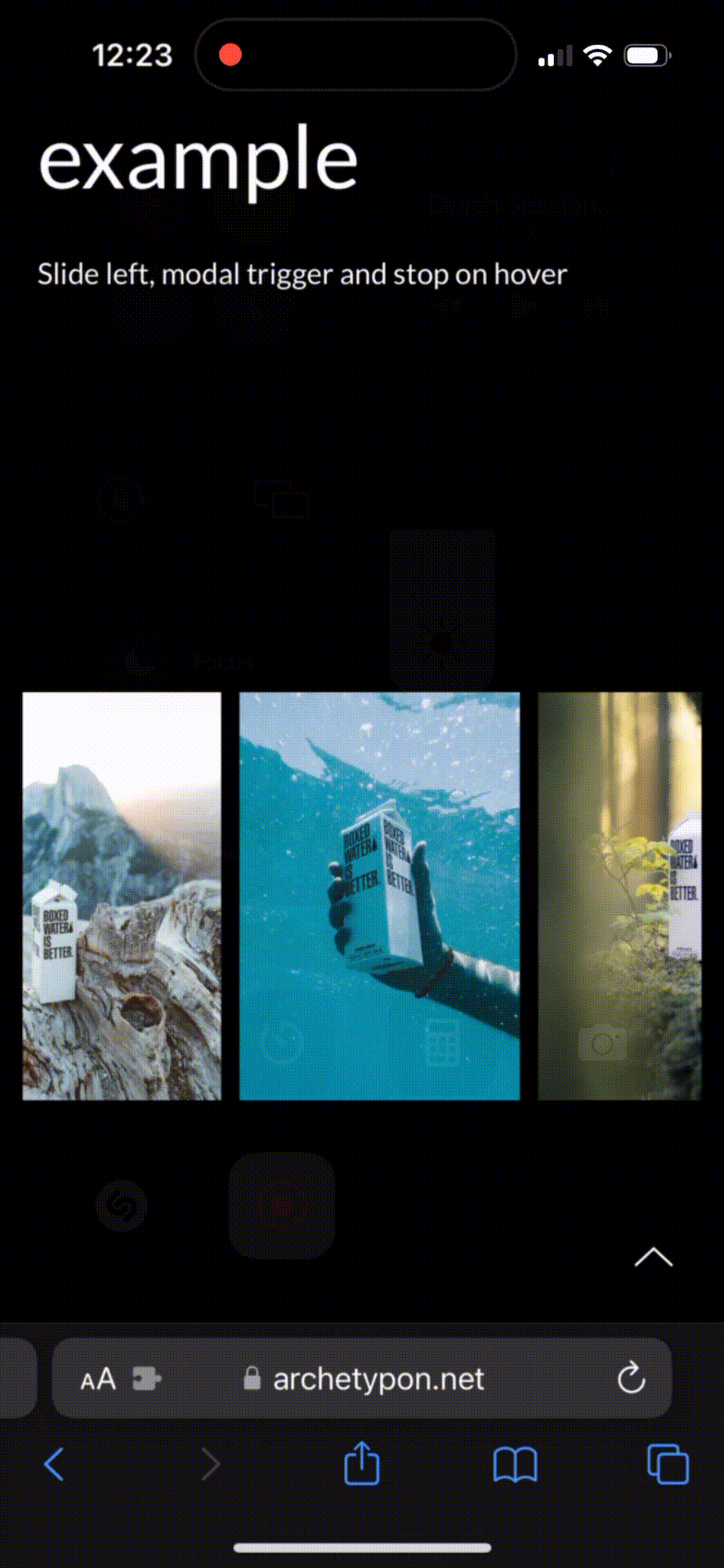
This must be a Safari issue as @Lucas on desktop view when I click to horizontal and back to Vertical every now and again it won’t open fully and reverts to how the mobile view slider is at the moment.
Once sorted, I will buy this as love the Modal. Can the flicker go away you know?
Same on Brave for me using the iPhone in vertical mode checked just now.
Nope it’s not working as expected guys. My quick guess is that it doesn’t like relative heights but runs ok with absolute heights (viewport height x pixels).
I was looking at the scrolling brands before. I stand corrected.
Guys I’m re-working the slider, made some changes (a lot actually) and looks quite nice: https://archetypon.net/preview/brics/infinite-slider/
Now there’s no image drop, just the bric container for each slide. This way we can add content (images etc) and bind it to anything (URL, modals etc). Arrows are optional ![]()
Lucas:
I am eagerly awaiting the finished product!
Very nice work…
Thank you
Rich the Weather Guy
Oh it’s ready, I’m making a demo video right now ![]()
Note that this one goes left or right, not in vertical directions like previous versions.
Great to hear! So the one I just downloaded, I believe it was 2.0, is the new one?
New one version is 2.1.0. You can re-download and install from here: https://archetypon.cartloom.com/lookup
Sometimes updating a custom bric can be a pain, for a major update like this one:
- Delete the bric from the page
- Go to page settings and delete any resources related to this bric (js, css)
- The same for the project settings
- Restart Blocs and install the new version.
Shows 2.0 in the store…
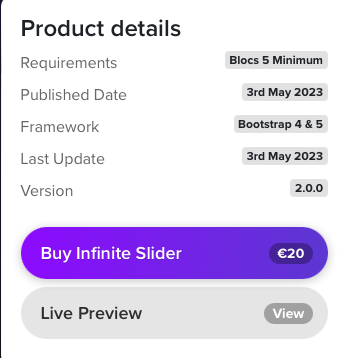
Rich the Weather Guy
Thanks for the heads up, just updated the page and added the video link. I’ll also make another post for the new version.
Hi @Lucas
I bought it, but I can’t use it. No matter how much I install it, the icon that should be there is not even there. It doesn’t even load when I click on it.
Has anyone been there before?
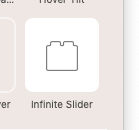
Hi @Boss81 sorry for that. Last month another customer had the same issue, I couldn’t reproduce or fix the issue. I don’t know if it’s something on my side or Blocs, could not have @Norm to take a look either.
I’ll be back to my computer on Monday and take a closer look, meanwhile if you manage to get it installed please let me know.