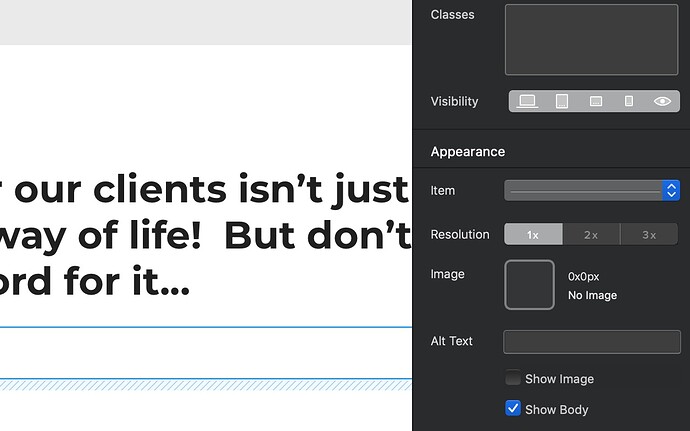Please for what maybe a dumb question. Can this be use for videos?
yeah, unfortunately the column brics are not supported in the bric_container yet. @Norm here’s another vote for that support.
The second observation however is a good one. I’ll work on making it possible to add images in the bric_container.
No, but you can use gif animations and link to full video or modal.
Yeah, but gif animation is not any anything like a video.
Just curious, how difficult would it be to make one of these that can use videos?
Youtube, Vimeo ,URL or local
Regardless, I believe this Bric and Timline to be very useful. Purchased both. ![]()
![]()
Just released a new version of Swiffy with a fix for placing images inside the bric_container.
Use the Extension Manager or download from your Gumroad library.
Wow that was fast! This update now does exactly what I wanted it to. Happy customer. Thanks @Whittfield ![]()
Here’s the step-by-step I made with Swiffy: https://www.eltdesign.co.uk/version-2/
The new update made it a breeze!
I couldn’t agree more, when I went to purchase it, I was expecting to pay more. I appreciate you taking the time to make this for us. Your knowledge and experience has been so beneficial for us. ![]()
In the Doc file (Nice work)
object-fit:cover;. This ensures that if the content of the slide is an image **or
**
embedded video So we can use videos?
Not sure if this is a typo
No Gap: Removes the horizontal gap between slides Shouldn’t this read verticle?
Hi @Whittfield is there any way to remove the lightbox for images only and instead give the possibility to add a link for each image? That would be very useful for me.
Hiii! I’m creating a website that has a lot of photos. I’m using the swiffy carousel for images, but I’m having an issue with lightbox when an image is clicked. The image pops up in lightbox, but only the left arrow and close button shows up—the left arrow doesn’t work and I can’t look through the images in lightbox, but the close button works. Is this an issue because I can’t designate a gallery name for each photo?
I reset the bric’s resources and it didn’t change anything. Is there any possible way for it to work with lightbox?
I am working on a fix for that this weekend. as well as adding some additional request. Stay tuned.
Hi @Whittfield I have been using Swiffy on a couple of projects now and its great !
Couple of issues I am running into:
-
When viewing on a tablet, sometimes the arrows do not work, I have to swipe to the last one and when it re-winds back to the start the arrows then become clickable.
-
My project is in the latest Blocs and when I go back to it now to add some more text/images the bric goes blank and removes itself, i have just tried several times to add more content and the only way I can do it, is it I re-write everything from the start.
Thanks Whitfield.
Thank you! And thank you for creating these brics!

Is it possible to add the possibility to make the arrows smaller?
This might work:
.slider-nav::before {
width: 2rem !important;
height: 2rem !important;
}
.slider-nav::after {
width: 2rem !important;
height: 2rem !important;
}
Hi @Whittfield,
I am using 4.5.2 blocs and on opening Swiffy from an exiting project, then Swiffy goes blank and I need to fully rebuild the whole bric again but if I save and come back to edit then its goes blank again.
I had this previously on 4.5.1 but was intermittent - but now its all the time and unable to use.
Thanks,
I wasn’t able to reproduce this. Did you try resetting bric?
Hi @Whittfield, yeah I removed the whole bloc and re-produced it all from scratch and come to add some more testimonials and it just crashes.