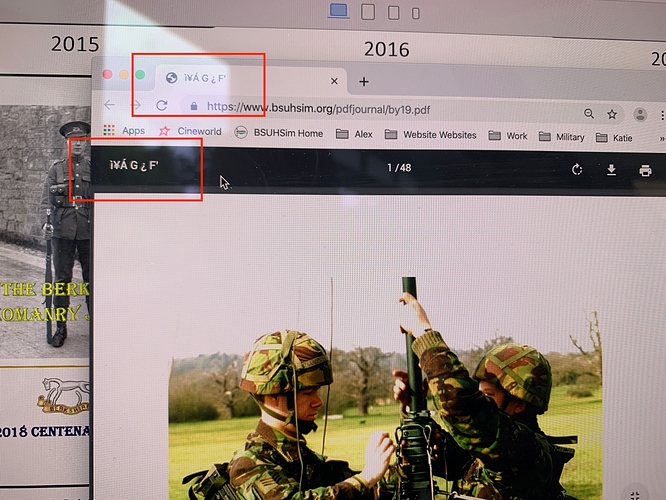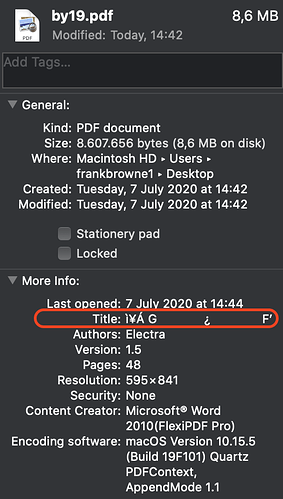Hi, Ive created a site where i can open a PDF in a new browser, and as it down loads the correct name of the pdf is visible, but when it has completed downloading it changes name into different characters. the PDF opens fine and maintains all its properties when not put through BLOCs.
not a big deal but a tad irritating, anyone else notice this? oh and it happens on multiple pdfs, so im confident it isnt those. pic attached
This is an issue with the pdf file itself. You should open the file in the app that created the PDF and change the metadata.
It looks like the file was created by someone named Electra who gave the document an odd title in Microsoft Word. Open the document in Word and check the properties of the file to see what is contained there. Edit the properties and re-export as a PDF, this should sort the problem. This happens because the PDF is acting like a page in your website. The tabs in the browser will normally display the file Title that it pulls from the PDF metadata.
Edit: Just in case you don’t have the original file, I’ve attached a new compressed version (3mb - more web friendly) with the metadata corrected - hope it helps.
by19.pdf.zip (2.8 MB)
1 Like
wow, thanks so much my friend!! absolute legend.
ive a few on there, so i suspect that i will need go to go through them all.
So many thanks
You have to be careful about metadata in PDF’s that are to be displayed on the net. Its surprising how often some gobbledygook appear in browser tabs when displaying PDF’s. If you have a PDF editor app, you can simply open the PDF and edit the metadata right inside the document. However, if you have someone creating your PDF files, just tell them to watch the document properties and make sure the information is correct. Of course, it should be noted that when you create PDF’s in something like word, you don’t have to include the pdf file name in the title area - you could add any descriptive title you want. This will always display when the PDF is opened online, so use something that will be more meaningful to your site visitors.
3 Likes