I had this problem and solved it by selecting a different protocol FTP and ticking the passive tick box.
Maybe you solved this already but try /httpd.www/ for your path.
Usually when using SFTP it will drop you into your root directory /customers/d/b/f/navarocoons.be/ then all you have to do is specify your web site directory where your site files live.
@Norm Hello,
I finally made a new website at Blocs 5.
Is the problem with publishing our website at ONE.COM solved already and is there a solution which I can use? At this moment can’t get my website published to my domain on ONE.COM.
I uploaded it the other day to a test domain on ONE.COM with SFTP, where I added a new map for this website. When I fill in the map name at Blocs 5 under SFTP path “/test/“, then everything is going fine. It upload the website like it should and I can find it at “mydomain.nl/test”
But now on the live domain, I don’t get this to work. Not with SFTP and not with FTP. When I use ForkLift, everything works fine and I can get access and I can upload the website.
What did I tried:
When I add nothing at “path” I get:
Connection Error
The remote base directory ( /customers/1/7/5/domain.nl/httpd.www) does not exist.
The path value you entered for this server may be incorrect.
When I add “/“I get:
Connection Error
The remote base directory ( /customers/1/7/5/domain.nl/httpd.www) does not exist.
The path value you entered for this server may be incorrect.
When I add “/httpd.www/“ I get:
Connection Error
The remote base directory ( /customers/1/7/5/domain.nl/httpd.www/httpd.www/ ) does not exist.
The path value you entered for this server may be incorrect.
Then tried FTP. Test gives a “Connection Success”, but when I try to publish the website, I get:
Connection Error
Connection error, check server credential
Now using ForkLift in the meantime, but would like it to work with the internal Blocs 5 solution too.
Interesting, do you know the full path on the server to the directory you need to upload to? and the location on your server that your FTP credentials set as your account root location?
The path I see in ForkLift is:
Domain SFTP/Customers/1/7/5/domain.nl/httpd.www
Where “Domain SFTP” is the name I geve the Connection in ForkLift when I added it.
Use FTP instead of SFTP and Path: /
After using them for about 20 years I have moved the past few months 15 domains away from one.com.
Their pricing strategy has become ridiculous over the past years, service you can forget and their own eco-system fails.
Unfortunately this doesn’t work neither. When I fill in my FTP Credentials and test the connection, I get a message Blocs can reach the server. But when I want to publish my new website, I get the error “Connection error, check server credentials.”
I used “/” at Path
I hope @Norm can come with a solution. Other apps do work, but Blocs doesn’t.
Btw. I have the same like you about the pricing strategy at one.com. It’s going nuts. May I ask you what provider you are using now?
Did you activate FTP as it’s by default de-activated? You will also need to create a separate password for FTP. I’ve moved locally to Icy Evolution. Awesome guys, responsive, and half of the price compared to one.com. Now I can run Crons again and my Nexcloud is running in full swing which is all blocked in One.com horrible eco system.
Yes I activated FTP and created a password after the mail I got from one.com.
No luck.
I will look around at Icy Evolution.
@Norm When I add “/“ at “path” I get:
Connection Error
The remote base directory ( /customers/1/7/5/domain.nl/httpd.www) does not exist.
The path value you entered for this server may be incorrect.
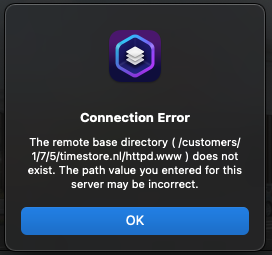
Is this maybe because Blocs 5 doesn’t add the “/” at the end of the path? So you get:
/customers/1/7/5/domain.nl/httpd.www/
I have a similar problem. if i put in a non existen path i get the same error as everyone else:
The remote base directory ( /test/asbfj/ ) does not exist. The path value you entered for this server may be incorrect
If i put in a existing path i get this error:
Connection error, check server credentials.
So i have figured out that the mistake was mine, i was working from a remote place via the hotspot of my iphone ( since ios 17 port 21 has been blocked) though i was using a vpn which would via my FTP client solves the problem. but when trying to publish from blocs for some reason testing the connection works but not actually publishing.
Now working from home via Wifi without VPN it works with the VPN it also doesn’t work from my home Wifi
Did you find this out?
Your path is basically incorrect based on the location your FTP credentials begin at.
@Norm Is this the information you need?
This is what’s in ForkLift and this is working. It puts the exported Blocs website to the right location. I hope you can find a solution.
(And like I said before, when you are using a folder to export the complete website for testing, everything works on Blocs as well, but you can’t export to the “root” of the website giving you a error message).
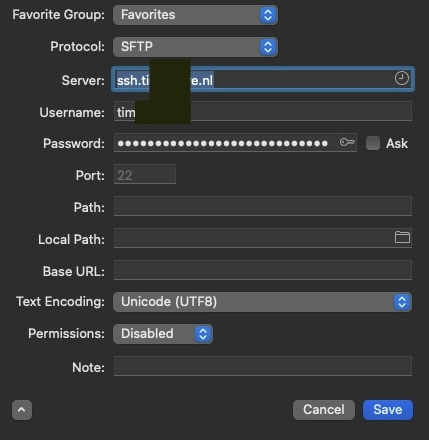
@Norm Any solution?
As far as I can see, there’s a “/“ missing when Blocs try to send the files to the root of my provider. (See the error message from blocs I already send and the following info. Still missing the “/“).
When I add “/“I get:
Connection Error
The remote base directory ( /customers/1/7/5/domain.nl/httpd.www) does not exist.
The path value you entered for this server may be incorrect.
Unfortunately a subscription with another webhosting isn’t a solution for now.
I really hope you can provide a solution for me and others which use One Webhosting.
I am also very interested in a solution.
I have recently moved my website to One.com and it took me quite some time to figure out that Blocs cannot upload to the root of a One.com server. If I create a folder and specify Blocs to upload to that, all works perfectly. But uploading to the main root of the server does not work.
So now I have to use Filezilla to upload everything.
IIRC, they (One com) use /var/www/html for webroot, can’t upload there? ![]()
You sure?
Filezilla tells me it’s httpd.www
By logging in using ssh for a client hosting on One.com, I see their web root in /var/www and their subdomains are in /var/www/subdomain1, /var/www/subdomain2 etc. …