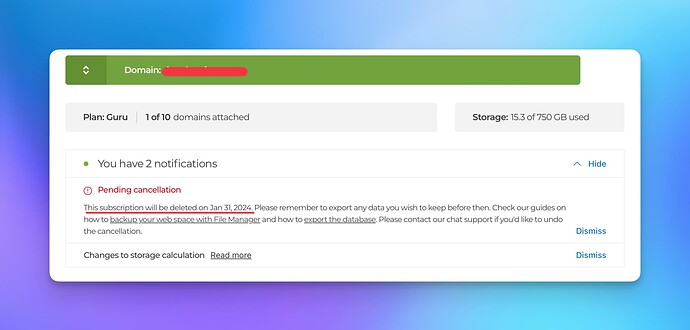No. Does not work. Not /var/www nor /var/www/html
Maybe you use SFTP (ssh) in FileZilla, and have not enabled FTP? ![]()
Haha… that would have been fun ![]()
No, my problem is only related to uploading to the root. If I create a folder called XYZ and set the folder in the root and set Blocks to upload to XYZ all is fine. The problem is only related to uploading to the root. Everything else works fine.
Well, the root is /var/www for my customer’s domains on One com … ![]()
That sounds promising. Could you send me a screenshot of your settings in Blocs? Because no matter what I put in there Blocs just gives me errors. Not when doing a test, but when trying to publish.
Wish I could, but these clients only runs Wordpress, so I’m afraid to disturb the setup. ![]() Hopefully someone can figure this out/help you out more …
Hopefully someone can figure this out/help you out more … ![]()
Haha, no I didn’t mean that you should take a screenshot of all your Wordpress and Project settings ![]() Just that you go to the Publish Site and take a screenshot from that. Blur out anything that’s sensitive.
Just that you go to the Publish Site and take a screenshot from that. Blur out anything that’s sensitive.
That should be enough to see if your settings apply to my issues.
I don’t use Blocs to upload anything there, never tried. My customers ran Wordpress there long before Blocs Plus existed … ![]() (Personally not a fan of that provider, though I have to work with them. I just checked the path to web root there, in case it would be helpful.)
(Personally not a fan of that provider, though I have to work with them. I just checked the path to web root there, in case it would be helpful.) ![]()
Aha, I see. I think you have misunderstood my problem.
I can upload with Filezilla to ONE.COM root.
I can upload with Filezilla to ONE.COM folder XYZ.
I can upload with Blocs to ONE.COM folder XYZ.
I can NOT upload with Blocs to ONE.COM root.
^^^
That’s the only problem I have. If I enter the server details in Blocs test connection says all is fine. But when I try to upload I get error message. If I create a folder in root and upload all works fine. The problem only regards uploading with BLOCS to ONE.COM ROOT.
Congratulations!
So it seems it’s impossible to make Blocs upload to the root of a one.com domain then?
Not sure if I misunderstood, but if we don’t agree on what the correct path to webroot is, how can I know what you specified?
The only times I’ve had such issues with some FTP clients and not others, the issue has been due to symlinks (and specifying the real path made it work).
So, make sure the path that works in FileZilla is not a relative path or symlinked path …
(I use SSH to verify.) ![]()
Yes, I understand what you are saying and technically you are of course right. But the thread is about having problems with the Publishing function in Blocs not about FTP in general.
If I publish without specifying a folder, I assume I will publish to the root directory. That’s not working with Blocs and one.com. I get an error when doing that. If I create a folder in Filezilla called ZXY and specify that folder in Blocs I can publish just fine.
It doesn’t matter. I’ll contact the developer directly and see if I can help out finding the root (pun intended) of the matter.
And I’m saying not specifying folder might not nescessarily resolve the correct webroot folder. I’ve seen some hosts define default ftp root as /home/username/public_html or similar, but where the last part was a symlink. And this made it not work for some FTP clients.
I don’t know what the Blocs FTP client does/handles. But for hosts like these, I’ve had to specify the actual, correct root, in some FTP clients.
(Why don’t you just log in and see for yourself how files are placed?)
Anyways, just trying to help when others might have time off during Christmas … ![]()
Would be nice if @Norm gives us a solution. This has something to do with Blocs, because all other apps are working flawlessly. And mentioning to move to another provider isn’t a solution.
Did anyone get to the bottom of this? I am working on three sites currently. It would save so much time if I could just click publish.
It is something to do with the path address.
Does your connection Test work?
Hi all, I finally got this working. Took me sometime! Yes the test connection did work.
You need to go into your control panel on one.com and get the correct file path via the Disk usage page. Should be here Log in to One.com
I have a few wesbites so it was interesting to see how different they are.
One is this /customers/7/8/4/Ihaveremovedmy domain here/httpd.www/
the others is /customers/3/7/4/I have removed my domain here/httpd.www/
Random numbers, they should share this under FTP settings. I did FTP as the SFTP still would not work. Hope this helps one.com customers
I was going to suggest if the test worked. That once you get a confirmation that the test works, remove the path from the path field and then just click the browse folder to the side of it, to see if that opened. Ive seen some FTP clients do this.
Thanks for sharing this.