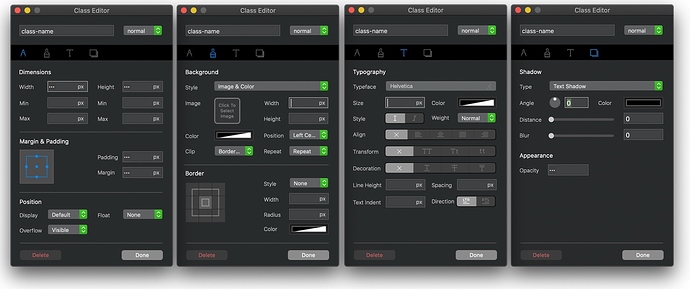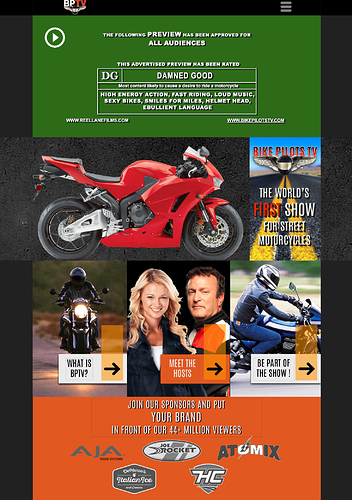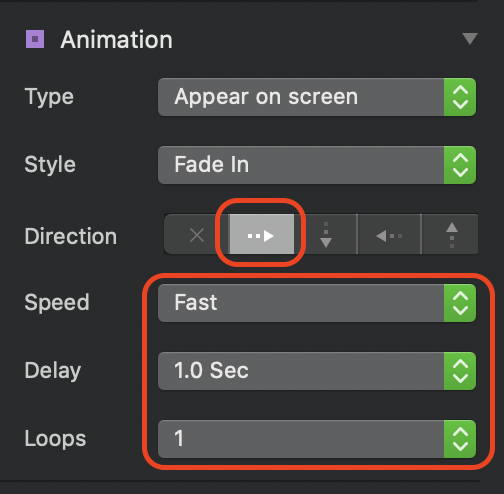Some background: First off, I’m not a designer, and most especially don’t know nor want to learn code.
I cut my web-design teeth on iWeb, tried to learn Freeway Pro, Rapid Weaver and a couple others but never liked nor fully adopted their methodology for building. Eventually settled into WiX but then that whole platform became unstable/unreliable and moved on to Sparkle a few months ago.
For the most part using Sparkle has been OK… with one major exception: Switching breakpoints almost always ends up in disaster. And the documentation on the proper process for designing between device-types is not only confusing, but nobody seems to have a “proper” way to do it in the Sparkle-verse. And I keep reading how Sparkle’s code is messy and is not a truly responsive design app.
Here’s an exact problem: I’m building a page for what they call the WIDE-PC layout/breakpoint. I’ve a few photo-boxes with size, position and drop-shadow settings I like. When I switch to the MOBILE those settings are inappropriate; shadow is too deep, the photo-boxes need to be repositioned… etc. OK, no big deal.
BUT, when I make the changes for MOBILE it screws up the WIDE layout - I can’t keep the settings separate for the breakpoints/device layout!!!
I tried the BLOCS demo a few months ago and felt overwhelmed; the layout/structure to do something very simple is drastically different from Sparkle and I felt it would be re-inventing the wheel to learn a totally new interface.
Now things are at a critical point and I’m totally frustrated with Sparkle’s less-than-obvious methods on how to properly setup between device-types.
My questions are simple (seemingly):
Since I’m a total WYSIWYG kind of guy and “design” visually, not with code or backend CSS rocket-science, would it be worth it to reinvest time in the BLOCS demo to learn how to use it?
Is BLOCS better at making a truly responsive page setup?
Am I going to have the same problem with BLOCS in that device-type settings cannot be separated? (geez, I hope my questions make sense!)
Thanks in advance.
UPDATE: I’ve got a band-aid fix that will work for now to get my project back on-track, but I think I’ll be re-reviewing the demo to see if I can get my head around how BLOCS works.