Hi everyone,
Just a heads up, I’m working to get the documentation for Tab Anything updated soon, thanks for your patience. Most of the changes are pretty self explanatory, it’s actually easier to use in my opinion. The one area I think I should spotlight so people know what they have, and that’s the new Filter Mode. @pjmc
What is Filter Mode?
Filter mode reserves the first Tab for displaying all the tab content. i.e. ALL target elements. Give it a name like “All” and check filter mode. Now all content will be displayed and when you click any other tab you’ll see that tabs content.
.
Note: The first target will be displayed when “All” content is displayed. A logical use case for adding content there would be an anchor navigation to articles below. more on this later. Otherwise I recommend to leave that target empty. It won’t display and won’t take up space.
Use Case
You can have collections of different images for each tab. Users will see all the images at first and they can browse by collection with the other tabs.
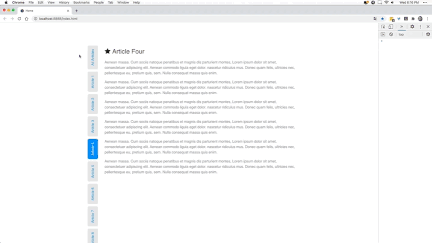
Enjoy!