Is this correct: with Volt CMS you can change existing objects on your site, but not add new objects to your site. But is it possible to hide existing objects (e.g. a vacation notice) in order to show it again at a later time? So, is it possible to add some css classes in Volt CMS to existing objects, or do I have to add those classes in Blocs?
What do you understand of an object?
You’re able to define edit-able areas inside Blocs App, and after publishing to the server, edit these edit-able areas online on the server.
You’re not able to add edit-able areas online.
Show and hide based on a CSS class most probably won’t work. You could use like white text to hide it, which I wouldn’t really count as hiding.
Yes, you’re able to add classes online.
Thanks for the clarification (yes, by objects I meant “editable areas”).
@Jannis Hello Jannis, another Volt question:
Is it possible for Volt CMS password-protected pages to be made available to only a certain group of website visitors via login (generated username and password), so that this certain group can visit these protected pages, but can’t edit anything. Or does only the 5 possible admins have access to these protected pages?
Currently, there is only the possibility to add 5 users. Later on, I will add the possibility to add users also with a web based form.
Users (username/password combinations) can have also groups assigned. Each user protected page can either be restricted to logged in users, or in addition to users with a certain group assignment.
In addition to that, you can optionally configure who is allowed to edit (all) pages (by a group assignment). With this, you can have protected pages for “members” and protected pages for “editors” or “admins” able to edit this content.
- New 6 column blog and recent posts layout
- New carousel interval setting
- Improved MAMP local server support
- Fix editor language initialisation in some occurrences
- Fix right align text in Bootstrap 5
- Fix Disqus comments per blog post
Thak You, will it update in Blocs app or do you have to redownload it in Paddle?
Casey
For you, as you’ve got a beta version before, please download from my.paddle.com and reinstall all brics. All others:
Thank you!
Casey
Smooth update to 1.7 via the extension manager.
Things went well, it shows the new version. I don’t see the new layout you mentioned?
Casey
Not at my Mac right now.
Inside the blog bric, there should be a option like “6 column” beside the already existing ones.
If it still shows the recent ones, maybe you have to remove the blog bric from the page an add it again.
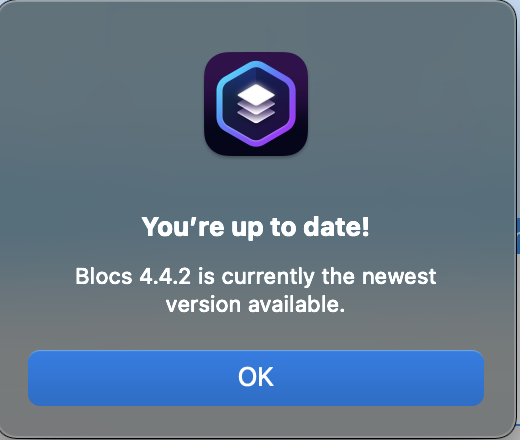
Inside the Volt Gallery Bric, you should have now a setting for Carousel Interval in seconds for defining how fast the images should slide.
I am planning this for the upcoming week.
Brilliant - look forward to seeing this. Love how Volt CMS is growing.
Just updates all my sites with the 1.7 update of Volt CMS.
Updating the brics inside Blocs: Perfect no problem!
Updating of the sites I have: No problem.
I believe in German they say: ‘Reibungslos’ (Smoothly) 
Thanks Jannis @Jannis great job… again!
Update 1.8 is published. It allows you to add a gallery inside blog posts.
Therefore, first perform an in-app update to 1.8.
Afterwards, re-download the whole Volt CMS content from my.paddle.com. Inside the download content, you’ll find a new Volt Blog Editor Gallery Bloc, which you have to install. Replace the original Volt Blog Editor modal windows with the new one.
Thanks @RME for the feature request.