All is currently based on one central Volt login, where you have to supply a username and a password.
Having just a password would most likely have to be part of another bric / product.
I’ll check what I can do.
All is currently based on one central Volt login, where you have to supply a username and a password.
Having just a password would most likely have to be part of another bric / product.
I’ll check what I can do.
Got it 
Thanks Jannis, for getting back to me on this.
Check that your server is using PHP 7.3 as described in the prerequisites
First time using this. Must be doing something wrong but I am unable to login, keeps saying authentication failed, tried in local browser and live on the server
user is admin and password is admin with the hash, but still can’t login.
Have you enabled GD and Zip in the server PHP settings of cPanel?
Legend! Was running PHP 8.0 so switched to 7.4 and made sure gd and zip was enabled under PHP version. Thanks @Flashman
Yes I tried PHP 8 with Volt and even contacted Guru about this. The Zip repository has not yet been enabled and you’ll need that for backups. I think the GD option is required to login and the rest.
PHP 8 is very new and I suggest sticking with 7.4 for quite a while.
Yeah going to stick with 7.4 for a while as it’s not the first time 8.0 has caused me issues! Thanks again mate.
I check for zip and gd library. If there not installed, either backup or image resize doesn’t work. The rest should work fine.
I have a PHP 8 server running Volt CMS without issues.
@Jannis - Are you able to edit the title/read more text to different fonts and colours etc? Haven’t found a way to do it, can edit the summary and main content via class.
Thanks,
@Jannis Yes I was able to login with PHP 8 as well and make saves. The GD option is there in the settings, so we are just waiting for zip to make those backups.
@Brocky120 You should achieve that by creating custom classes for text colours and font type, adding them to the core settings, then apply inside the browser after first selecting the element properties the bottom of the browser window and choosing the class.
I did try that, but you can’t add a class to anything inputted into the the fields on the modal ‘Post’ section such as the Title, only the parts at the bottom if that makes sense.
The classes are already inside the html markup. You have to style these classes inside the Blocs Class Editor to your needs. There are documented here underneath styling:
Got it! Thanks 
Hey Flashman, how are you?
I’m wondering: How did you hide that “How it works” bloc? So the bloc only appears after you click on the More Info button? I tried to do it here but I had no success.
That’s basic Blocs functionality using the toggle visibility interaction and doesn’t require Volt. If you look at the screenshot below you can see that the bloc underneath has been made invisible in Blocs. Now click on the button and select the interaction type to toggle visibility. You can see the target ID is “hidden” though you can call it anything. I then apply the same ID to the hidden bloc below.
Now when the button is clicked the area below becomes visible and if clicked again it disappears. This needs to checked in preview mode to confirm.
Ohhh! Thanks, man!
This opens unlimited possibilities to my designs…




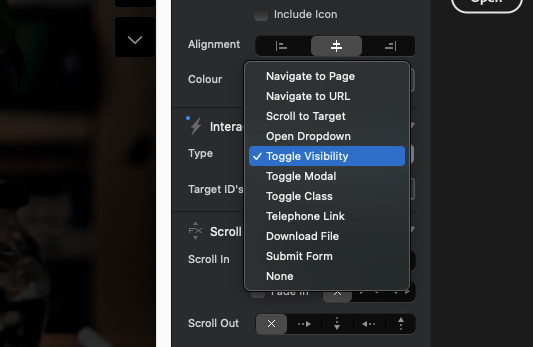
Is this correct: with Volt CMS you can change existing objects on your site, but not add new objects to your site. But is it possible to hide existing objects (e.g. a vacation notice) in order to show it again at a later time? So, is it possible to add some css classes in Volt CMS to existing objects, or do I have to add those classes in Blocs?
What do you understand of an object?
You’re able to define edit-able areas inside Blocs App, and after publishing to the server, edit these edit-able areas online on the server.
You’re not able to add edit-able areas online.
Show and hide based on a CSS class most probably won’t work. You could use like white text to hide it, which I wouldn’t really count as hiding.
Yes, you’re able to add classes online.
Thanks for the clarification (yes, by objects I meant “editable areas”).