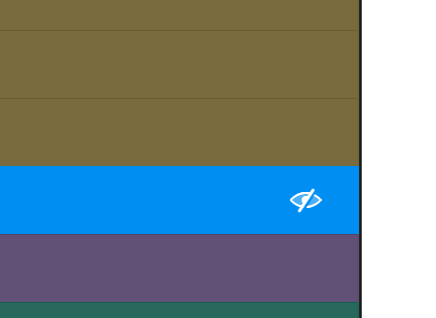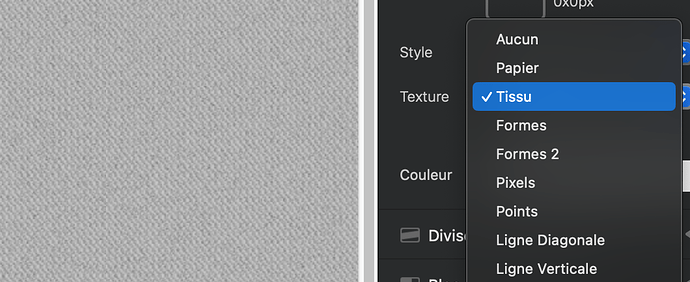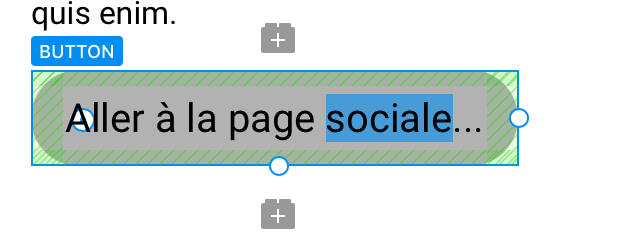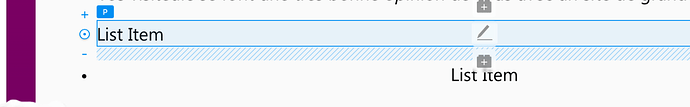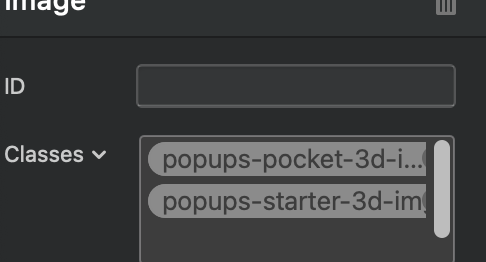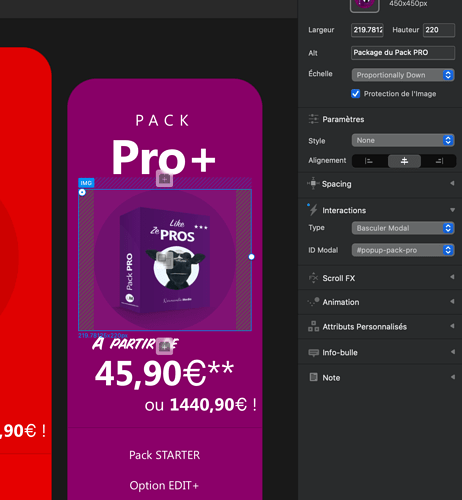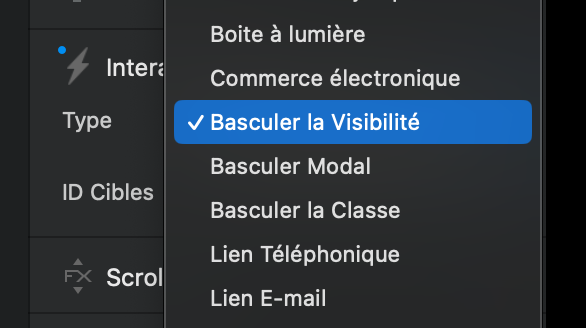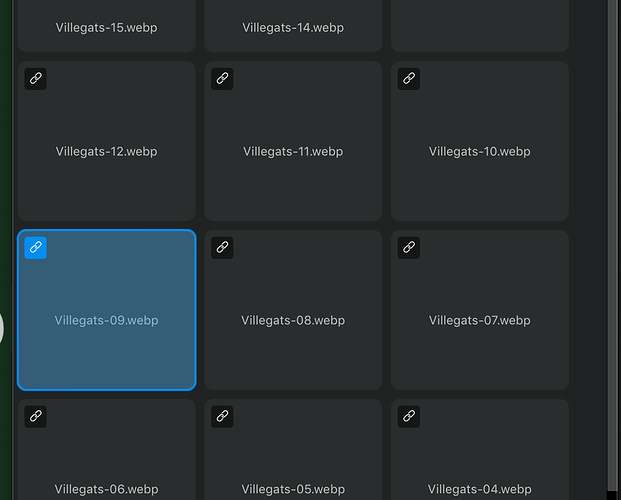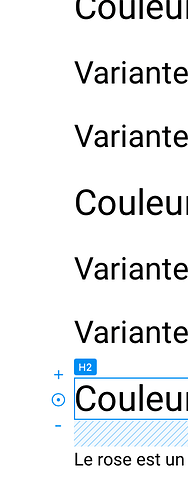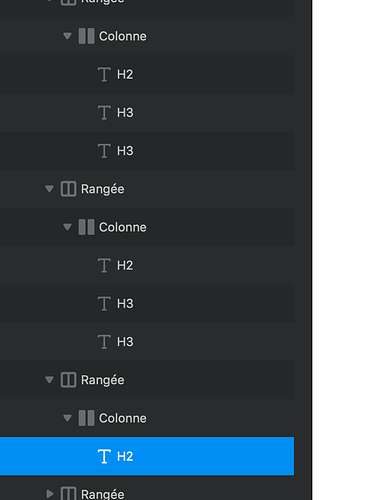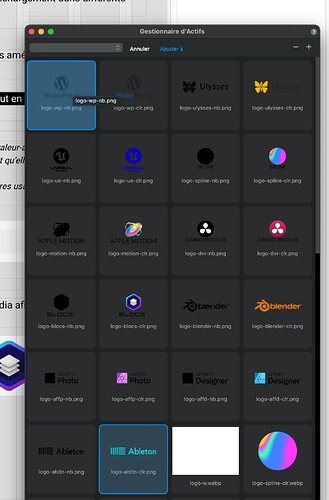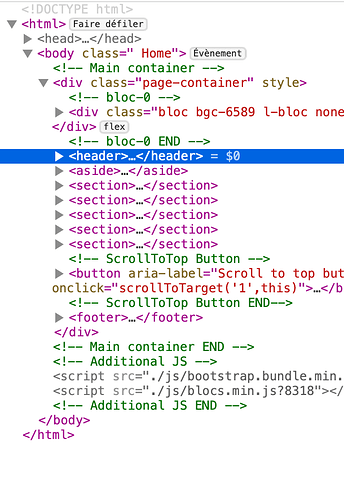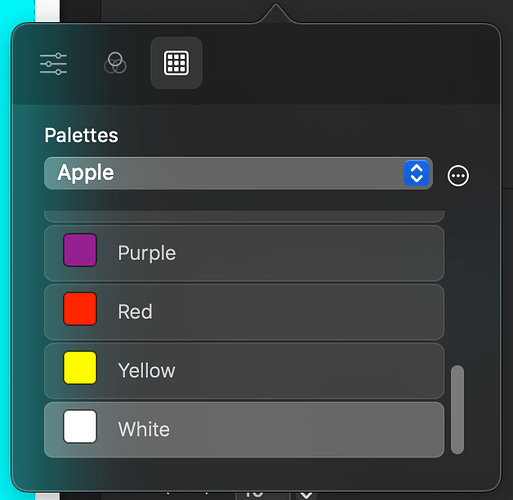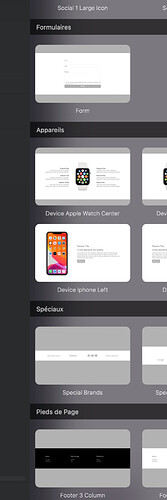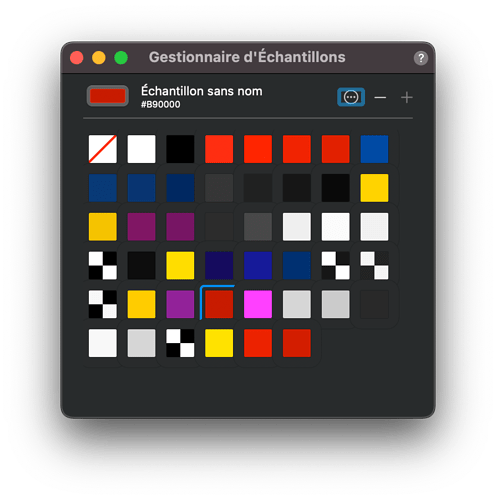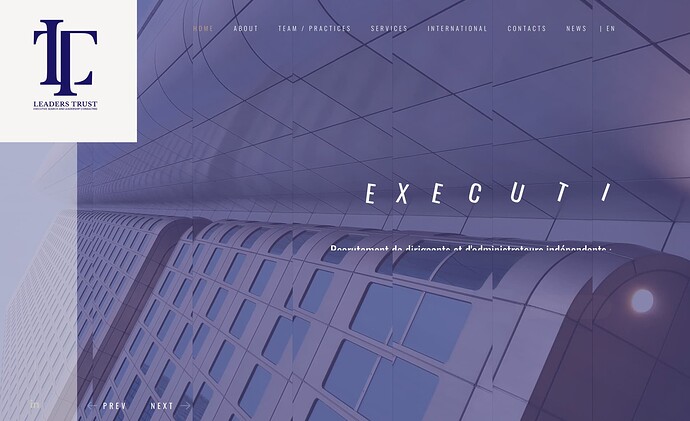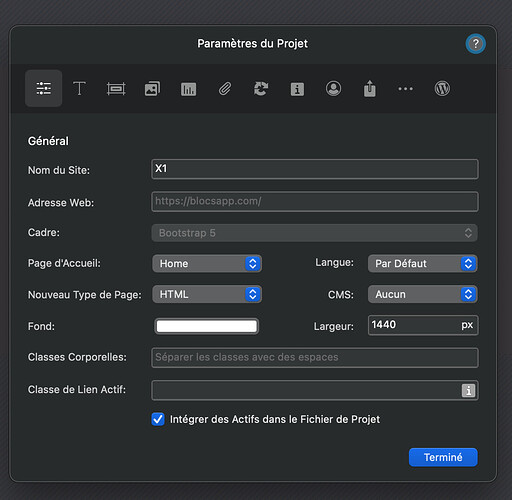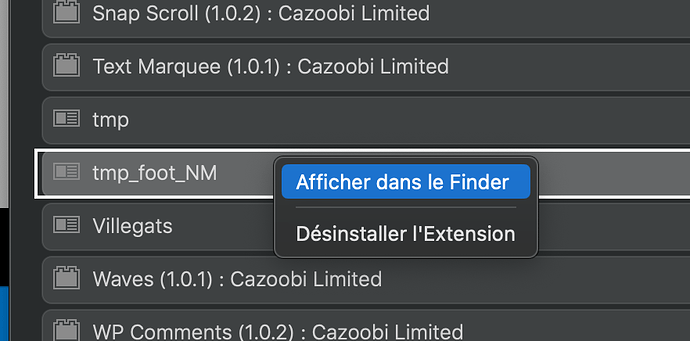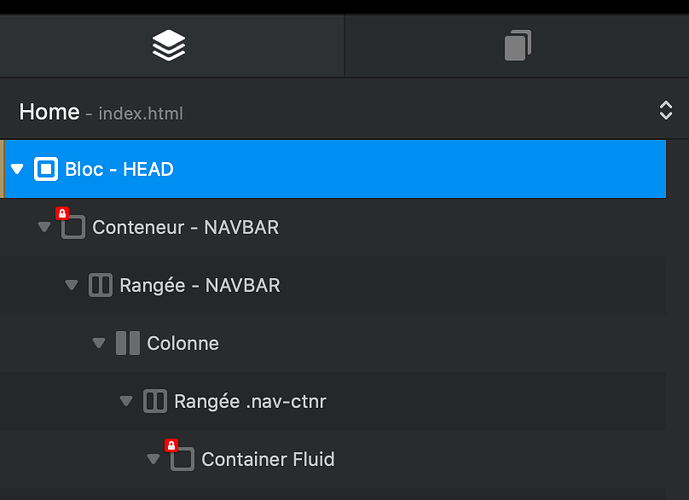Pebbles (?)
Pebbles (?)
My conviction (so many times missed it spontaneously, when there is a need… ) : the interest of this (snippets/widgets… “littler” than Brics) is to give more possibility for non coders (even coders and faster), by simply drag’n drop some functions ans possibilities in continuous to Blocs.app how-to.
Process : as for brics, to be [+] clicked (drag’n droped all Brics/Blocs/Pebble from left frame would be huge), with parameters in right frame for each of them.
Randoming (image, text… even Brics…)
As for carousel, a menu list of “object” to be added, appearing randomly.
Let’s take the word “slide” for each sequence :
- Hn/text : a random hook slogan in header (eg)
- Image : a logo img with different colors (eg)
- Css
 : each slide with a .css field for css to be pasted, then it’b so cool with as eg random background gradient fx, also random font with respective random fx (H1 headder blured > shadow > colored red > etc)
: each slide with a .css field for css to be pasted, then it’b so cool with as eg random background gradient fx, also random font with respective random fx (H1 headder blured > shadow > colored red > etc)
- Etc, even Hr (colors), etc
- Blocs ans brics
 : even them why not ?
: even them why not ?
Right frame ( ) :
) :
For each slide, a menu-list recuperating all blocs or brics created in the project… don’t know.
Btw on that, won’t spread me if it does not interest as impossible.
Redirecting page
Right-frame :
- Delay (eg, letting 5 sec for viewer to read few words…)
- Target (…and then redirected to internal page, Htts, etc. (Code recovery of Menu links)
Loader .css
Plenty of stunning and proper loaders in css.
Drag’in a page as Bric’s function,
Right-frame :
- Parameters
– Style fx
– Color
- Speed
- Or paste .css
Scroll to top button
Rather than having to get the dedicated pseudo-class, then learning, customising, testing, re-changing etc.
Right frame :
- Button’s shape (circle, square… overide basi button code)
- Colors background (shape)
- Color Arrow
- Positioning
etc.
Scrollbar
Same as for ScrollToTop with same code, just :
- “Background” : not the button but the verrtical line
- “Arrow” : the bar
And of course :
- Colors
- Size
- etc.
Text selection
Easy, two things with color selection
- Background selection
- Text selection
Why not also font change selection ?
Body
( Realising, in fact, thos “Pebbles” what ever the name woudd be a good time saver and gain for non coders with “outside” things… )
For a body customised ; saw some original bodies…
Right frame :
- Color
- Radius
- Some basics ready-to animations (colors changing, img changing…)
- Css
 for advanced animations
for advanced animations
- Fx transition (menu list with Fx selections : fading…)
Yes there is the code editor, but again, for none coders, as it has a sens to get a “dedicated” “Pebble” bor the Body, no ?
Page loading
For those who didn’t know, there is a cool sub-class existing : page-preloader
By putting an image, we can get a fun thing as an equivalent of page loading as here : https://www.mapetitemairie.fr
In fact, it’s a kind of page, it’d tehn be cool to have the possibility to customize it in right frame with some basic things :
- bckgrnd color
- image
- sound (“in loading”)
- etc.
In fact, as for late Flash MX website for those who knew Mx, a great loader allows/justify a more heavy website.
With ineluctable heavier medias as increasing number in projects, a nice preloader page easily customisable in right frame could be a good point and has sens with webdesign coming evolution.
→ Loading.pebble 
CSS animations
As eg. to add an background change color in bric A, or bloc C, with a simple +,
Right frame :
- color
- speed
- variations
- all classic css animations code (linear/ease, etc.)
Could be plenty of Css “pebble”, each with a specific animation fx.
3D designing as animation would become very accessibe (skew positioning a blocs, etc.) with parametering in right frame.
Background Fx
There is already this (image), but wouln’t it be great to add a dedicated background module
- With what we have now in right fram, + more place for…
- Menu texture selection
- Opacity slide level (as eg, even knowing css, I do not have courage to search and do reducing opacity for test of this texture in image)
- Scale (for very little patterns to bigger…)
- Rotation etc basic css
- Background color
And why not
- All basic basic css animation feat as Scale, Move, etc.
- Importing texture, an image in fact, but with all those easy parameters
I am convinced that these “pebbles” would bring a comparative advantage over others, and this, capitalizing on wysiwig work already done with the BRICS, would it not already be by integrating the fundamentals CSS in WYSIWIG (there is full of Online CSS Generators, Imagine each CSS generator there CSS Generators - CSS Portal as a Pebble, How Fantastic would become Blocs for non coders in term of Potential of creativity as easy how-to for cool things even basics css).
Imagine (for non -coders) : to be able in ~5 clicks to add a pebble on H1 XXL in header (or a Hn Fx pebble), and with some adjustments (sliding cursor as for social’s bric) in right frame, to add and adjust an Infinite Ease Scale of its size + external colored shadow (size as blured) etc… Btw you get the idea.
…