


 PAGE - Saving them as .bloc
PAGE - Saving them as .bloc
“Brainstorm” ![]()
Tiny suggestion ![]() : the selected to left, then :
: the selected to left, then :
O > ( ) > | |
Or the contrary ![]()

Ed. Don’t know why, all text became H1, no reason :
Ed2. Ok in fact there is a bug (or wanted ?) : puting Hr just below text put in H1.
Size update (def no more in connection with current screen resolutions) ; I know : ![]() Bootstrap
Bootstrap
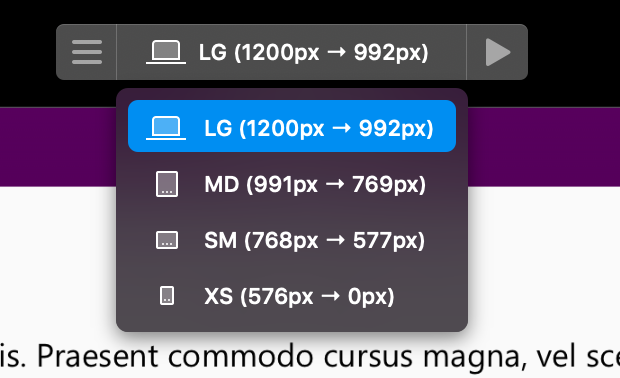
When deleting brics/blocs, also associated style (popup choice, also with a secund choice (?) if a style is associated to something else).
Maybe only personal, with affinity you can create colors palettes and save them for OSx.
Then from bloc we could recuperate them.
Very usefull for creating visual ID and gfx in Aff (+ photshop etc), an then getting them in one click in Blocs (rather than having to create and create - if changes - colors in bloc).
Something like this :
With different icones by Blocs / Osx…
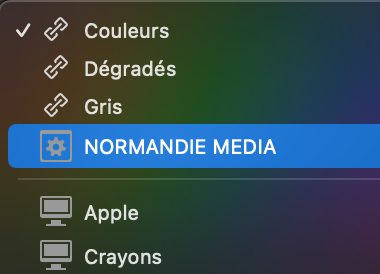
Very usefull with lots of lines, cmd+f ; if not possible, suggestion (something ~that ?) :
Also, something that was usefull with TextWrangler : a kind of toogle for some code (with left arrow, where numbers of lines), selection and click on arrow, or selection and right-click and “toggle” (?).
Also usefull with lots of lines.
Of course the Editor isn’t a standalone editor soft, but those “tricks” would be (personnaly) usefull : not seeing nor changing some fragments of code (then seeing only what we want to focus on), quick direct search with result automaticaly (scrolling) highlighted…
The idea is to have (plenty of) snippets, coding fragments functions, to be added as easily than brics and blocs, then Pebble ![]()
![]()
Eg :
Very usefull and good value for non-coders, enhancing also creative possibilities.
Gonna create a list (as non good coder, so many times I thought “if this little thing” could exist by drag n drop, i’t be so cool)…
OKAAAY ![]()
Just made the translation of “bric”, and it has nothing to do with “Bricks” (“brique” in french) ![]()
If thought spontaneously a Brick because you build with Blocs.app, which is why Pebble ![]()
PEBBLE > BRIC(KS) > BLOCS ![]()
I suppose it is dependant of bootstrap, in cas not or possibility, no one of the animations allows a clean infinite “loopable” animation (as eg : a letter turning 360 continuously, don’t remmber precisely but I remember missing the “continuity” in all case with no visual “cut” or incoherency).
The possibility to loop “linearly and inifnitely” with existing animations or others.
Nowadays with fiber brandwidth and increasing use of videos, an add of .mov woudl be great,
And a tiny suggestion : a “Video” category in lybrari by default (click saver and has sense with increasing use…)
Tremendous time when opening the editor I :
As suggested upper with Project Parameter, last categorie opened by default.
If not possible, then “Additional CSS” by default ?
Supposing all of us use it the mostly (?).
Tiny sugg, a colors choice in dedicated upper area ; with plenty of those brics, i’d be apreciated to colorise on ou way.
Pete did it with Flexy Foot, maybe adding this to the API (no idea how it goes) as standard ?
*Bellow green “Page attachment” in fact, anyway.
Updated
With the hide icone that plants a lot (personaly I have a lot of time to reboot the app to be able to show/hide layer), so to signal it first,
And the idea was (it may be fast to code then to resolve, the time to resolve, as it has sens…) adding “Show or hide” in right-click menu (just upper Exclude ? so we have both).
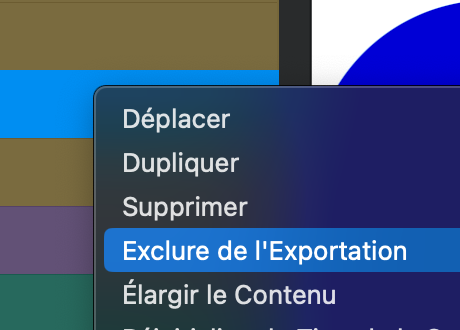
Forgot (impossible to click on it, even 30 sec after a reboot once)

2-3-4 click saver each time,
Right click menu “Send to a category” opens the pop already done (img2)
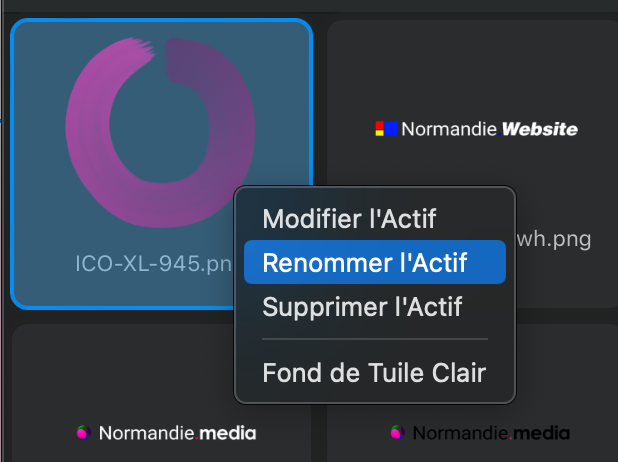
Hey @3RIC has your keyboard cooled down now? ![]()
![]()
A lot to take in one go for @Norm - but some good points !
![]()
Just some “need” I had in time as humble user, if one of them is considered it’d already be great.
Sorting alphabetically styles.
Subject already tackled, with the reason why it is as it is (sort by code…), I persist because
(Personaly my biggest wish with color palette Osx link + sorting drag’n drop)
My eyes have melted just reading it all!