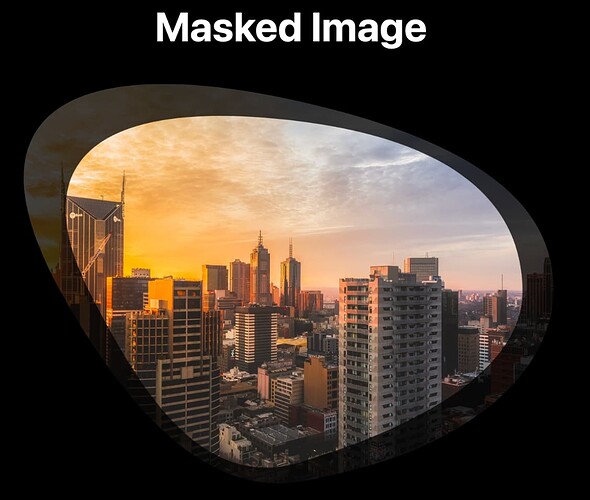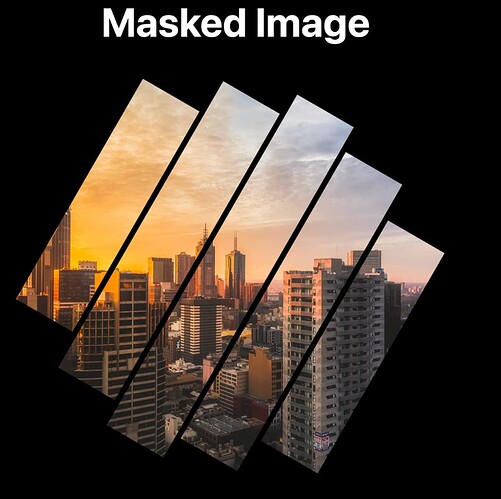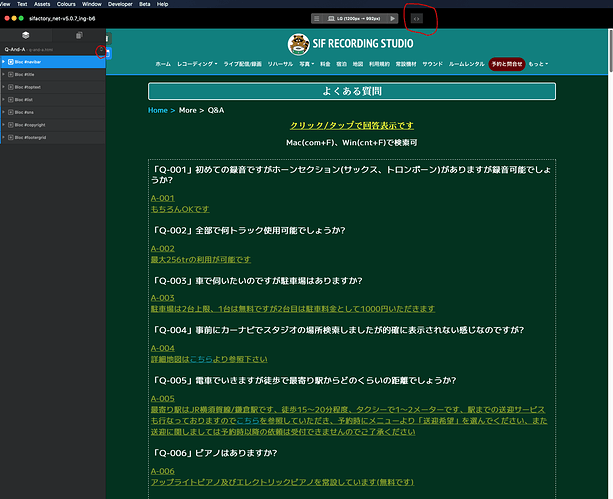Sure. Just having access to this font adjustment panel on the main Bloc nav instead of having to drill down to it via a class description. Not really a big need - just a nice convenience and something more inline with other conventional creative apps on the Mac platform.
Dear Toothfairy, here’s my wishlist ![]()
- Dropcaps
- Displaying variables loaded from db or api/json.
- Tbd

It would be great if the global color pallet, could be exported into the WP theme customizer. They would be listed in the ‘Theme colors’ in the customizer, and that way the theme colors could be changed the in the WP Dashboard itself.
There is one color in that area now, which changes the body background.
Collapse all and expand all in the Blocs toolbar.
The ability to create a Full Site Editing supporting WordPress theme: Themes | Block Editor Handbook | WordPress Developer Resources
And by extension, a way to create custom WordPress Blocks:
Do we have text stroke already? Can’t find it. If not, I think that would be reasonable.
Just wanted to create an outlined text element, where the outline/stroke is a gradient and the text color is transparent.
It’s easy to create a text gradient with a background element that clips to text, but I think I need the stroke attribute to be able to set the main text color to transparent.
And still after some way of us tablet users to be able to scroll down to the bottom of the right options panel when needed.
Just today, using @PeteSharp easy burger, I couldn’t get to the bottom of all of the options.
Find my mouse - out of power - find batteries - pair with Mac- mouse said no!
So I still haven’t done what I set out to do simply because of a lack of scroll window.
Apart from the right window scroll(see above…!!!), here’s a few extras…
A more intuitive way to handle menu items (normal, rollover, active, active page etc). Building a menu just seems to take forever to get right.
A way to set the transition speed in carousels
A place ‘off canvas’ to click so you don’t inadvertently add background images/colours etc where they’re not wanted. I can’t find any way to select nothing at all.
Colour palette I find still very weird to use compared to Adobe’s which seemed perfect to me.
Easier way of organising asset manager - very hit and miss. At the moment I have jpegs and pdfs in there, but the only way I can see anything is by selecting ‘all’.
I realise these things are all doable, but for us intermittent users, it’s a right pain in the backside to go hunting them down each time. For people who ‘know’, it’s second nature, for us who dabble, a lot of Blocs isn’t intuitive compared to other Mac based programmes.
Still enjoy making sites in Blocs though, despite these little quirks.
An option for multilingual pages:
Something like a breakpoint to change the language in the same font window.
If this is not possible, then maybe an option to create a second global navigation/footer.
Something in Extension manager, so you can easily find the items that needs te be updated… instead of scrolling in a way long list…
We now have Bloc mask, but one feature which is huge on others builders and one I wish Blocs would have is Masked Images if this is possible @Norm
A selection of say 15 different shapes like stripes, circles, blobs (3 or 4 blob shapes) but the BIG thing is being able to add your own masked image too.
Below are 2 shapes I would love to see as well as many others.
With so many amazing things in Blocs - just ways to enhance design quickly will be good to see.
That is indeed fantastic!!
And off at a tangent with this idea - a way to add your own bloc divider shapes.
Well there is a way, just not a tick box. You can use clip-paths with SVG or image masks. ![]()
That’s super easy! ![]()
Download 30 (Yes, Thirty! ![]()
![]() ) mask samples for free here:
) mask samples for free here:
Apply the following to your fancy image:
.my-fancy-mask {
mask: url('https://path-to-my-fancy-mask/mask-1.svg') no-repeat center;
-webkit-mask: url('https://path-to-my-fancy-mask/mask-1.svg') no-repeat center;
mask-size: 50%;
-webkit-mask-size: 50%;
}
Preview in a browser and you’re good to go!
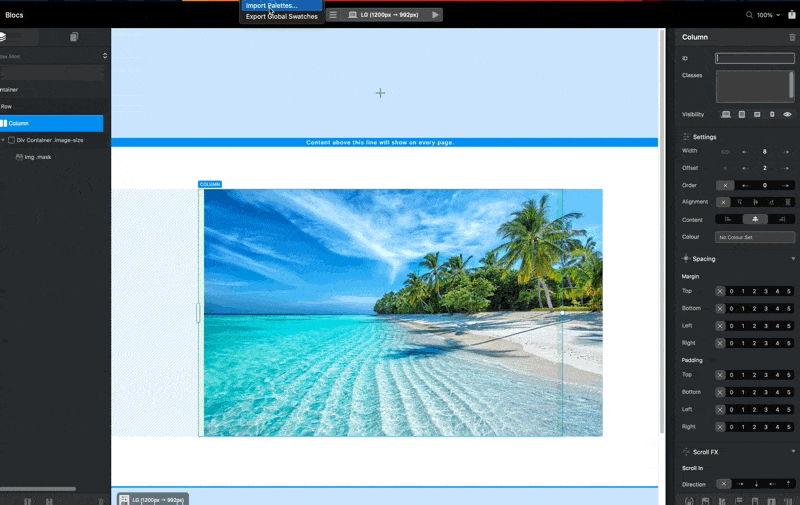
Moving left/right menu windows and project settings and page settings windows.
It would be easier to use if two pages could be displayed at the same time, edited, and moved between pages not only up and down, but also left and right. There is plenty of space in the menu bar, and I would like the OS to follow the double-click action of the menu bar.
Yeah I agree, I see Pete and Jerry have mentioned some ways and a link to masks, but this is massively used on nearly all major builders straight out of the tin.
My thinking of this is not just for Mac/desktop but when the iPad launch is out the biggest thing users will want is everything out of the box. The biggest thing for this was publishing inside of Blocs which is now done (still a little confusing across hosts) but if we can have as much as we can built into Blocs this will for sure attract new users.
I love a tick box !..so do millions of other users!
The structure is all built in Blocs…just needs it applying, if possible.
My comment was more replying to @TrevReav because there is a way. So it’s not impossible.
But it does apply to both.
A Norm decision for sure, but it would seem the current UI is probably being pushed as more options get added.
Anyway until it’s implemented. Have a go at adding it manually. Good learning opportunity.
I agree ! already looking at ways of adding my own styles etc. Got 2hrs this morning playing around on Blocs before we head home.