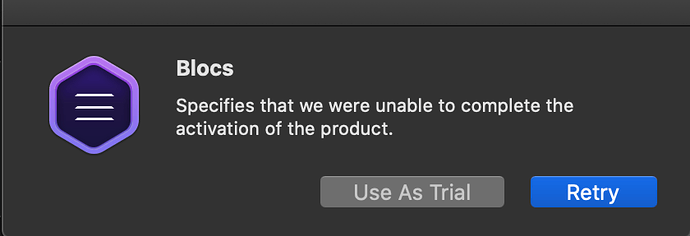No issues so far.
Blocs 3.3 running as usual.
Thats great news!
It certainly is.
I keep testing.
Hi Roger,
I wonder how is your experience with the new system after a few days?
Hi Eldar,
as far as I can tell, Blocs 3.3 beta6 is running with no issues.
Other programs like Pages, Numbers, Filemaker Pro 17 with some plugins, MacGiro etc. running also with no issues.
Also:
Brackets OK
Pixelmator Pro OK
Forklift 3.3.3 OK
Canon MG5250 printer works either on WLan or usb.
Canon Lide210 Scanner OK
But there seem to be a major problem with iCloud and also with the App Store.
Changes in Calendar and Contacts will not sync properly.
When make changes on Catalina and go back to your normal OS (Mojave) sometimes the changes appear, sometimes they won’t.
Also there are updates on Catalina for some Apps like Numbers, Pages, BetterRename.
The download works but the installation hangs and will not resume. This problem is often reported in the Apple Developer Forum.
I’m running Catalina on an external USB 3.0 SSD (Samsung portable T5 with 1TB) with a MacMini late 2014. It’s almost as fast as with the internal SSD and also the same speed as on Mojave.
All in all I can say Catalina is fast and smooth.
But we all know, that some drivers or apps will work on the first Beta of a new OS but they won’t with the final release.
Cheers
Roger
Thank you for detailed info! I really appreciate it!
Always my pleasure
oops - I forgot to check this.
I’ll check this later today or tomorrow.
Stay tuned …
What is your general impression of Catalina? Must have update that changes everything or just another update that doesn’t change much in practical terms? I’m in a tricky situation, because I don’t want to lose certain apps like Photoshop CS6, so it looks like this computer will be staying on Mojave for a while yet, assuming Apple even lets this Mac Pro update to Catalina.
Hello @Flashman,
I really like Catalina, there is some changes that are very nice, and the speed for my laptop it increases. The only thing that I’m struggled is that the fan on my MBP is most of the times working, and I think it have be something about iCloud, and parallels.
The other issue is that I have to allow app by app to change things in folders. When I upgrade from Mojave’s to Catalina, all apps loose the rights to write to some folders, so I have to go to security and allow it manually.
But the rest is very nice.
I checked and all works fine.
I went from 100% step by step down to 50% with no issues.
But I’m not working on a laptop. I have a Mac Mini with a LG wide screen.
Maybe it’s different on a laptop.
@Bootsie Blocs on Catalina is asking for activation… I enter the key but it will not activate??
Did you have this issue and if so what did you do to resolve this?
This is what I get
Any ideas how to fix this?
I see this in system log…
Jul 2 11:25:31 IMac AGMService[438]: ProcessPath : /Applications/Blocs.app/Contents/MacOS/Blocs
Jul 2 11:25:31 IMac Blocs[2367]: assertion failed: 19A487m: libxpc.dylib + 87264 []: 0x89
Jul 2 11:25:31 IMac com.apple.xpc.launchd[1] (com.getdropbox.dropbox.garcon.34CBD100-A7CE-4B58-B27A-EB059492F6B3[2369]): Caller wanted oneshot behavior for pre-existing instance: caller = Blocs
Looks like it is trying to write somewhere it can’t
Have you tried a restart after installation on the new OS?
@Norm yes as well as a reinstall of Blocs 3…
Where is the license stored on my computer… I am thinking it needs write permission to it and does not have it…
@Norm I can’t deactivate license either for what it is worth. If this is in an area that needs to keep confidential I understand.
@bootsie did you do a clean install on your external drive and then install blocs or did you upgrade from a Mojave system?
I made a clone of my internal SSD on an external SSD.
Then I started from the external SSD and upgraded from Mojave to Catalina.
With this procedure you have your normal work environment on a new OS.
@Bootsie I did the same thing but even with Catalina beta 3 it asks for Blocs license key on my iMac and gets no further… very strange you don’t have this issue.
Just tried again with Catalina Beta3 and have no problems to open Blocs.
Did a little more testing on Catalina and saw this in console when I start Blocs. Does this mean anything to you?
com.apple.message.domain: com.apple.assumes.failure
com.apple.message.signature: 5321C905-18A7-3566-9831-441CCFC2E794:87248
com.apple.message.signature2: 0x89
com.apple.message.signature3: libxpc.dylib
com.apple.message.summarize: YES
SenderMachUUID: 21178101-4B81-386D-AF99-3D5D35D5A516
Ok, my problem with the Blocs License is fixed, turned out not to be a big problem after all. Since Catalina is new I started looking there and came up with no solution, but with a little back and forth with Norm, I decided to take the following action and it fixed the issues:
- Deactivate license from Mojave copy of Blocs on my iMac.
- Booted Catalina form my external drive and started Blocs.
- Enter the License info for Blocs running on Catalina and this time it was accepted.
Maybe there was something at paddle preventing Catalina from activation from my computer, or something went amiss with just my License… At any rate I hope others don’t have this issue down the road, because if you upgrade from Mojave and don’t deactivate you would be stuck… unless you a copy of Mojave (like CC copy) on external drive to boot and deactivate Blocs.