Thank you for great work @Norm
I have built an Arabic site for first time. there is few challenge with using Arabic in blocapp.
I like to know how Hebrew or other right to left languages implementation have been for others. Is there any bug reported on Arabic? is it time to report on it or perhaps in future updates? Check this kiyany.com/keynote
What issues do you have?
Blocs Build 3 just crashed out, while sitting idle in the background. I was using Safari at the time, and boom my Blocs windows disappeared on the other monitor. I only had the Bric Builder open at the time.
I think this is the first time I have ever had Blocs crash like that!
Is there anything useful for you in the Crash Report @Norm ?
Just the crash report if you have it.
Hey @Norm,
New strange issue, if I am working on a project that has previously been saved, it suddenly becomes as if it was a new project - I go to save progress and it asks me to save a file.
Had it happen about 3 times. (1st time on this project)
Although it is possible to remove multiple assets it is not automatically that intuitive and I wonder if this process could be improved somehow?
Speaking of Asset Manager, I have found a bug that could be only seen in High Sierra, so I need the kind assistance some of you running Mojave, Catalina and Big Sur to verify this…
- Launch the beta.
- New document.
- Create a single column structure.
- Add an Image into the Column.
- Click the Image to open Asset Manager.
- Add Local Asset
- In the upper right corner search field, type the name of a graphic you know already exists.
- There should be a dropdown beneath that field which says “Filenames.” Click it and BAM! The dialog is frozen. Even its Cancel button won’t work. You must close Asset Manager to clear it off your screen.
All said, so long as you don’t click “Filenames” that appears beneath that search field, all is well. Again, I am curious if that happens in Mojave (a supported OS), and if it does, then it’s clearly a bug that needs to be fixed.
Thanks!
Here’s another Asset Manager bug that I’ve not reported yet, which I would appreciate some of you verifying first…
- Launch the beta.
- New document.
- Create a single column structure.
- Add an Image into the Column.
- Click the Image to open Asset Manager.
- Add a couple Local images (content doesn’t matter so long as they are different)
- In the right sidebar, click the 1x image square. Then click on one of your imported images inside the Asset Manager. Note that Image is now displaying as the 1x image. That works fine and well, but now here comes the bug…
- Right Side Bar > Interactions > LightBox > Alternative Image
- Click the square beneath Alternative Image. That SHOULD select it such that any imported graphic you subsequently click on will be placed there.
- Click on another imported graphic in the Asset Manager. BAM! Note that it replaces your 1x image unexpectedly! And there’s nothing you can do to change that until you close the Asset Manager, reopen it, then click on the Alternative Image, then click on the image you want in Asset Manager.
For whatever reason, Blocs is preventing changes to LightBox Alternative Image if you have just changed the base 1x, 2x or 3x image. It’s forcing you to close and reopen Asset Manager to allow the image to be placed as an Alternative Image.
I’ve tried both (I’m also using HS) and I get the same results you got. But here’s the thing with #2, and this has been around for a while now - which I believe I brought up before but can’t remember when, in this case you must drag and drop the intended image into the thumbnail in the inspector for it to take. The function pattern is inconsistent with other parts of Blocs, such as when working with classes. When adding an image in classes it must be dragged from the asset manager and into the thumbnail area. The pattern should be consistent.
Thank you for testing! Yes, both of those bugs I just reported have been around for a long while. I was just curious if Mojave users can also see them, as that would be sufficient justification for me to officially file a bug report. Mojave is supported by Blocs but High Sierra is not.
While drag and drop is a great workaround, it still would be great if the bug I mentioned could be fixed. When you click on a square in the right sidebar that normally holds an image, you would then expect Blocs to use that same square when you later click on an image in Asset Manager. That works as expected for the 1x, 2x and 3x image squares in the right sidebar, but it doesn’t work for the Lightbox Alternative image square, unfortunately.
So, Mojave users (or Catalina or Big Sur), it’s your turn now! 
one common issue is full stop at the end of sentence always go right.
trick for me was to use number 0 which in arabic close to dot to end my sentence.
but overall you cants close sentence with full period, ever.
Does switching to RTL in project settings help?
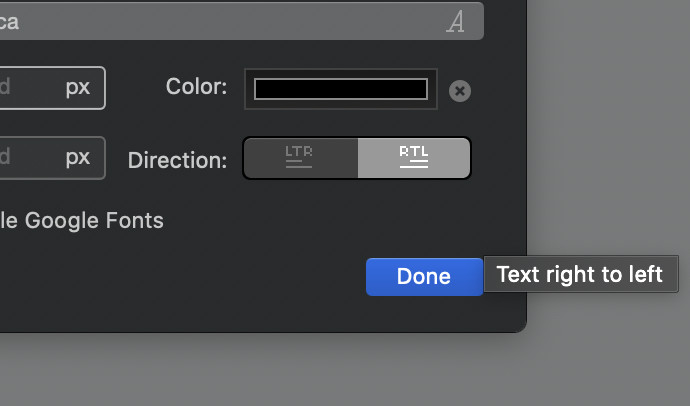
It is indeed inconsistent, it’s caused by the fact the class editor can be freely left open. In future it’s most likely that all images will need to be dragged into place in order to set them.
I’ll take a look.
Thats fixed and ready for the next release.
On fire as usual! 
Folks, I should also mention another bug here rather than in a private bug report because I’d like some of you to confirm the bug on your machines. The reason that kind of testing is important is because I’m still using the best MacOS version every made — High Sierra. But if you Mojave, Catalina, and Big Sur users see the bug too, then I will be relieved because it’s been a true thorn in my tender flesh for a very long time.
Despite having this setup correctly…
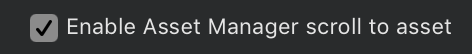
…whenever I have Asset Manager open and then click on a 1x or 2x or 3x image box in the right sidebar, Asset Manager refuses to scroll to that graphic, forcing me to manually search for it via searcher in Asset Manager. A lot of my work is manipulating images, so it’s a waste of my time that particular feature is broken.
Your kind help in verifying this bug in newer versions of MacOS would be greatly appreciated!
I’m on Big Sur 11.1 and it seems to be working fine here. When I select a different resolution I still get the scroll (more like jump) to asset.
Thank you for testing, @Whittfield!
Good for you. Bad for me.
Now we just need a Mojave user to confirm the same problem so the bug can be fixed and my High Sierra life can continue! 
Sorry, but I have more bad news. I just tested it on my MBP running High Sierra 10.13.6 and it scrolls for me. as I select each resolution it scrolls to the image in asset manager.