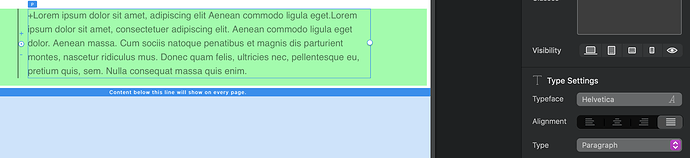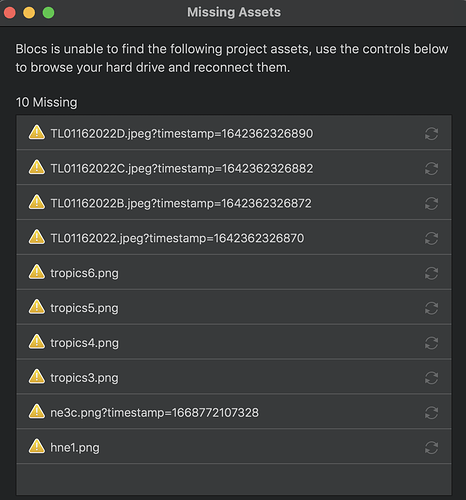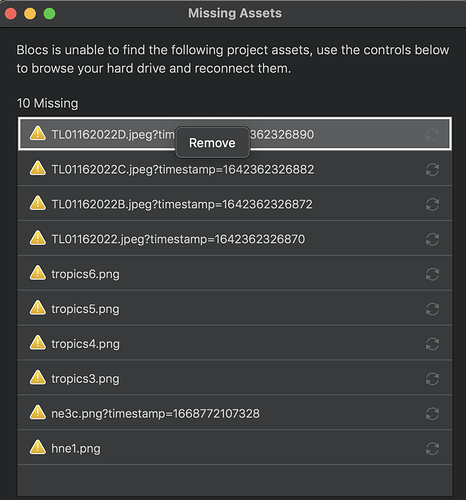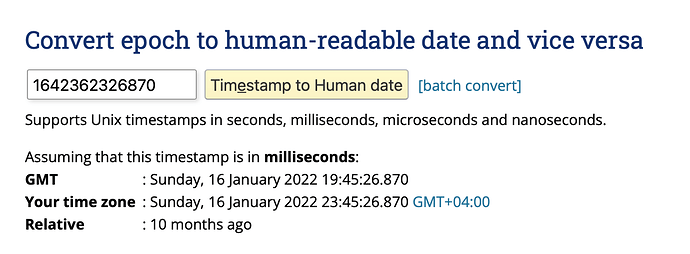@mliving what thread do you want to keep your post in. Since you posted the same in two threads. ?
Sorry a forum popup sent me to the other thread.
I’ll keep using this one.
Well, today I’ve updated 6 Blocs 4+ projects to Blocs 5+, and other than the one minor issue I posted earlier in this thread, no problems encountered. All projects converted cleanly and exported code cleanly. So far, Blocs 5+ is running fine on my machine, no crashes. I’m happy with it.
If I find any problems with my Blocs 5+ projects, I’ll post here too.
pruthe
M1 Mac mini, MacOS 13.01
I don’t know if it’s a bug:
in paragraph/type settings, the button “justify alignment” give the same result as “left alignment”
if I had a text alignement in a class style to the paragraph, the buttons in the paragraph/type settings over write the class parameter but not the “justify alignment” button which keep the parameter from the class.
Interesting situation. Bootstrap 5 utility classes for Text Alignment purposely exclude justify (per the Bootstrap docs) . If you add a class you will be able to set the text Justify.
(The sidebar options generally apply the Bootstrap Utility classes)
@Norm might need to address this.
Blocs has been in testing for months with various testing including our own in-house testing, building various sites with Blocs without issues. I’ll reach out to you directly about your issues as it might be something very specific with your workflow.
We will hopefully have 5.0.1 beta out next week with the first crop of fixes. So please accept my apologies for the bumpy start.
Now on Bloc 5.
I can not add images to the Asset Manager. Blocs 5 crashes almost every time? I used to just drag them onto the asset manager and I would get the warning that the file already exists, and I would just ovberwrite.
Now I can’t seem to add ANY new images…the older image remains and sometimes actually duplicates, then Blocs 5 crashed?
Unable to update my weather site since I am image heavy.
Anyone else seeing this?
Rich the Weather Guy
When you select “Floating” animation, it does nothing
Hi @Norm
One issue I found is when i added the form bric, and I have a button class, and I apply this class to the button on the form - the colour would change but I could not change the width.
I had to remove the button and re-apply a button again.
LOVING it so far !!! - GREAT work!
OK…seems images (.png) don’t appear in the Asset library, they are blank. If I check the image it is supposed to overwrite, the OLD image remains. However, “some” of the images, after upload, appear to be the new images.
However, no consistency and I have no idea if an image was changed properly or not since they don’t show on the web page. If I quit Blocs 5 and restart, “some” of the images appear on the page, “sometimes” in the asset library.
Again, this has made managing my site VERY difficult…
Rich the Weather Guy
For me, the asset manager behaves as expected.
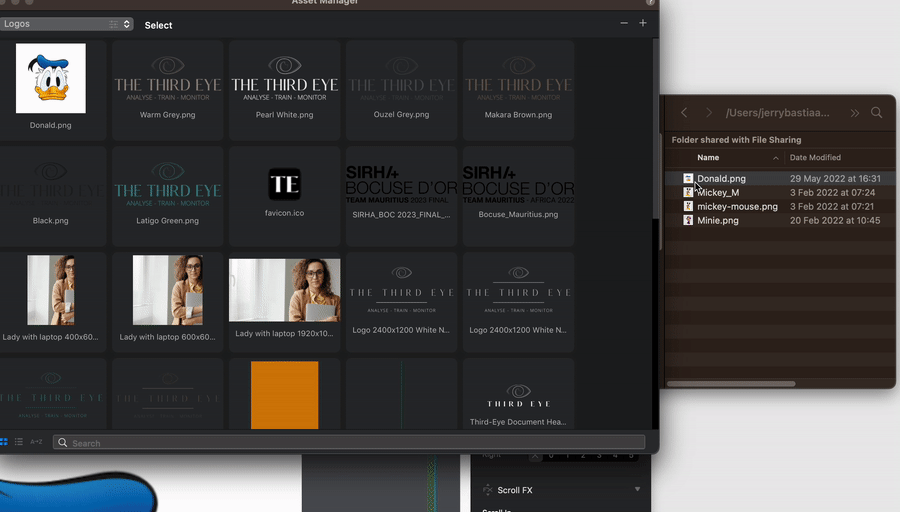
In your setup, I would seriously consider using hosted images instead of locally.
Not working as expected, as it had been, under version 4. As stated in past posts Jerry, I swap out about 20-30+ graphics everyday. Why would I want to host them? What does that get me?
Frankly, I want the asset manager to behave like it was in V4. Now tell me how you make the little movie?  Then I can show you what happens when I add an asset. Nothing…
Then I can show you what happens when I add an asset. Nothing…
Thanks, as always…
Rich the Weather Guy
Hey, @WeatherguyNH. It’s a bit difficult to help if I can’t replicate your challenge. Indeed, a little movie would be helpful. I did the same effort for you. 
What location is the Blocs application stored? Is in the applications directory?
Also make sure to set your Blocs files to open with Version 4 by clicking on one of them and the press command + i to raise the info panel about the file and select Blocs 4 in the drop down and then click the change all button. Doing this will make all your Blocs files created in version 4 open in Blocs version 4
I have the same thing from the upgrade of the site 4.5 to 5 appeared, rolled back.
Updated:
Disconnected WebP all images returned! The export problem v5 was in Webp
Yes it is Norm…in the Application Folder.
Rich the Weather Guy
Norm (and everyone else):
I have discovered the issue!!!
When I open my project in Blocs 5 this window pops up.
The problem is that NONE of these exist in my project??? There is no way to “reconnect” these assets.
What I was doing at the start was going down the list and removing all of these (they still pop up on next project load, how do I stop this?):
Once I did that the Asset pane become unresponsive. Won’t load anything or change tabs, frankly, it is dead.
I left this “Missing Asset” window open this morning and was able to successful update my site with zero issues.
Rich the Weather Guy
When reading the timestamp it shows your issue dates back to 16 January 2022. At that time something must not have gone right and only became an issue when you upgraded to Blocs 5.
Whenever I export this project, that stuff pops up?
Not sure why that is…and those files do not exist?
Rich the Weather Guy