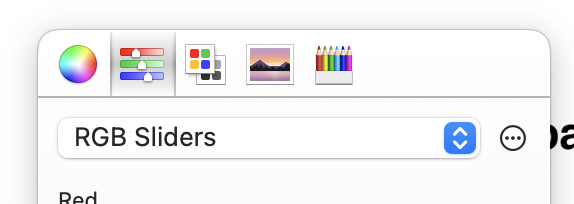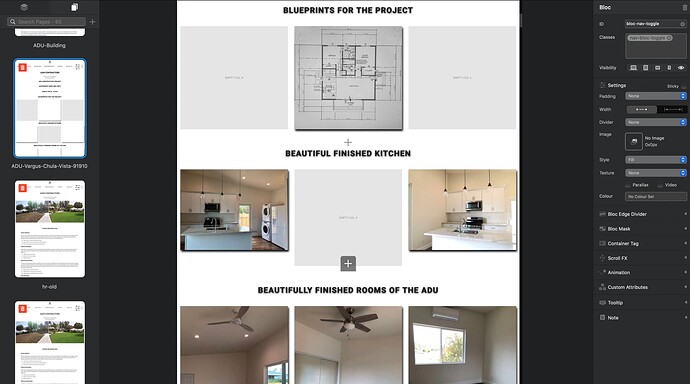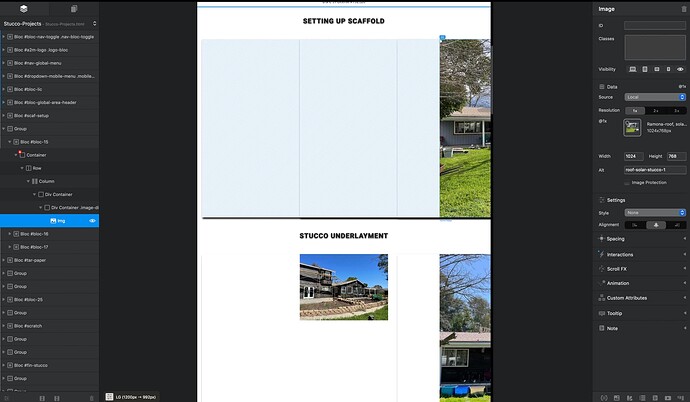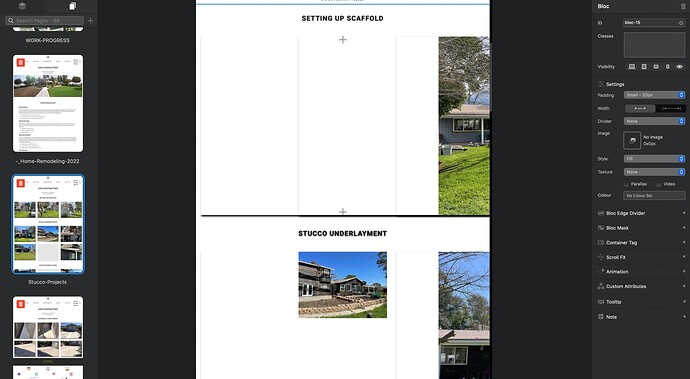It sounds like those templates should have used jpg rather than webp images to avoid this on an older OS. Blocs is basically using Safari as the preview engine. This wouldn’t happen on Ventura for example, which would display the webp without issue.
Currently 21% of browsers don’t display webP images. Also, using an older macOS is a great way to test a web site. Agree, those images and all template images should really be jpgs.
As @Eldar mentioned the templates use WebP to reduce the footprint of Blocs. However, I didn’t realise Apple still hadn’t added support for WebP in 10.15. It’s likely that we will address this in a future update.
I am not quite sure where you have arrived at that figure of 21%. The figures I’m seeing suggest it’s well below 5%. It’s basically old abandoned IE and Safari on old OS versions. Given that Chrome has such a huge share of the market it’s hard to see how 21% of browsers do not support webp.
It’s an easy fix for the templates. It will just make the Blocs downloads a little bigger.
I have just tried adding some text to a site and seen that line breaks are showing in the layer navigator but not on the actual canvas, despite being enabled in the canvas settings.
The figures are missleading due to Android Chrome usage worldwide and IOS usage. Desktop Safari 16 is only 0.5% and the macOS Big Sur or newer Safari >16 usage is probably not globally significant. So it’s risky to assume that it’s just old macOS and IE or to assume that Mac or iOS users automatically upgrade every year. The safest approach is to use webP only if you have jpg/png fallback.
The fallback handling of Blocs 5 is pretty good. It even creates fallback for custom Brics which is handy.
This is fixed in 5.0.1 (beta coming soon).
Looks like text-justify was dropped in Bootstrap 5 (I had missed that) It’s fixed up in Blocs 5.0.1
Minor issue with the publish manager. To connect to my hosting company the address is ‘ftp.gb.stackcp.com’. When the upload is complete there is a button saying ‘view in browser’ which goes to the ftp URL not the URL of my website. Doesn’t break anything and for some hosting companies the address will be the URL of the website.
If you set the url in project settings that will sort this.
That didn’t solve it for me.
that’s makes sense, I’ll give it a try
It didn’t work for me either. I have add-on domains defined on my web service and use a common SFTP domain in the Publish settings, along with the path to the add-on domain folder. The add-on domain has its own domain, which I have set up in the Blocs project settings. For me, the “View in Browser” button appears to be using the common domain in the Publish settings, not the Blocs project setting domain.
Not a big deal though. I really like “Changes Only” SFTP Publish. And so far, Blocs 5 working well for me too. 
hey @Peter @pruthe @pumpkin Ive added a little tweak in 5.0.1 beta 2 that might help improve this. Im guna try and get it out today if possible to test over the weekend.
@Norm, It looks like I’m going to have to stay with blocks 4.5 x for now. There is a major problem with way too many images missing. This particular project has hundreds and it would be way too much work to get them all reconnected. It appears that anything that was in a group for example I would have three blocks in that group with images, then the images will not be appearing any longer.
I opened up the same project in 4.5 X and there are the images. 
I tried to make a bug report but it would not allow me to insert the three images. Not sure why but it’s kind of dumb.
You can see here in page view images do not appear.
Here are the missing images from the group/blocs.
@Norm, let me know if you would like the project files.
Are these assets linked or embedded?
I dragged an image onto the canvas. Which appeared as it should on the bloc background. The image wasn’t showing in the asset manager until after I restarted blocs.
Just a question:
did we abandon some of the color swatches.
Mine looks like this now:
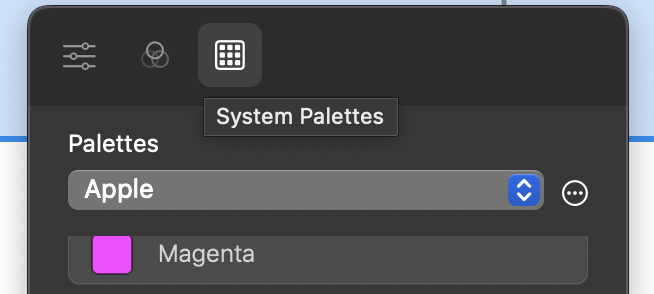
instead of this (in blocs 4):