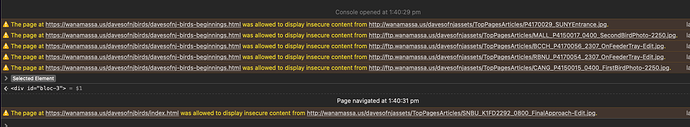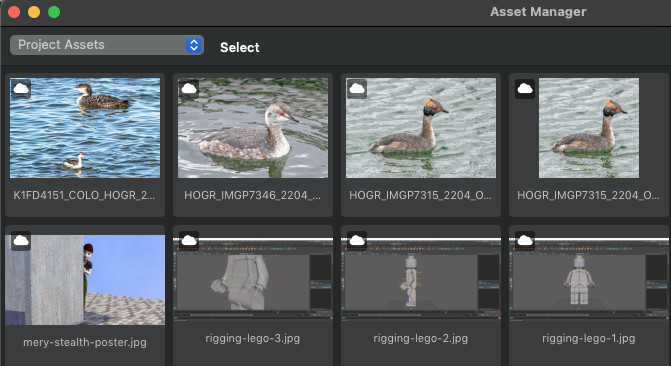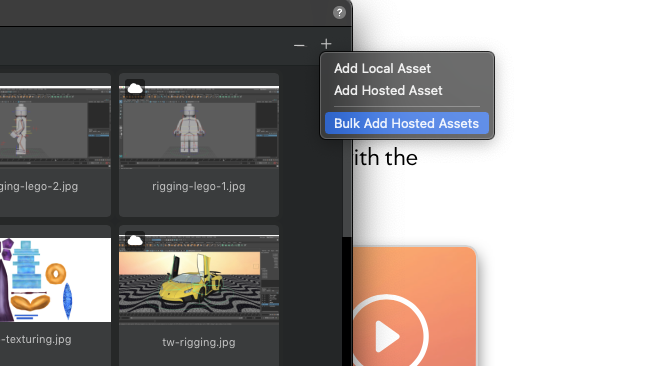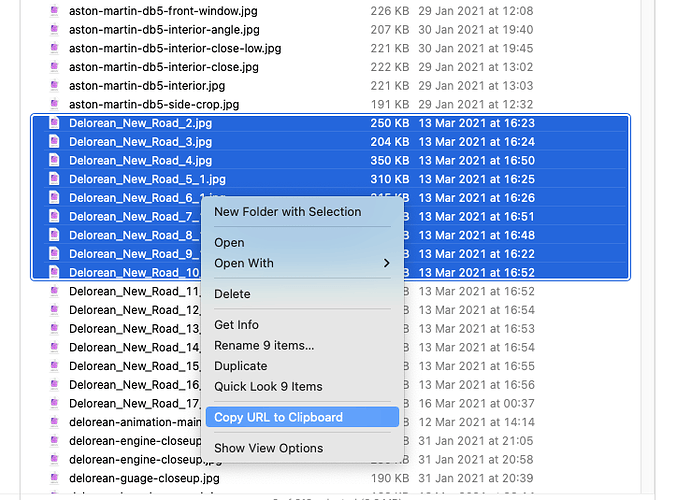I understand that I’m having trouble. I understand that people using Forklift are happy as clams. I also understand that Blocs goes into an endless loop when presented with a text string that it doesn’t like.
But I’m not blaming Blocs for my problems. I’m trying to get help so I can get past this.
You said:
which at first sight looks like just the kind of information I need. But Cyberduck help doesn’t recognize the words “bookmark destination link” so could you spare another moment to tell me how to do that?
I’m absolutely convinced that I’m missing something fundamental, but every time I ask for help people tell me that I’m the only one having trouble and I believe that and that’s why I keep coming back and asking the same question.
What is the difference between bulk add and single add?
Oh dear, the plot thickens. I tried to take Cyberduck out of the equation by editing the urls it provided in BBEdit. After the edit, I had these four URLs (I’ve deliberately broken them here by adding a space before the final period, otherwise the forum software would display the images):
https://www.wanamassa.us/davesofnjassets/HOGR_gallery/HOGR_IMGP7315_2204_OnWater_600Square .jpg
https://www.wanamassa.us/davesofnjassets/HOGR_gallery/HOGR_IMGP7315_2204_OnWater .jpg
https://www.wanamassa.us/davesofnjassets/HOGR_gallery/HOGR_IMGP7346_2204_OnWater_600 .jpg
https://www.wanamassa.us/davesofnjassets/HOGR_gallery/K1FD4151_COLO_HOGR_2204_OnWater_600 .jpg
And Blocs’ behavior was a huge step forward over yesterday. Instead of going into an endless loop, it told me that it couldn’t find any valid urls in the string. It did this whether I used \r or \n as the separator.
And yet, when I tried the urls one at a time, it worked perfectly.
And now, when I’ve tried once more because I wanted to quote the exact message in the dialog that Blocs presented, it’s gone back into endless loop failure mode.
So, I’ve taken Cyberduck out of the equation by passing the text string through BBEdit. I’ve proved that Blocs likes the urls in question by presenting them one at a time. I’m at a complete loss. The only variable that seems to be under my control is the separator that Bulk Add should use. Is there something other than \n or \r I should be using? BBEdit, for what it’s worth, recognizes the separator whether I use \n or \r in its grep find. [I’ve reread the user doc on this separator issue and it seems that Blocs is auto-selecting \n, so that’s not the problem.]
This is one of the most frustrating problems I’ve ever had with a computer since I started using them in 1965.
Thanks,
Dave