You just have to set it once.
Would something like adding width and height to be a solution?
Maybe you’re thinking about adding a drop method in a custom class. Just curious ![]()
I purchased Swiper 1 and 2, but never found a scenario where I could use them on the sites I was building. Swiper 3 feels like a genuine step forward with so many usage possibilities.
One point I’ve found not just with this bric is that sliders in the side panel always feel very fiddly to set precise value. They really need an option to just type in a number.
Hello,
I have 2 questions dealing with Swiper v3 yet both are oposite.
-
When you add a new picture to Slider, can you move to the position you prefer ? For example, if I have 20 pictures and I want to add a new one just as the 5th picture do I have to move all 15 pictures 1 step down ?
-
Do you think a random order will be possible in the near future ? If the images show randomly you get the feeling that the website is changing.
Thanks a lot.
I just tried doing this because I was curious to see if it would work and I know this was a pain previously in the carousel bric, though I believe Norm fixed that, so you could change the specific image without having to start from the beginning every time.
It appears to break swiper unfortunately. I previously had two images in place and just adding a third stopped the slide effect from working when previewed the next time.
I quit Blocs without saving and tried again. This time I added a third & 4th images, then tried changing the third. In the side panel it appears to be correct, but once again no slideshow.
My guess is that if you want to add 10 images, all 10 need to be added in the right order and in one go. I’ve tried various things, but ultimately only able to add additional slides by removing the bric entirely and starting from scratch, including the style options. I hope there is a better way. Perhaps @Lucas could clarify how this works.
I have no idea on the 2nd random question.
Maybe I am doing something wrong here or perhaps it is a bug that Lucas can fix. On a general level I think Swiper 3 is going to be very useful and I expect to use it a lot.
@tonisala regarding your first question I believe this is not possible and as @Flashman said indeed this would break the bric. About random: sure I’ll consider for a future implementation.
@Flashman Indeed sorting the slides is not possible, maybe the API will allow for this one in the future.
Guys for the upcoming update I’m adding detailed options for the slider height tied to Bootstrap-5 break points used in Blocs, is giving me a bit of a headache but is almost done 
Is it possible with the API to input values by typing in a number rather than using a slider? It’s really tricky with the slider to set a precise value and just seems like something that should be so much easier. I think a slider would be more usable if there were more staged points so you had something like 50, 100 etc.
Would be also nice if we could type values into the slider as well, so we could have sort of both controllers in one. Will have to ask Norm he could consider for future implementation.
Yes absolutely. If you want to set a time value of 3000ms just type in 3000 and have that set the slider, rather than trying to dance around with a slider that is far too fiddly. The API needs to allow for an easier selection of settings.
A question about upgrade: I have a slider done with Swiper 2. Can I “upgrade” it to Swiper 4 or do I have to restart from scratch?
You are a bit premature. Swiper 3 was only released 8 days ago and no word on 4. You can upgrade to 3 though without problems.
Oups, my mistake. I was thinking of v3 
Guys I’m pushing version 3.0.4 now, introducing the breakpoints. There’s a brief documentation here: https://archetypon.zendesk.com/hc/en-us/articles/5036798485133
In general it’s tied to Bootstrap 5 (and Blocs obviously) breakpoints. Check the extension manager for the update, it’s working smooth in my tests but you may require to rebuild a slider for the breakpoints to work.
If you have any issues let me know in the comments below.
I’ll have to study the documentation. When I tried this just now it looked like the breakpoint height settings have to be set for each image separately, rather than as a global setting applied to all.
I just tried to access the documentation and it says I am not authorised
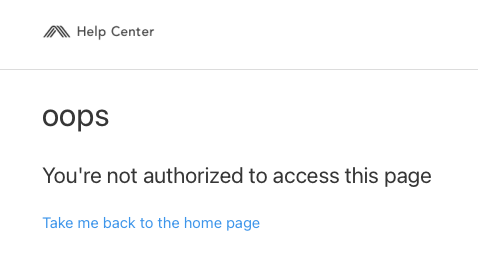
It looks like your support channel was previously at a support subdomain of archetypon.net that no longer exists. When I tried logging in at zen desk it said my details didn’t match, but I was able to reset the password and login, which then showed the old username.
Going to that page though from your link leads to the unauthorised message.
Please try this one instead: https://archetypon.zendesk.com/hc/en-us/sections/360000390672-Swiper-for-Blocs
About height: it is indeed a global setting applied to all slides on a single slider and independent to each slider on a page.
Yes that works with the documentation. I can see where I went wrong now. I had tried to set the height in em like the text sizing option. This seemed to work at one breakpoint but not the others. I’ll try VH and PX.
If there enough space could that area specify the requirement for VH or PX somehow?
It doesn’t seem to be working at all with the height adjustment at different breakpoints. Only the original option works. Also every time I change a setting I have to add the images again from the the start or it breaks everything.
Odd it works as expected here. Try on a new slider, be sure that there’s no swiper resources at the page.
OK I’m looking at it now. It sure would be useful in Blocs is there was a way of knowing for sure which project or page attachments are associated with specific brics or just delete them automatically if a bric was no longer in use.