I never download a new OS till Im 100 % sure it works with all my apps!
MacBook Pro 2019.
I’ve downloaded it. All my app appear to be running fine (they open, but I haven’t ‘worked’ with them): Blocs 3, Hype Pro, Whisk, all 3 Affinity apps, Forklift 3. The only thing I’m having an issue with is Sophos Home (security). It’s now turned off and informs me I need to ‘take action’, only the required steps aren’t possible.
Anyway, that’s just my experience of the update. I can’t guarantee you won’t have problems with the apps I mentioned, should you upgrade.
After trying, unsuccessfully I thought, to rectify the issues with Sophos, it appears to starting working now.
…and not working again.
The only app so far, that’s not working with Big Sur is the Native Instruments software. But I was aware of that, thanks to NI sending a mail before the Big Sur release.
Hi folks,
Big Sur is running smooth, fast and with no issues at all here on a MacMini 2018 with a1TB SSD and 8GB memory.
Here’s a list of apps that are running absolutely flawless.
Apps:
Blocs all Versions
Filemaker 19.1.3
MacGiro 10
MonkeyOffice 16.3.2
Bank X Pro
1Password
BusyCal
Forklift 3
ChronoSync
Pixelmator Pro
Compress
PDFScanner
Printer & Scanner:
Canon TS6200
Canon Lide 210
I made me a Blocs Big Sur Icon just for fun, if you too want to use it, here’s the icon within a zip archive. It turned out quite nice, I think. Have fun.
Blocs-app-BigSur.zip (442.7 KB)
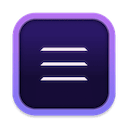
Nice!
Is it possible to also have the original Blocs icon (the purple exagram) inside a squircle container?
Thanks!
Not nice, update hung up during installation and nothing seems to work getting it running. Can’t boot in to safe mode and can’t start a backup install without out getting into safe mode. Don’t you just love Apple. Not!
Casey
Interesting. I had 2 moments, where the screen was black for maybe 2 mins each time. The first time I decided to leave it and wait. That was a long 2 mins lol.
Been on the forums and i’ve tried a few things.
No luck yet!
Casey
Yes, I think I’m ok. Just got back running. I booted using Command+R and went changed my startup drive to my external backup. I had just made a backup before trying to update. Then I copied the backup to the hard drive. Had to restart and change my startup disk back to the hard drive.
Not going to try installing the new os for a while!!!
Casey
Hi – After downloading and well into the install process, I got hung up after about 98% install (it stayed there for about an 1 hour)…so I turned off my computer for 5 minutes, and then turned it back on, and the installation was complete. Strange, but it worked, and Big Sur is very smooth.
edit: MBP 2016
Glad it worked for you. No such luck for me. I won’t be upgrading until they get the bugs out.
Just glad I was able to restore mine.
Casey
2016 MacBook Pro with 1 gig ssd and 16 ram. Should upgrade fine.
Casey
If you have a 2013 MBP be cautious ![]()
I have one too. Will wait. Thanks!
My daughter is now using my late 2013 MBP. I told her to hold off also.