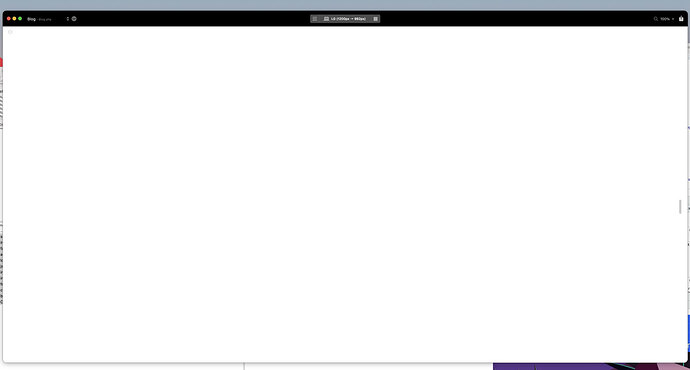I can’t preview any part of the Volt CMS blog in Blocs. It’s making the project quite a bit more time consuming. Has anyone else had this problem w inability to preview? I do have localhost preview enabled in the settings…
Preview sadly only works when published. Wish it weren’t so.
Oh darn. I wonder how Eldar is able to preview in his Volt tutorial??
What’s your preview looking like?
Preview works… so if you have issues, please let me know more details.
What can I tell you that will help? I thought it should work. But it hasn’t at all since I’ve been working on it…
I am not able to look over your shoulder to see your preview screen…
Open a support ticket.
https://help.blocsapp.com/knowledge-base/reporting-bugs/
Most probably your preview server is not starting directly.
ok will do. thank you.
Been a while I last used Volt. I was able to see the defined CMS areas and their content in preview, but whenever I changed the classes to adjust the look of the blog, I had to upload it to the server to see the changes. Did that change?
Depending on the changes, this should always work. Don’t know the details though.
Just retested the preview on latest Blocs 5, macOS 13, M1 Pro, works perfectly fine.
Hi @Jannis, hope all is well.
I’ve also noticed fairly recently that my Blocs previews of Volt CMS content is ‘intermittent’.
Any text will show every time, but I would say that 1 out of 5 times, the preview of any pictures will just show a ‘?’
1 more thing (and not connected with a preview, so might start a new thread at some point), I have class set as ‘frame’ for my gallery which is a white padding area and a black outline, so it looks like a black framed painting with a white mount around the picture. Sometimes it renders correctly, sometimes the black outline shows as one of the other colours in my Blocs site. Any thoughts?
https://www.trevreav.co.uk/2022/
Hope you’re good too, Trev.
Well, Blocs preview (WebKit) is pulling the data from your server. Your server serves the images to Blocs preview. It might be that the server isn’t capable to do this always in time. Difficult to debug, as it’s on your local machine.
I don’t know if it’s related to Volt CMS at all? Let’s do so: if it happens again, take a screenshot and send me an email.
Exactly the same issue here for me too. As I said in another post, removing the Volt project attachment fixes the issue, however I’m not saying it’s Volt causing the issues as it could be Blocs, or another program.
I would say it has something to do with the pages/volt being in PHP and preview not working correctly, or something along them lines. So who knows, I’m not an expert.
It only seems to be when you add a new page to a project (I tested on a new project) and add the ‘Volt Blog’ Bric, thats when it seems to go wrong after that, which I guess changes the page to PHP?
Exactly. With this, for preview a local PHP server must be started.
I had the same problem; see this link:
Had a good excuse to buy an new Macbook, so after a new install now the site works, but another new site has the same problem.
I.m.o. it has to do with php. See the warnings I had.