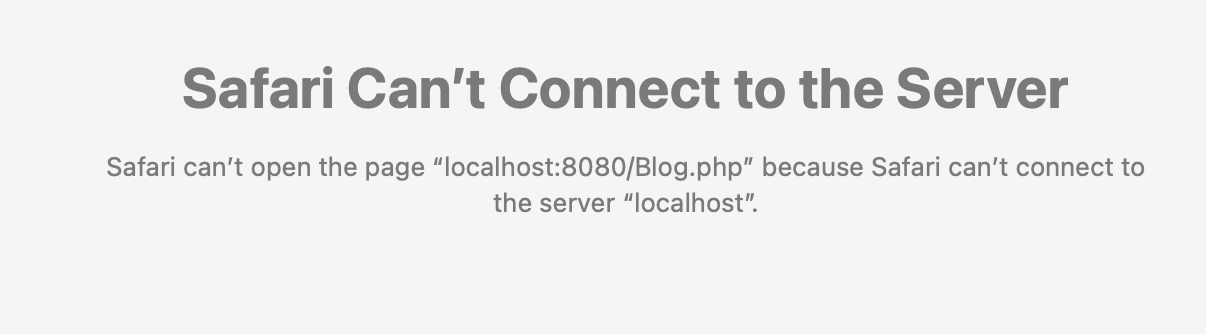Hi @Jannis, hope all is well.
I’ve also noticed fairly recently that my Blocs previews of Volt CMS content is ‘intermittent’.
Any text will show every time, but I would say that 1 out of 5 times, the preview of any pictures will just show a ‘?’
1 more thing (and not connected with a preview, so might start a new thread at some point), I have class set as ‘frame’ for my gallery which is a white padding area and a black outline, so it looks like a black framed painting with a white mount around the picture. Sometimes it renders correctly, sometimes the black outline shows as one of the other colours in my Blocs site. Any thoughts?
https://www.trevreav.co.uk/2022/
Hope you’re good too, Trev.
Well, Blocs preview (WebKit) is pulling the data from your server. Your server serves the images to Blocs preview. It might be that the server isn’t capable to do this always in time. Difficult to debug, as it’s on your local machine.
I don’t know if it’s related to Volt CMS at all? Let’s do so: if it happens again, take a screenshot and send me an email.
Exactly the same issue here for me too. As I said in another post, removing the Volt project attachment fixes the issue, however I’m not saying it’s Volt causing the issues as it could be Blocs, or another program.
I would say it has something to do with the pages/volt being in PHP and preview not working correctly, or something along them lines. So who knows, I’m not an expert.
It only seems to be when you add a new page to a project (I tested on a new project) and add the ‘Volt Blog’ Bric, thats when it seems to go wrong after that, which I guess changes the page to PHP?
Exactly. With this, for preview a local PHP server must be started.
I had the same problem; see this link:
Had a good excuse to buy an new Macbook, so after a new install now the site works, but another new site has the same problem.
I.m.o. it has to do with php. See the warnings I had.
This issue is fixed in 5.1.0 beta 1 for me
Great to hear ![]()
I’m in Blocs 5.0.7 and it’s still not working. Very frustrating. I honestly know (next to) nothing about php, etc. But here’s the error I get when trying to preview in Safari:
I am sorry about that. Unfortunately, I am not able to do anything about this, it is a Blocs issue, please open a support ticket.
ok thanks. The Blocs update fixed this!
One more random question: If i don’t want to use the buttons (next, go back, etc), how would i do this? Since you can only see them live, and you adjust through the classes, I can’t figure out how to make them inactive/delete them. I didn’t see anything regarding this in the volt bloc settings. I saw where you can put the text for the button, but not a way to not use them at all. Thanks!!!
Hide them with CSS. CSS classes are documented here:
thanks; would i put this in the header or footer?
Best in the designated CSS area.
oh right, of course. Thanks!
Final question (haha right). Is there a way to have a few posts under a particular blog post as “related posts”? I’m already using the recent posts bric at the top to create a “featured post”, so I can’t use that. And the gallery shows on every blog post page…
No, unfortunately not.
I used the code below but am still seeing the page counter; do you know what class i might be missing? I have .volt-blog-nav-post-counter and .volt-blog-nav-page-counter.
.volt-blog-item-back,.volt-blog-btn-back,.volt-blog-nav-post-prev,.volt-blog-btn-post-prev,.volt-blog-nav-post-counter,.volt-blog-nav-post-next,.volt-blog-btn-post-next,.volt-blog-nav-page,.volt-blog-nav-page-pre,.volt-blog-btn-page-prev,.volt-blog-nav-page-counter,.volt-blog-nav-page-next,.volt-blog-btn-page-next {
display: none;
}
Link please.
Nevermind; i figured it out. Thanks so much for all your help Jannis.
Hello everyone
I’ve just bought Volt cms to add an effective blog to my website. Before doing this on my project, I wanted to test the product and so I created a new project following the Volt tutorial. I’ve noticed that I get a completely blank page when I activate the preview. Is this normal?
Do I have to publish to my server for this to work?
I’m using Blocs 5.1.5.
Thank you for your help.