that is you being judgmental
I wanted to know if any of those users actually had success fixing it or they just left
as most of the posters shows inactive for long time on forum
that is you being judgmental
I wanted to know if any of those users actually had success fixing it or they just left
as most of the posters shows inactive for long time on forum
yes that is correct
How long have you used Blocs today?
Are you saving to an iCloud synced location like your desktop or documents folder?
Could you also Generate an App Support Status Report and send it to me directly as a message here in the forum.
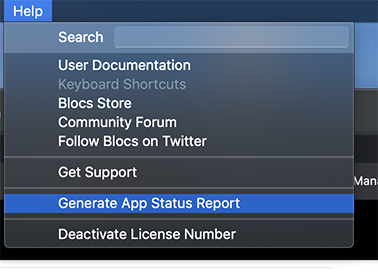
there is also the app status report.txt file do you need this?
if yes then can I edit out sensitive data for example
site names, folders google analytics id etc
This reports shows that you have simply opened the app and created a report is that correct?
I thought the app had been left open and you still could not save.
The report show now save attempts since Blocs was started.
the app status report show all classes, header footer files, no. of pages, media files etc. have no system info but more of project info
I dont need the other file right now.
Can you please answer the following?
This reports shows that you have simply opened the app and created a report is that correct?
I thought the app had been left open and you still could not save.
The report shows no save attempts since Blocs was started.
for me to test if file is saved I have to close blocs and reopen to confirm I can do one now and create a new report
This is what I need…
When Blocs fails to save, generate a report before you quit. This will capture the error.
You can check if Blocs has failed by looking for the file in finder and checking the last edit date, you dont need to restart the app.
Are you still there?
Yes I am still here I was trying to do what you said well when I save either by command + s or by going to file > save the file in the folder last modification date time doesn’t change. which means it didn’t save
I think what I will do is I will reinstall the older version for macOS to see if it works
as it was working few weeks ago normal
if it works it will be a temporary solution until you can find a proper solution to the new Catalina version
I create a new page and change homepage image and then click save but it actually does nothing other than the little loading bar animation on the top
Dont do this yet
Can I suggest you see what happens if you use the Save As option, and give the file a new name - maybe something like v-xxx at the end of the file name. I think Blocs gives it a version number automatically when you use this option,
Ok, can you please do the following.
Open a project make a change, select save.
Now generate the App Support Status Report and send it to me.
This should capture the issue if it is with Blocs
blocsapp add -1 at the end doesn’t seems to be adding version
yes I try to save as a different name actually worked
but when saving as the same file name as the project was opened didn’t work
so I suppose that is it just change the name of file every time you save the file
Well, it could be a temporary solution until we get to the bottom of the main issue. I tend to do this as a matter of course. I save first, then use the save as option just in case I get an issue with the original file. You’re right, blocs doesn’t put the version or V on the file name - it simply adds a number. It doesn’t matter though, as long as it creates a new version with a different file name. It’s just one extra thing to eliminate whilst trying to sort the problem. If you can save an alternative version, I would do it just to eliminate the frustration of having to rework your site after a failed save. Personally, I think it’s an OS issue more than a Blocs issue.
It could be the case or a new bug introduced by the latest Catalina update. As @anon34927337 stated he had no save issues until he updated the OS.
Anyway I’ve just sent over a private beta with a few extras tests run during save to give me a better idea of exactly where the issue is taking place as @anon34927337 is able to replicate the issue consistently.
Just as a point of interest, my daughter was plagued with a similar issue on her macBook. It didn’t involve blocs, but it did involve graphic apps such as the Affinity Suite and Adobe products. She finally solved the problem when she visited an Apple Store. They simply ran the First Aid option in disk utility - hey presto, the problem went away. They told her that she should run this utility periodically, especially as the disk starts to fill up (her’s was about 50% full). So, it’s another bit of housekeeping that may help to sort these types of problems.
oh really, thats also interesting. Personally I have never ran into the problem on the 3 Macs I test on, but anything is possible.
The biggest issue Ive had with this bug is that it just vanishes for most who encounter it, apart from this time around it appears to be sticking around for this user…